When a Group registers for an Event, a parents who send their camper to the Event are called a Secondary Entity in CircuiTree. A Secondary Entity is not the primary person who is responsible for paying the tuition balance on the registration, but they are able to purchase and pay for other items, such as these:
- Activities
- Pre-Orders
- One Way Emails
- Resource Reservations
- Store Card
- Transportation
Secondary Entities
It is important to understand who is responsible for the different charges on a registration. The following diagram illustrates the relationship between Primary and Secondary Entities on a registration.
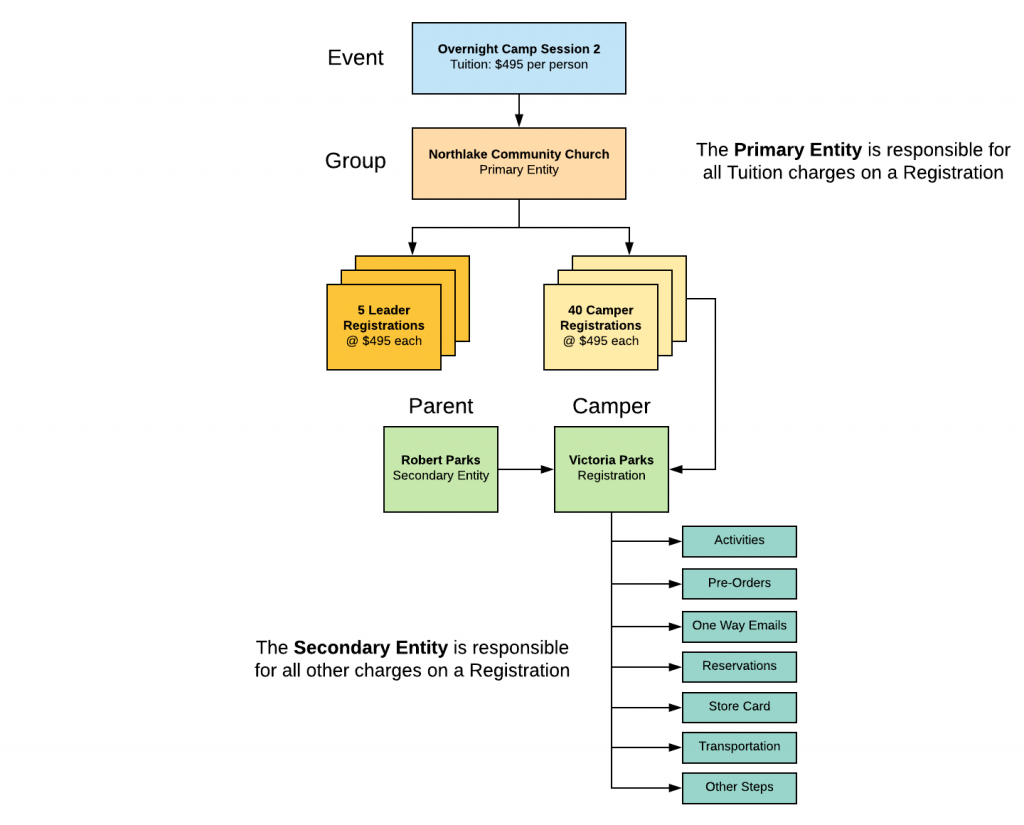
Configuration
When configuring an Event, follow these steps to allow Secondary Entities to pay for items.
- Under Event > Settings, for the question “What types of people can register for this Event?” select Group. Learn how to create an Event.
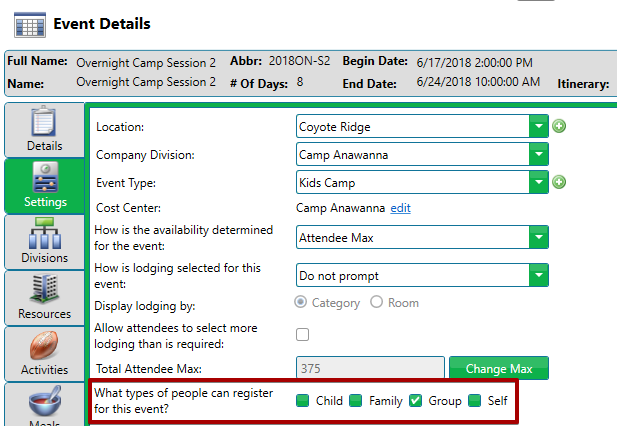
- After creating an Event Division, go to Settings > Attendee Sections. Under Registration Types, select Child. Learn more what Attendee Workflow Steps are available.
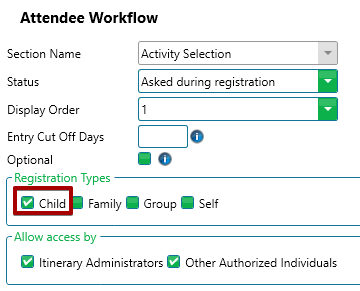
- Once a Secondary Entity names the registration, they will be able to add different items during the process. On the confirmation screen, they will be prompted to pay the full balance for each of them.
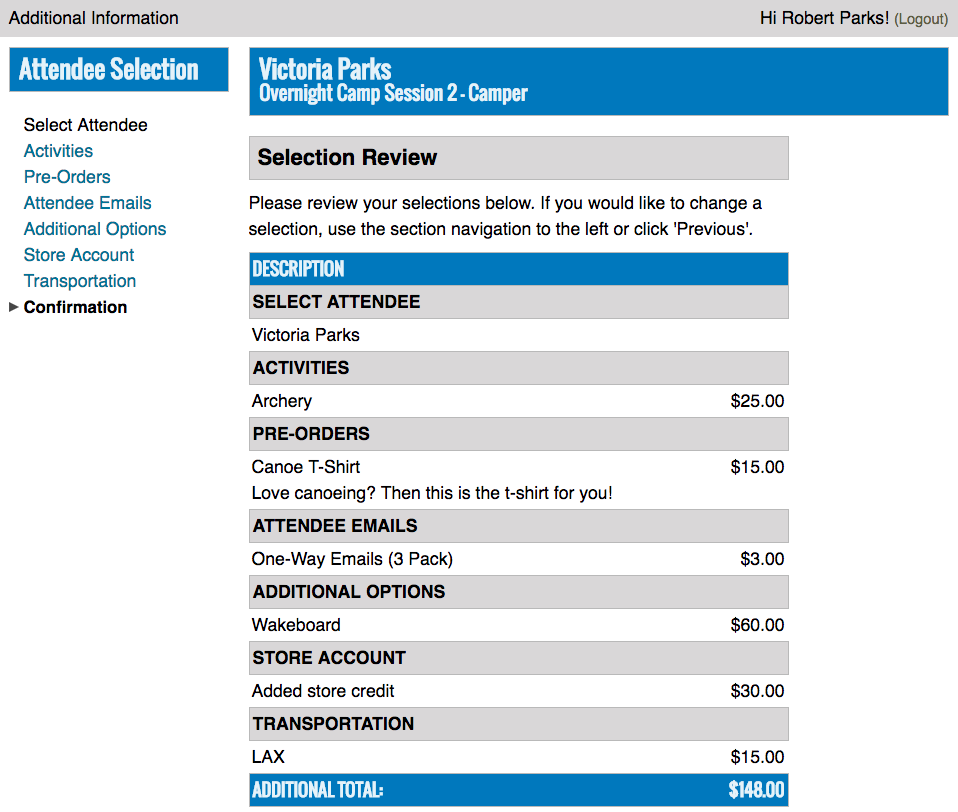
- Select a payment method and then select Continue to process the payment.
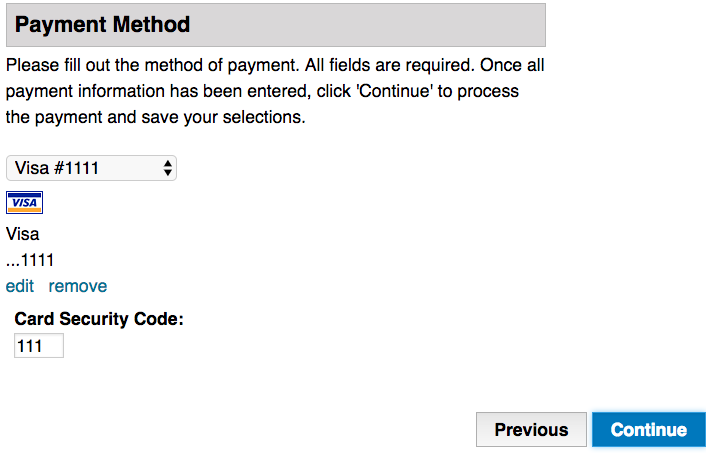
Quick Tip – Other Registration Types can be selected when configuring an Event as needed. The above scenario is to illustrate the minimum required to allow Secondary Entities to make purchases on a Group Registration.
