Walk through a Group Leader’s shoes as they register their Group for one of your Events.
Event Selection
- On the Registration Site, go to Event Selection.
- Use register.circuitree.com/YourCamp/registration/eventselection.aspx or a Pre-Filter link.
- Under Who are you registering? select A Group.
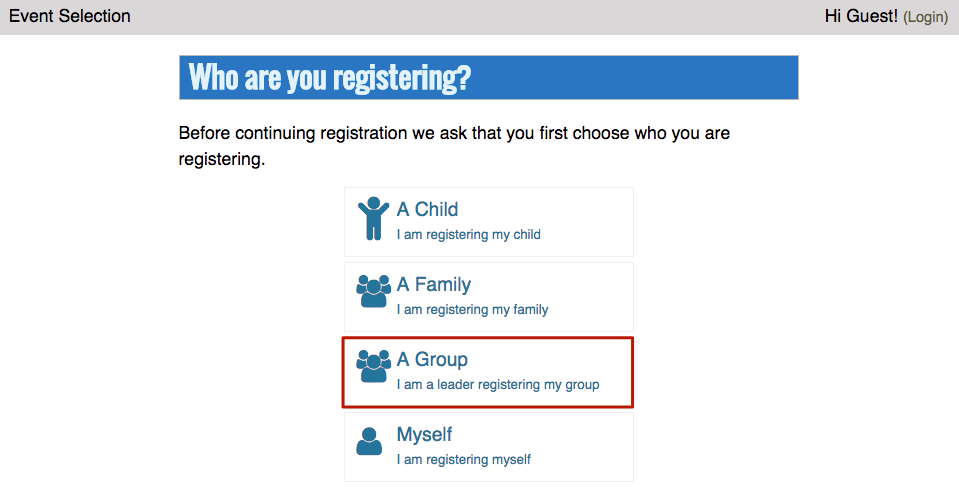
- Use the filters to find your specific Event. Enter the number of Attendees for each Event Division in the qty box and then click Continue.
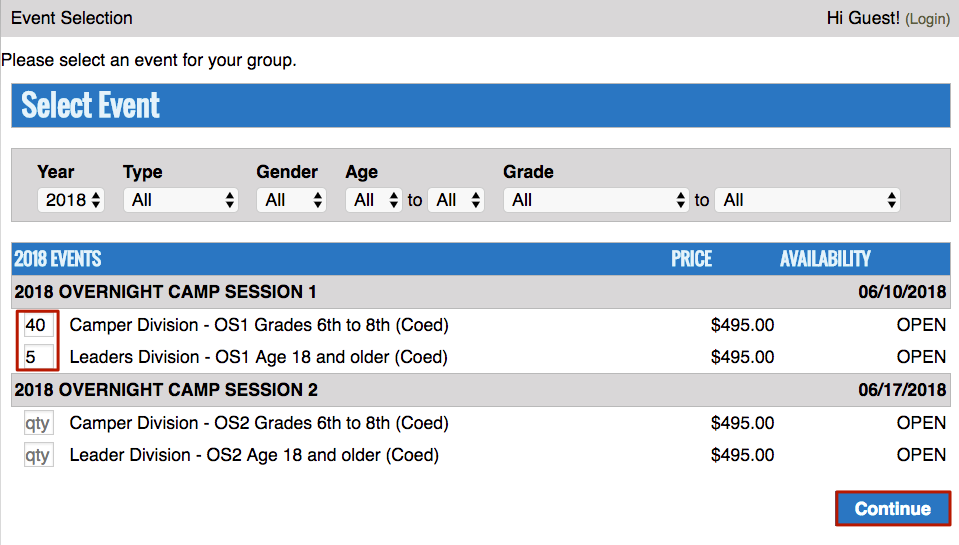
Create Account
- Click Create New Account. If Group Leader already has an account, they can login using email address and password.
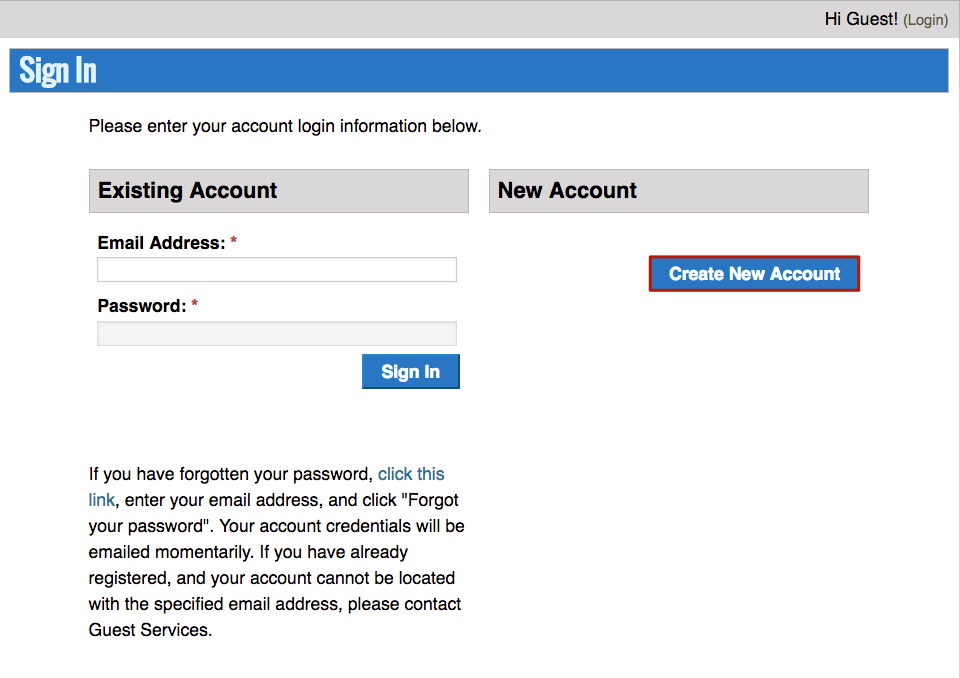
- Fill out the information to create a Group and an account for the Group Leader.
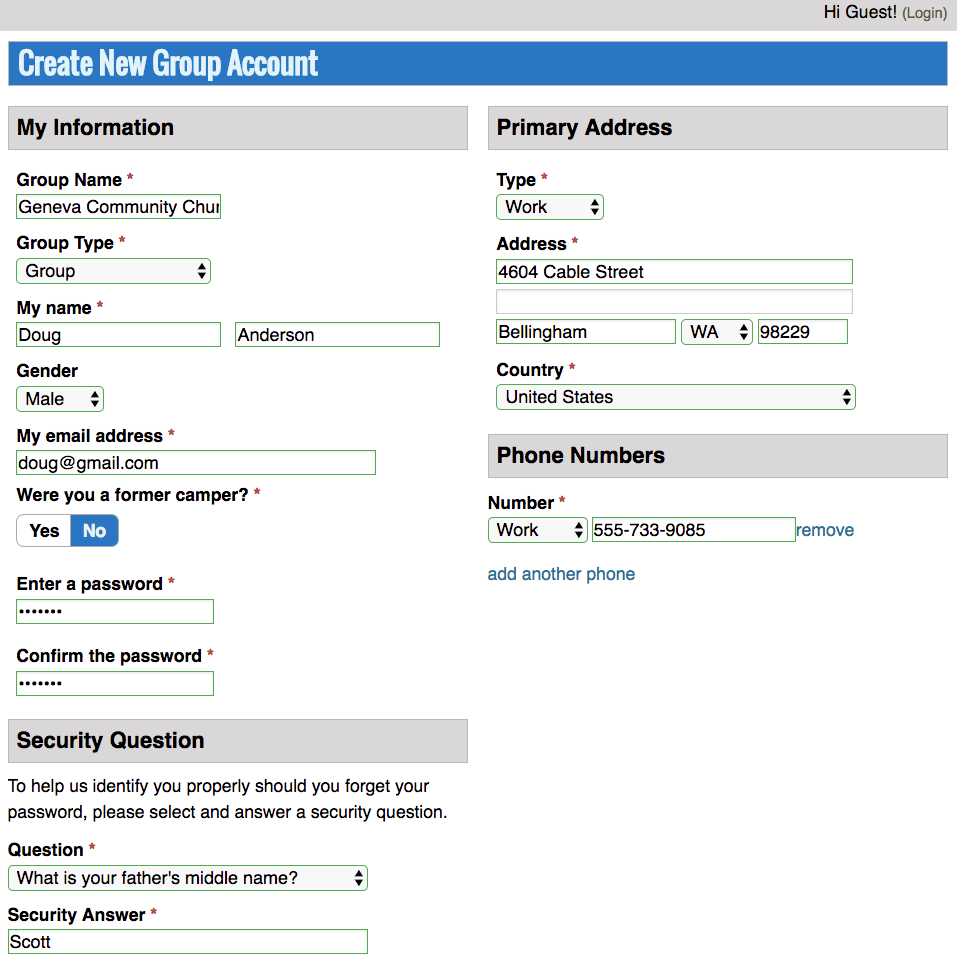
Pending Registration
- Confirm the registrations on the Pending Registration screen and then click Check Out.
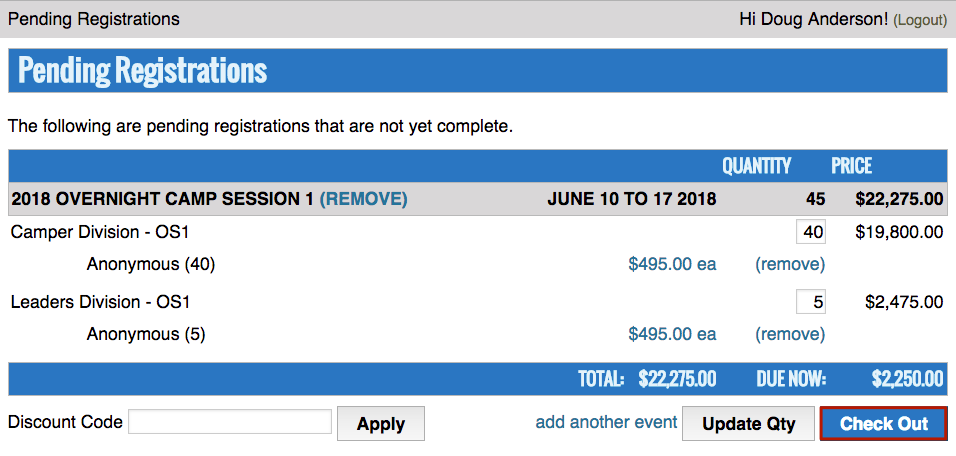
Quick Tip – An Anonymous Registration is simply one that does not have a name attached to it yet. This allows a Group Leader to register for multiple spots, but not have to have the names of each person at the time of registration.
Quick Tip – If you have a Discount Code, you can enter it here to apply it to the registrations. Also, you can click on $495.00 ea to see a breakdown of what makes up the charge.
Checkout
- Review the terms and conditions, check the box to acknowledge acceptance and then type your signature. Once complete, click Continue.
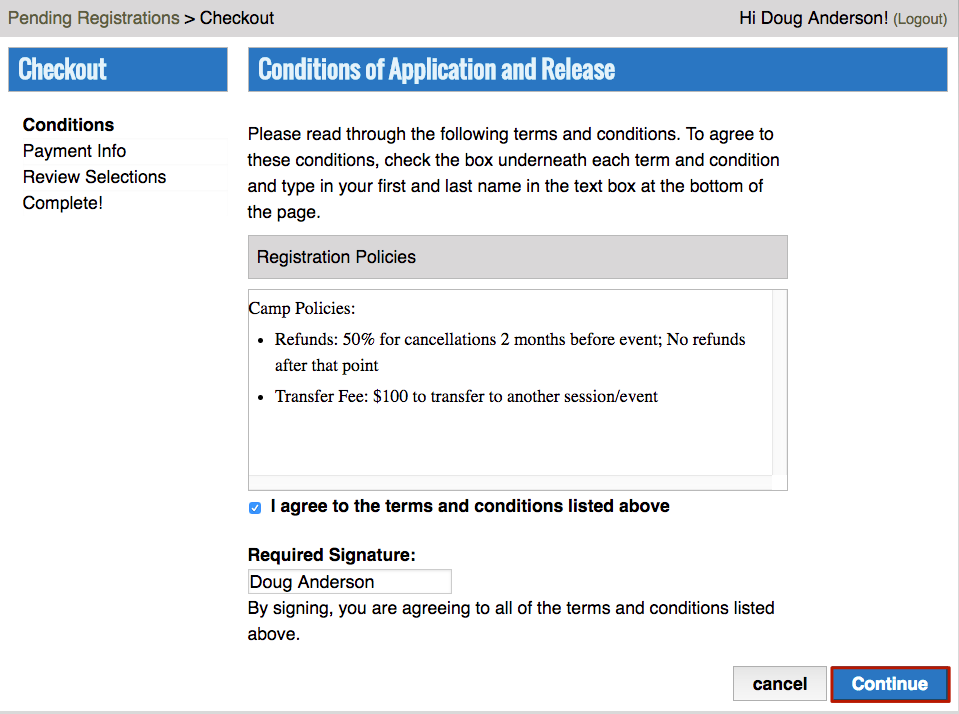
- Select a Payment Method and enter in the card number, expiration date and billing address and then click Save Account.
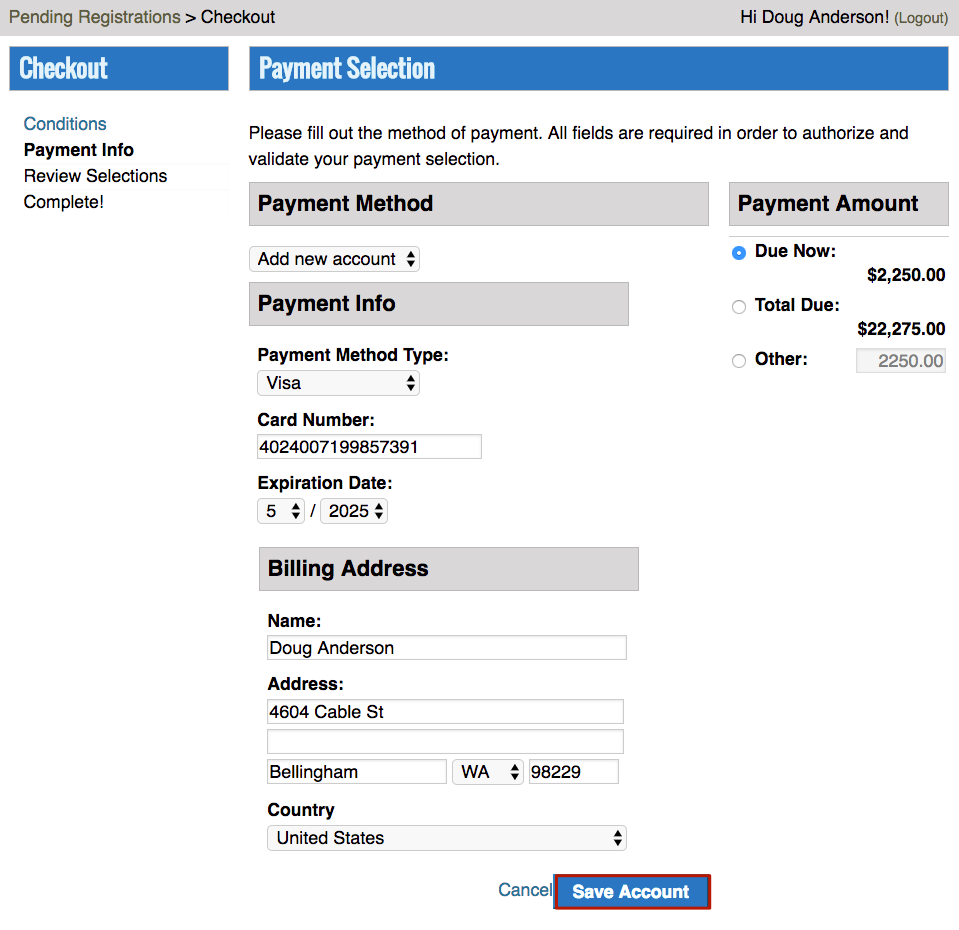
- Enter the security code from the back of the card and then select a Payment Amount and click Continue.
- Due Now – the deposit required to activate the Registrations.
- Total Due – the total balance for the Registrations.
- Other – enter any amount between Due Now and Total Due.
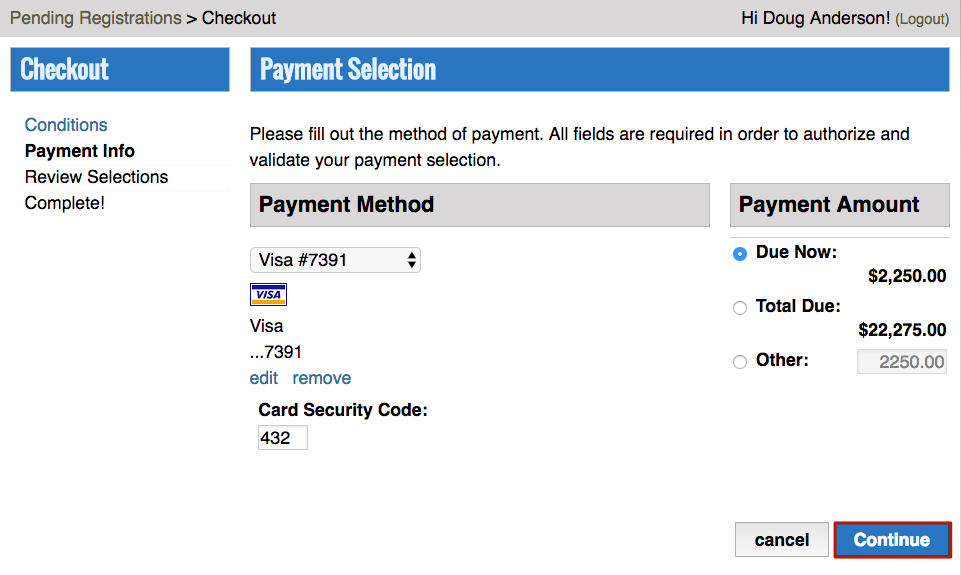
- Review the selections to confirm and then click Finish to activate the Registrations.
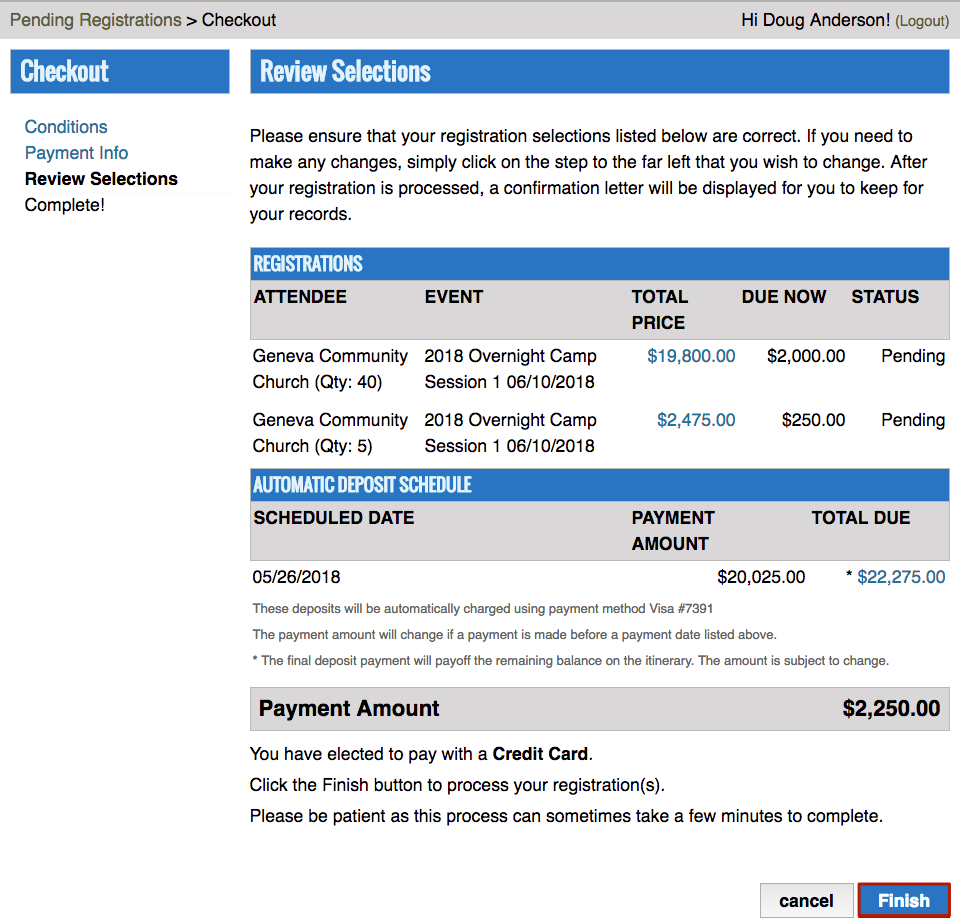
- The Registration is now complete, choose View Itineraries to manage the roster of attendees or Make a Payment to apply another payment to the Itinerary.
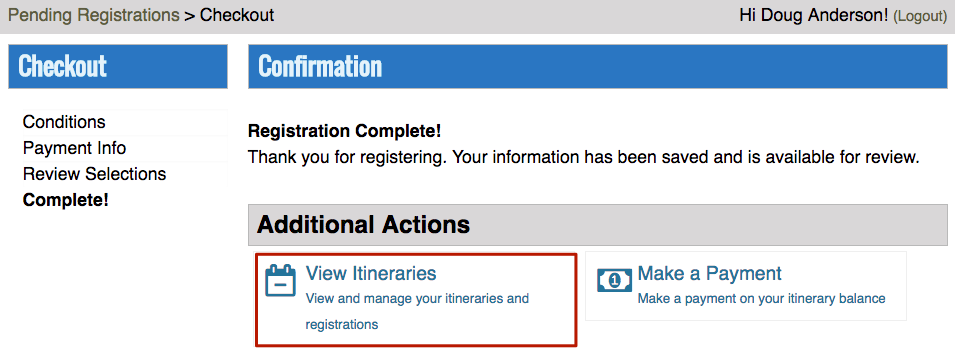
Name Attendees
After the Group Leader has registered, the next step is to start the Name Attendee process. Read about this and more in:
