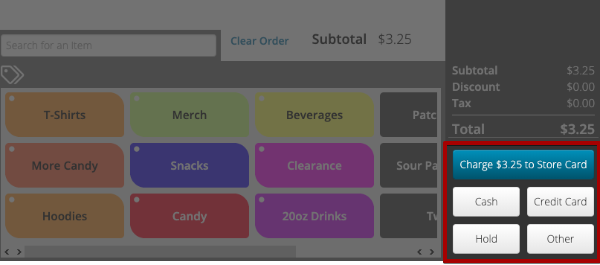Two updates for SalesLink 6 are scheduled to be released on Tuesday, May 21st that are designed to improve your workflow. Also, check out several new features already available in CT6. Read below to find out what’s new.
SalesLink Quick Checkout
Speed during the checkout process is paramount to keeping lines manageable and your customers happy at your store. A new feature aimed to increase the speed in which you can check out customers will be released soon.
After you have added items to a customer’s order, select a payment option in the lower right hand corner. If the customer has a Store Card, select Charge Store Card and they are checked out in one tap!

Once the order is complete, quickly review the order details, send a receipt or start scanning to create the next order.

Check out the updated documentation for an overview of the entire process.
Home Tag
If you have multiple Store Locations, you may have different Tags configured for each store. Now you can set a Home Tag on a Store Location to allow cashiers to see a custom set of Tags. Learn how to configure SalesLink.

Registration Site Update
Progress is continuing to be made on the new Registration Site. Here is an outline of our Development process.
- Gathering Feedback and Requirements
- Design
- Develop new platform
- >> Internal Testing << Current Step
- Release to Test
- External User Testing
- Release to Live
Currently, we are in the Internal Testing phase where we are tracking down any last-minute items that need to be fixed or polished to make it great for your customers.
Once that is complete, we will be releasing to Test to allow you to try with your own Events. At the same time, we will be conducting user testing to make sure that everything is ready to go.
When Testing is complete, you can choose for your company when we release to Live. Missed the last update? Check it out below.
CT6 Features
Activities
- Changed Activity Notification so that it doesn’t show when Activities are set to Not Required.
Bunk1
- Allow direct linking to Bunk1 from CT6 to permit easier account management.
Daily Reservations
- Added Itinerary Attribute tab.
Donations
- Added Acknowledge Date to the Add Donations screen.
Event Configuration
- Changed name of Company Divisions to Organizations as well as added the ability to restrict access to Organizations by User.
- Added tab for Policy Management.
Family Itinerary
- Added Family Itinerary screen similar to how Group Itinerary screen works.
Health Center
- Added Medication Schedule to Check-In procedure.
- Modified Health Center to store Medical Logs in UTC time.
HR
- Updated the Missouri W-4 in Staff Onboarding to reflect recent changes.
- Added the ability to edit Work Period Abbreviations in Job Postings.
- Added Job Posting column to Application Management.
Registration Site
- Added an option to display Event Division Name on the Review Selection page.
- Sorted Registrations in same Itinerary to be ordered by Event Begin Date.
Scheduled Email
- Added a trigger called Name Registration that is sent to a Parent once a Registration is Named as part of a Group Registration.