The day is here! We are excited to announce that Guest Groups have been released to CT6. Here are some of the great features that are part of the initial release as well as links to documentation on the Support Site.
Packages
Easily track different price levels using a new type of Resource.
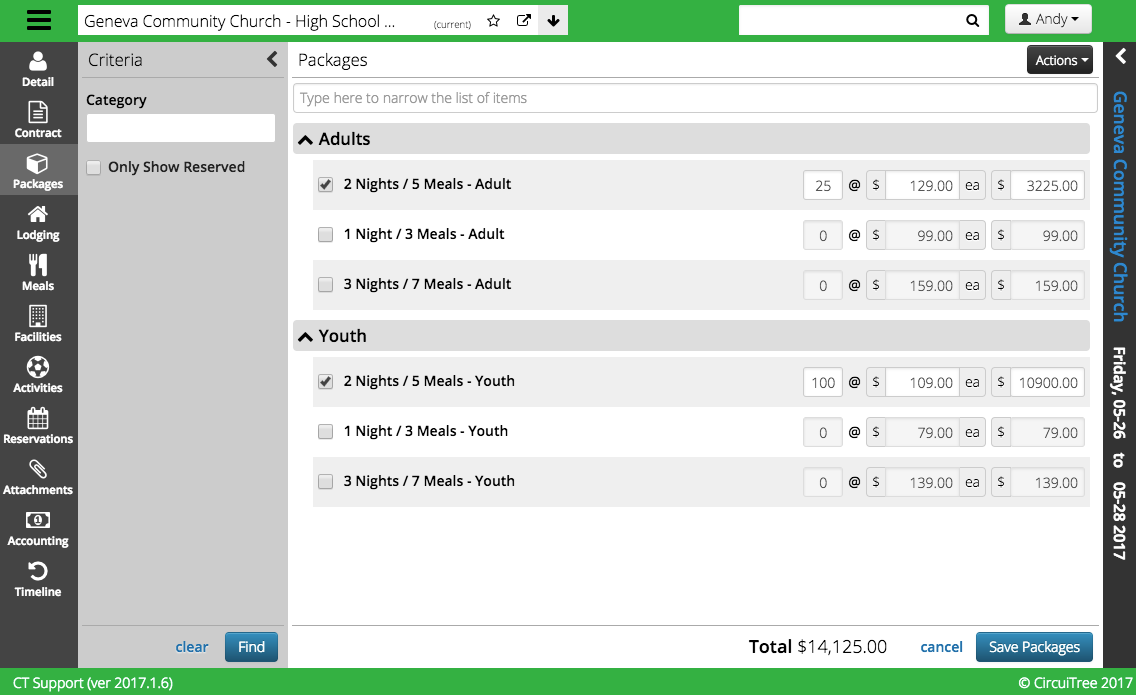
Guest Group Search
Keep everyone on the same page with this easy to use search screen.
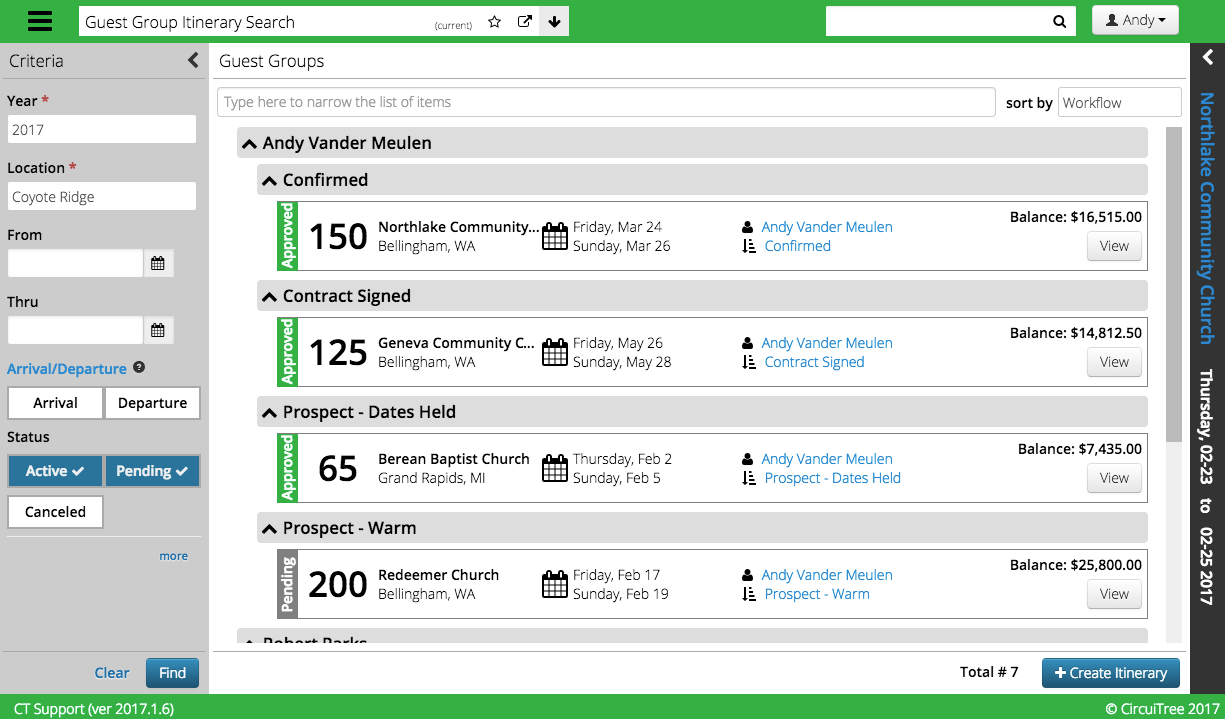
Event Template
Want to collect a Medical Form and Legal Terms from an Attendee coming with a group? Select a Package with an Event Template and your group leader is ready to send out Request Codes.

Other Features
- Switch Dates – Does your Group need to move to a new weekend? Change the Itinerary dates and move all eligible reservations en masse.
- Create Itineraries – Be able to create an Itinerary for a Guest Group in CT6!
- Increased Usability – Quickly be able to view, add or remove Reservations.
- Custom Workflow – Track Itineraries all the way through the process from prospect to on property.
- Assigned To – Assign a specific CT User to an Itinerary to know who is responsible for the Group.
- Contract Types – Use different contracts for different types of groups.
Next Steps
As with any major release, determining how the feature will fit into your implementation is crucial and we are hear to help! Contact your Business Analyst if you are interested in setting up a time to figure out how the best way to use the new Guest Group features.
One item to note is due to the number of new features that are a part of Guest Groups, existing Itineraries in CT5 will not show up in CT6, and vice versa. Talk with you BA about options of migrating CT5 itineraries to CT6 or strategies on how to start using Guest Groups.
To get you started on learning about the new features, here are a few recommendations:
- Read through the documentation on the Support Site
- Register for a Webinar below
- Take it for a spin in your CT6 Test Database
Webinars
We already have lots of people registered to take part in one, two or all three of the 30 minutes webinars that will go into more detail about Guest Groups. If you haven’t already, click on one of the links below to sign up.
If you are not able make it at that time, sign up anyways, and we will send you a link to the recording.
Guest Group Overview
Wednesday, February 8th at 11:00am CST
- Walk through a demo of Guest Groups and learn about some of the great new features available.
Configuring Guest Groups
Thursday, February 9th at 11:00am CST
- Learn how to set up and configure Guest Groups to work well for your organization. Set up Event Templates, Packages, Contract Types and Workflows.
Guest Group Search
Tuesday, February 14th at 11:00am CST
- Learn about different Workflows and how to use Guest Group Search.
Feedback
As you start using Guest Groups in your Test Database, we would love to hear your feedback and any ideas on how you think we can make it better. Click the link below to go to the Idea Board and use the format GG – Idea to post your idea. You could see your idea in a future release of CT6!
