Resource Categories are used to group similar Resources together. When you create a Resource Category, you must select the Resource Type that it is associated with.
Resource Types
- Lodging – A place to stay. Resources that use the Lodging type are typically allocated per night and can be used by an Event’s Housing Assignment action to house people in certain lodging areas for that event. The number of people that can be accommodated is determined by the capacity of the housing unit.
- Activity – Something that Attendees can do. Activities restricted by capacity are usually limited by policies and practices rather than physical limitations (like a paintball activity or a soccer class.)
- Amenity – A special option provided to an Attendee, like a complimentary breakfast or gift package. This is restricted by quantity.
- Amenity (Capacity-Based) – An Amenity restricted by capacity (like a day spa appointment.)
- Equipment – Physical equipment that can be used by your Attendees. This is quantity based and usually represents something that can be used by only one person at a time.
- Facility – Usually a room or building that can be used for activities and events (like conference rooms or picnic areas.) These are usually limited by capacity.
- Meal – A specific meal that is reserved.
- Package – Usually a combination of nights and meals that are used for Guest Groups.
- Person – Usually someone working for you. This could be used to allocate someone’s time to an event or attendee. (At the present time, however, the smallest unit of time is the day.)
- Team – Allows you to assign Attendees to Teams. Similar to Housing Assignment.
- Transportation – A charter or shuttle used to deliver attendees to your camp. Although this does exist as a Resource Type, this is typically invisible to you through the main resource area since its information is managed through the Transportation section.
Navigation
- Go to Config > Resources > Resource Categories.
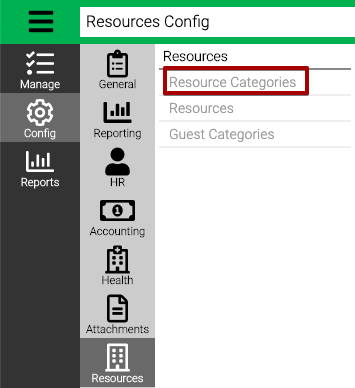
- Use the filter at the top of the screen to find a specific Resource Category.
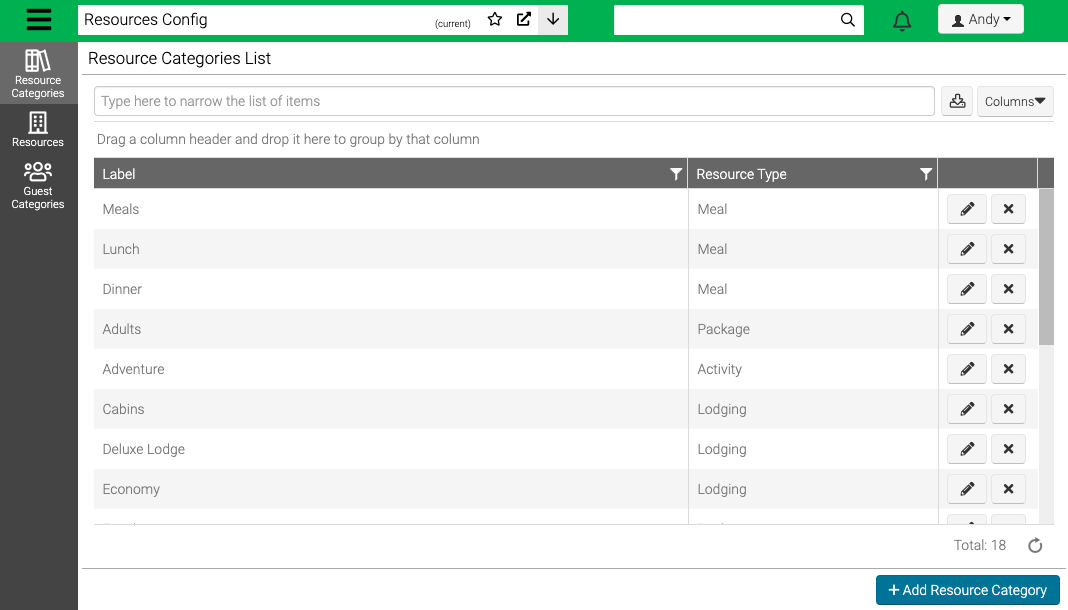
- Select
 to edit or
to edit or  to remove.
to remove.
Add Resource Category
- In the lower right hand corner, select Add Resource Category.
- Enter the information in the fields.
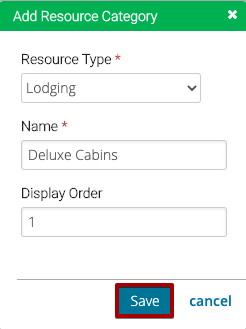
- Resource Type – Select from the following list:
- Lodging
- Person
- Equipment
- Amenity (Capacity Based)
- Facility
- Activity
- Transportation
- Amenity
- Meal
- Package
- Team
- Name – Enter a name for the Resource Category.
- Display Order – Add a number to determine the order that Resource Categories are displayed on the Registration Site.
- Select Save.
