CircuiTree offers you a very unique functionality when you login as the Site Admin on your registration website. As the Site Admin you can accomplish several tasks such as logging in as a customer using their email address, creating Prefilter links or accessing specific links on the Registration Site.
Login
- Go to https://events.circuitree.com/yourcompany/admin (for CT6 Reg) or https://register.circuitree.com/yourcompany/siteadmin (for CT5 Reg) to login.
- Enter your CircuiTree username and password and then click Login.
3. After you login, you will notice a red bar at the top of the screen which indicates that you are logged in as a Site Admin.
![]()
4. There are several different links that are available:
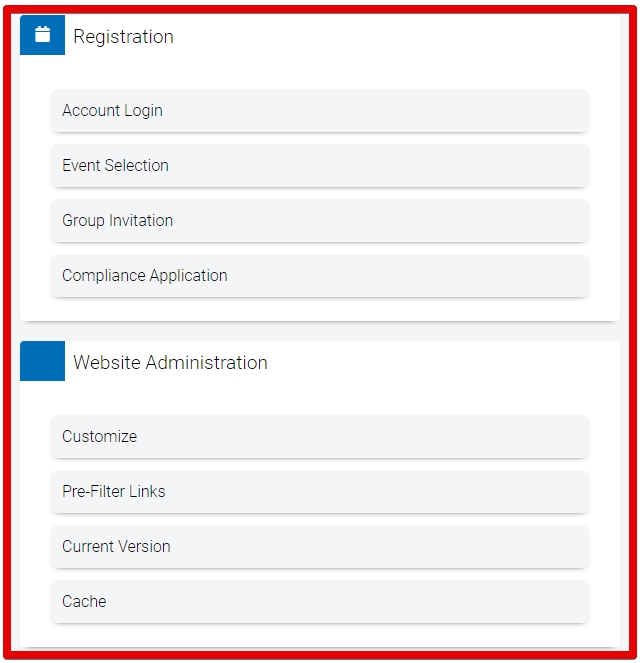
Registration
Provides direct links to different pages on the Registration Site
- Account Login – Link to Account Sign In page. You can login as a customer by using just their email address, no password required. Web Master Login Security Privilege needed.

- Event Selection – Link to Event Selection page.
- Group Invitations – Link to page to enter Invitation code for Group Registrations.
- Compliance Application – Link to University Compliance Application
Website Administration
- Customize – Add Custom Colors, Upload Site Banner, Update Font Family, Add CCS/Java Script
- Create Prefilters – Ability to create Prefilters that link directly, for example, to a specific location, event or date.
- Current Version – View the current version of CircuiTree.
- Cache – Events and Application Settings are cached to increase performance on the Registration Site. Reset App Settings if you have updated one or Clear Cache to get an updated list of Events for the Event Selection screen.
