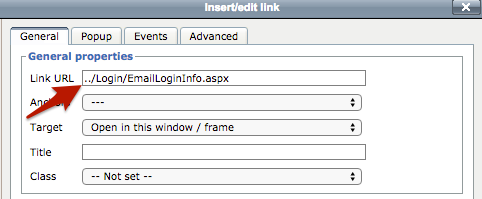CircuiTree provides you with several editable content fields on your registration site. This allows you to communicate to your registrants in any place you feel they might need further information. Here’s how you can view and edit those content fields!
Security Privilege
Web Content Admin Security Privilege is needed in order to update Content Fields.
Login
- Login as the Site Admin on your Registration Site.
- After you’ve logged in, a red bar will appear at the top of your screen. Click on the link in that bar that says Show Content Fields.
![]()
- After clicking Show Content Fields, navigate to the screen where your customers will be. Depending on where you want to make changes, you may need to login to an existing account, create a new account, or start a registration to get to the appropriate screen. In this example, we will show how to make changes to the Account Sign In screen.
- To edit, click on a pencil icon.
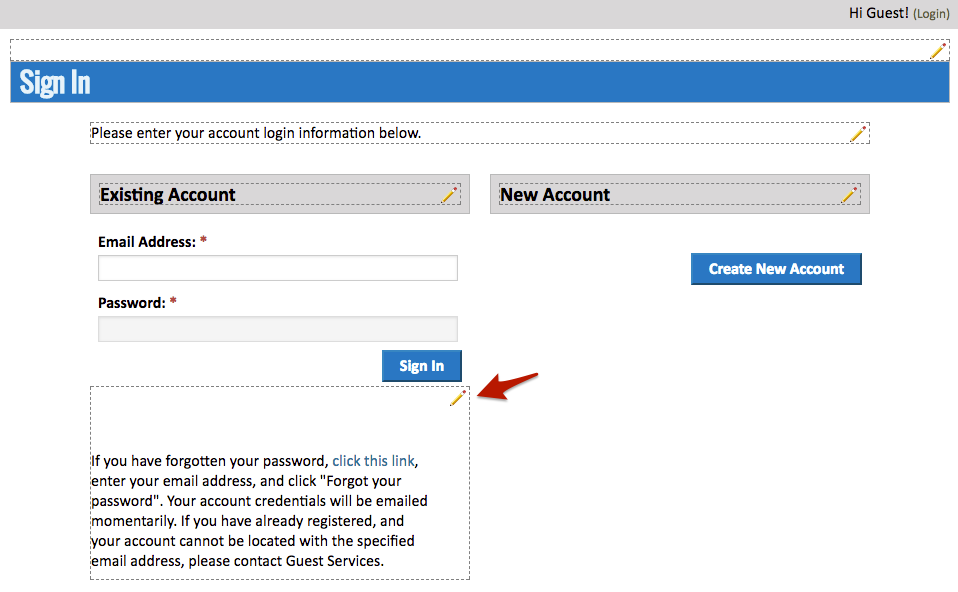
- A screen will appear with a text box and editor. Update the content you’d like to appear in the text field and select Preview to see an example of the changes or select Commit to update them on the site.
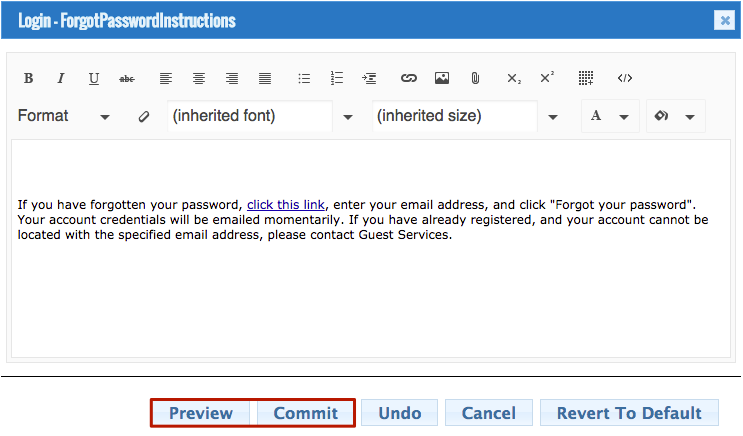
Quick Tip – If adding a link to another part of the website, make sure to add two periods [ .. ] to the begining of the Link URL.