Application Settings are global settings for your specific implementation of CircuiTree. Some of these settings affect your Registration Site and for the change in setting to appear, you need to reset the Application Settings.
When do I need to reset Application Settings?
If you make an update to any Application Setting that has a direct affect on the Registration Site, you need to reset.
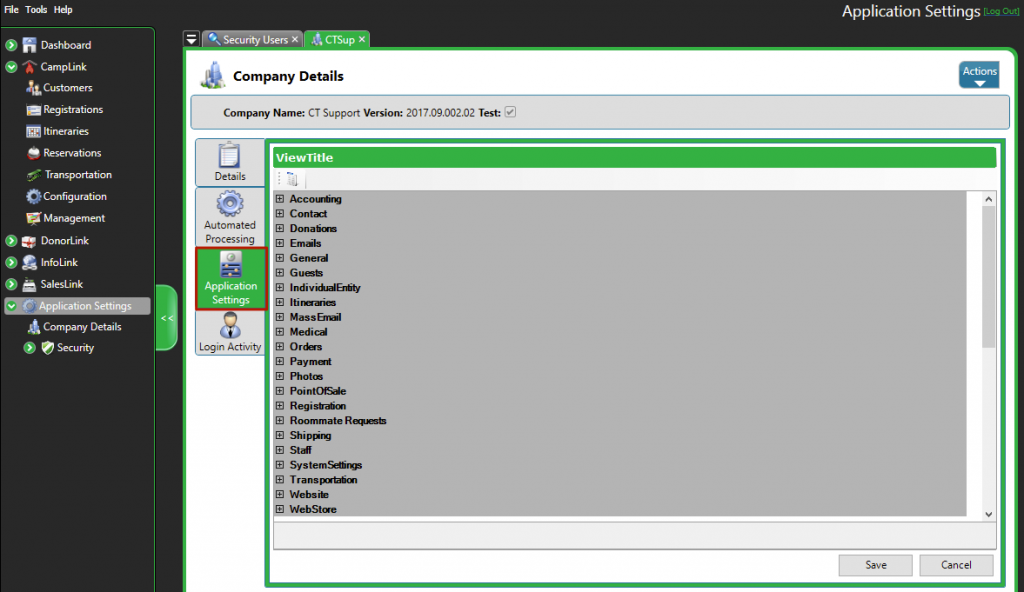
Site Admin
The first step is to login as Site Admin. Here are are the steps to do so:
Reset App Settings
- After logging in as a Site Admin, under Website Administration click View Cache.
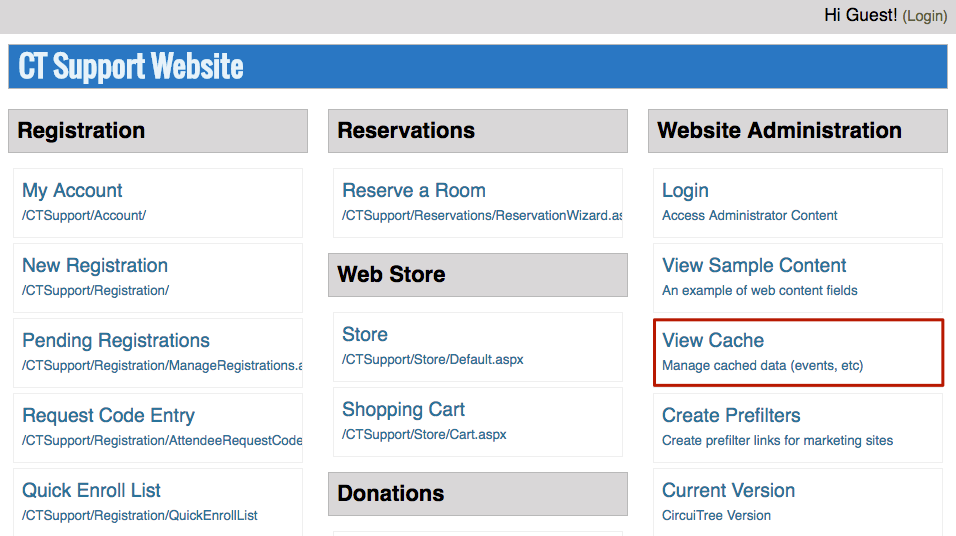
- Scroll to the bottom of the page and click Clear All Cache.
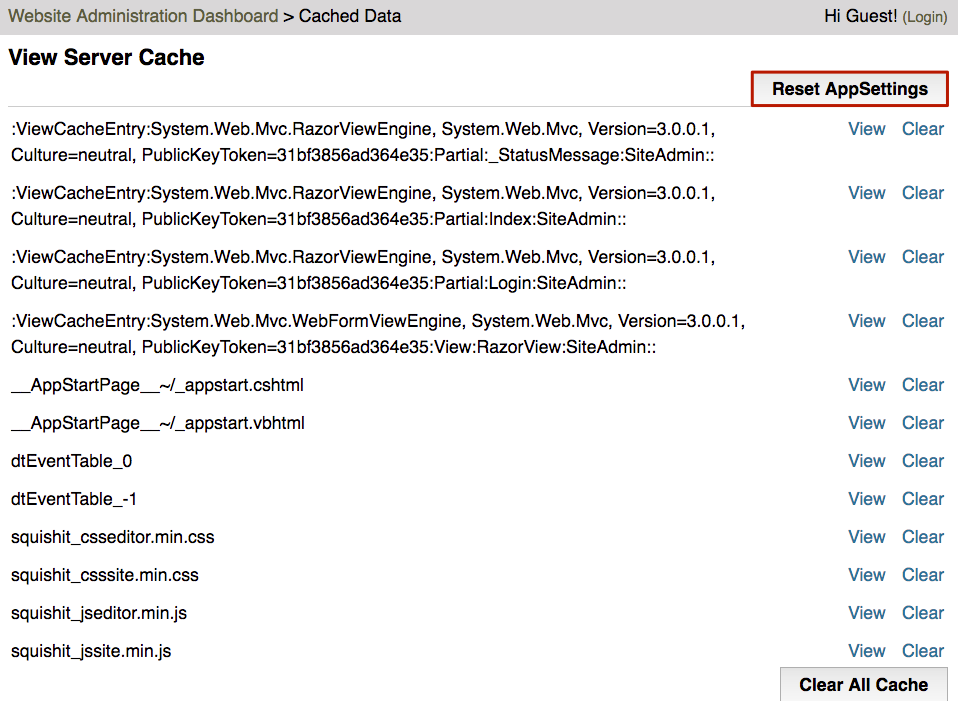
- Once complete, the Application Settings will take affect on the Registration Site.
