The following article walks through how a Reference completes a Reference Form that is sent to them.
- Once an Applicant submits their Application, the HR Reference Request Automated Email will be sent to the Reference.
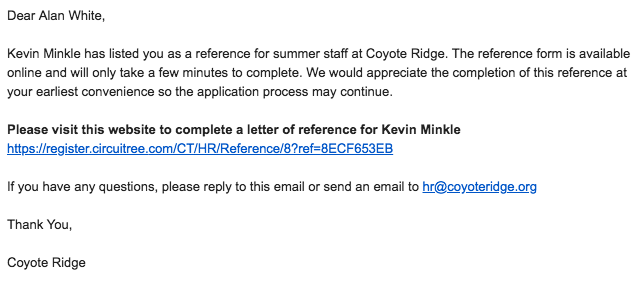
- When the Reference selects the link in the email, they will be directed to the Reference Form for the Applicant. There is no need for the Reference to create an account or login. The Reference can fill out the information requested.
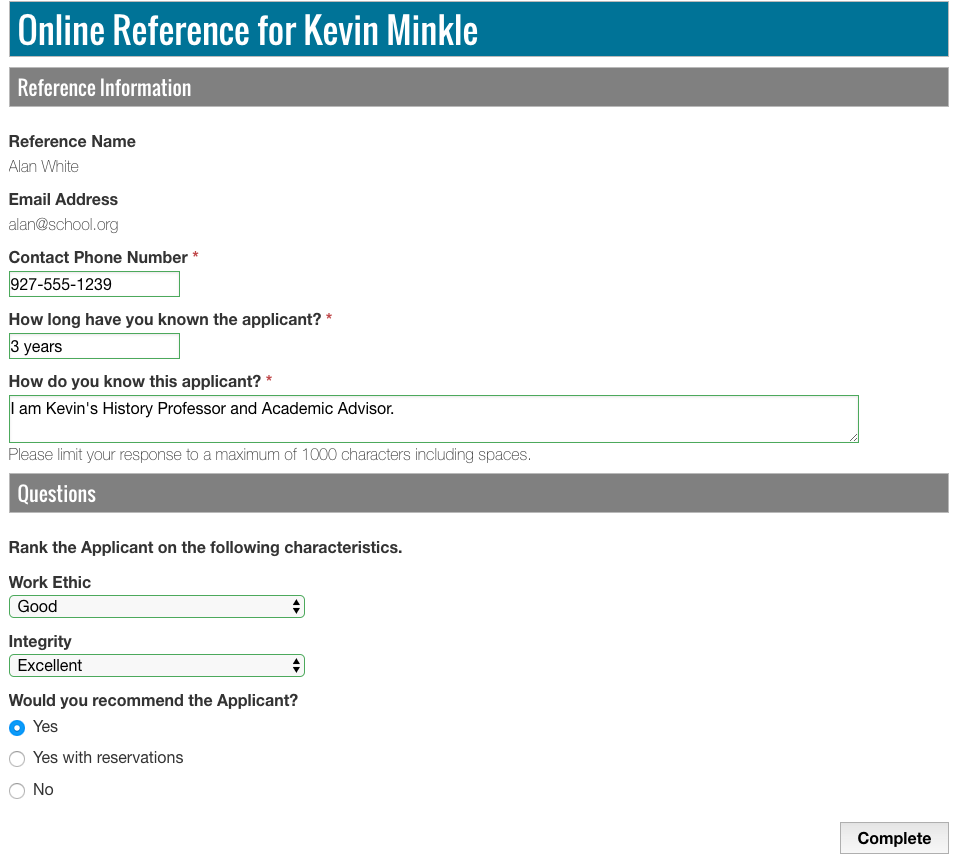
- Contact Phone Number – Enter the Reference’s phone number.
- How long have you know the applicant? – Enter the length of time you the Reference has known the Applicant.
- How do you know this applicant? – Enter the relationship between the Reference and Applicant.
- Questions – Any Attributes configured in the References Form Section will be asked.
- Once the Reference Form is finished, select Complete. The Reference will be taken to this confirmation screen.
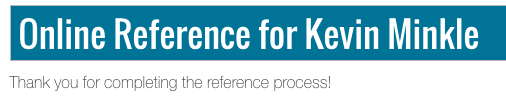
Note – The text on the confirmation screen is editable via a Content Field. How do I update Content Fields?
