References in Job Postings are a powerful tool to be able to allow Applicants to send Reference Requests to References, have the References fill them out, and then allow your staff to access them under the Applicant’s account. Here is a brief overview of the process.
Step 1 – Reference Information
During the Application, the Applicant enters information for their References.
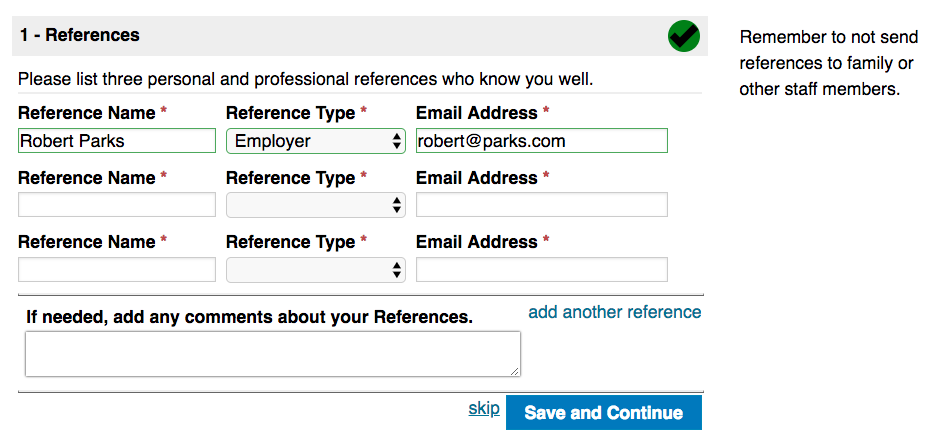
Step 2 – Email Sent
Once the Applicant submits their Application, the HR Reference Request Automated Email is sent to the Reference.
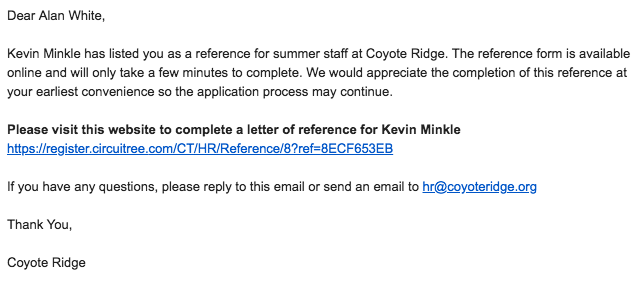
Step 3 – Complete Form
The Reference opens the link in the email and then completes the Reference Form.
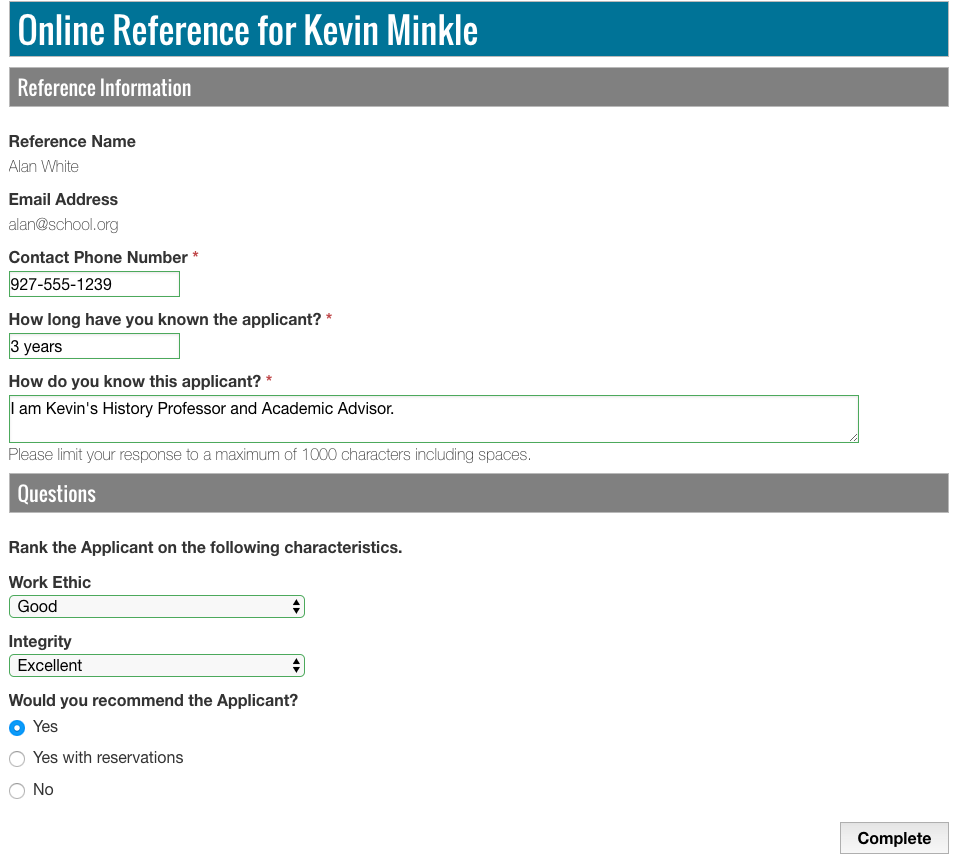
Step 4 – View Form
Hiring officials can then see Reference Forms as part of the Applicant’s Application.
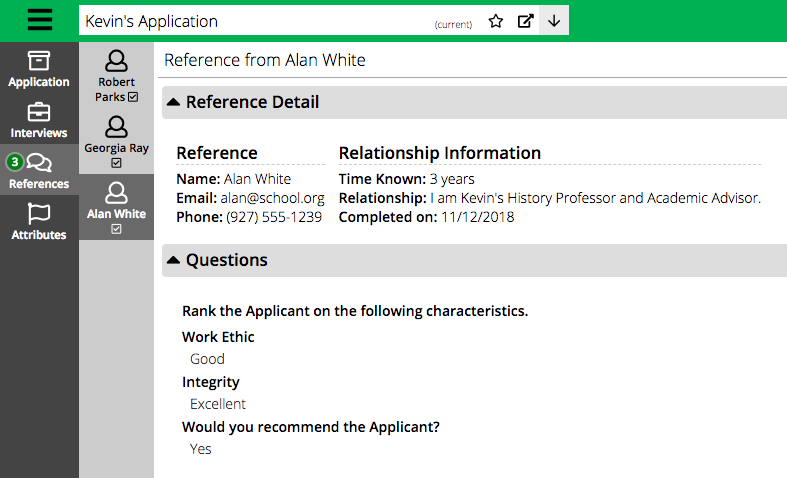
If an Applicant has References from multiple Job Postings, you can select Display References from all Job Postings.
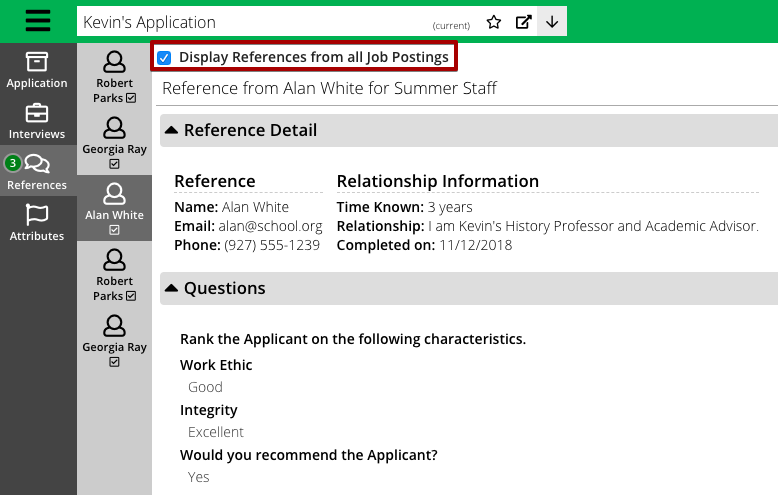
Related Articles
Here are some articles in order to help you get started configuring References for your Job Posting.
