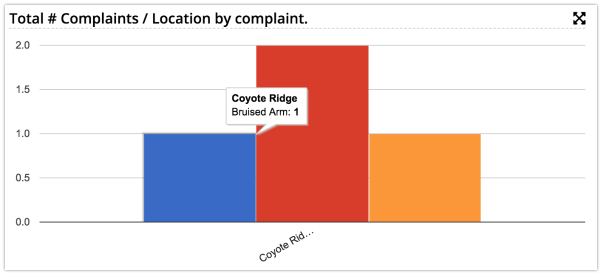The Health Center Dashboard is useful to provide an overview of the current state of health care at your location for staff. See who is currently administered, percentage of medications distributed, and a breakdown of complaints by location.
Navigation
- In CT6, select Menu > Manage > Camp > Health Center > Dashboard.
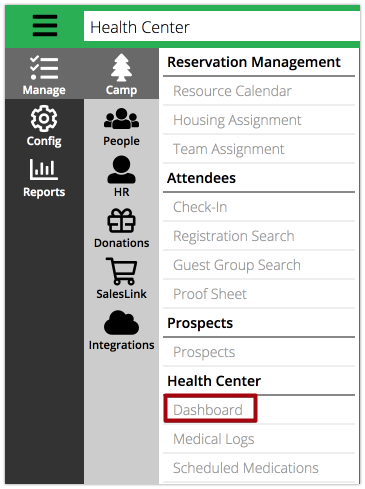
Criteria
Use the Criteria to filter the Dashboard to see exactly what you need.
- Enter the Criteria and select Find.
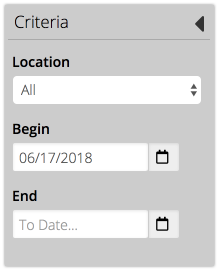
- Location – Choose a location from the list.
- Begin – Select a date to include in the results.
- End – Optionally choose an end date.
Currently Admitted Patients
See a list of Patients that are currently admitted to a Health Center Location.
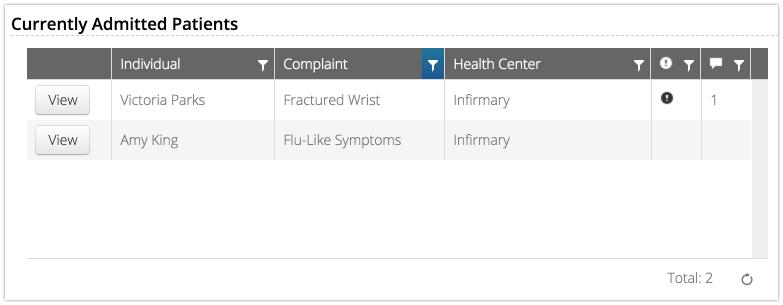
- View – Select to open the Complaint Log for that Patient.
- Individual – Name of Patient.
- Complaint – Name of Complaint.
- Health Center – Name of Health Center where Patient is admitted.
- Incident – Indicator if Compliant has been escalated to an Incident.
- Communication – Counts the number of communication records on the Timeline for the Patient.
Today’s Medication
Displays a breakdown of medication that have been dispensed as well as ones that are currently outstanding.
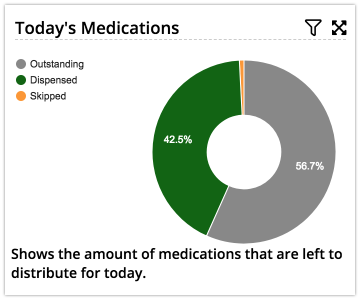
- Filter – Select to change the Date and Location that is displayed.
- Expand – Show the widget by itself.
Total Complaints by Health Center
See a count of Complaints by Health Center.
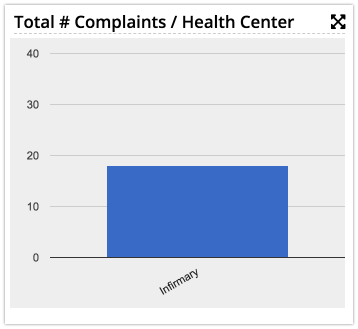
Total Complaints by Type
View the number of Complaints by Type. Hover over the column to see the specific Complaint.