The Draft Search screen is used to find qualified applicants, review recommendations from interviews and make hiring decisions.
- In CT6, go to Manage > HR > Draft Search.
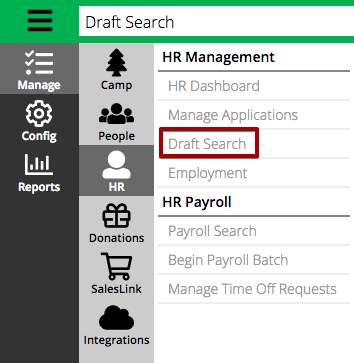
- Set the Draft Criteria and then select Find.
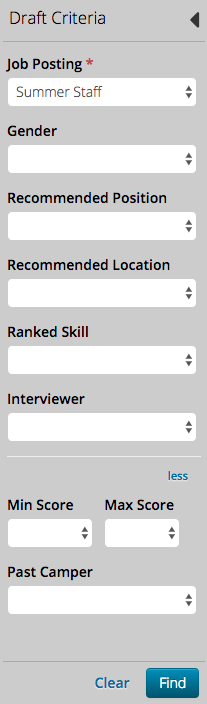
- Job Posting – Select from a list of Job Postings.
- Gender – Select either Male or Female.
- Recommended Position / Location – Filter from recommendations made on Interviews.
- Ranked Skill – Select from a list of Skills that were ranked.
- Interviewer – Includes anyone who completed an Interview for the Applicant.
- Min / Max Score – Come from Interview rating.
- Past Camper – Choose between Never Attended or Former Camper.
- The Draft Results displays the following fields:
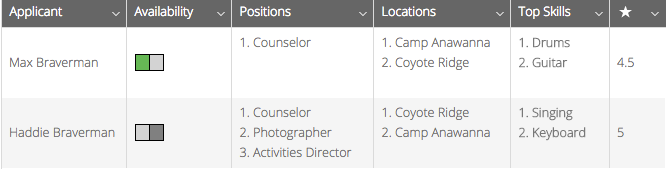
- Availability – The boxes represent different Work Periods:
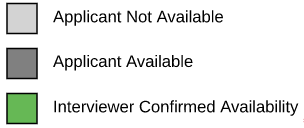
- Positions / Locations / Top Skills – Lists the Recommended selection from the Interview. If no Interview is present, lists the Applicants selections.
- Star – Lists Overall Rating from Interview.
- Select an Applicant and the Summary will appear.
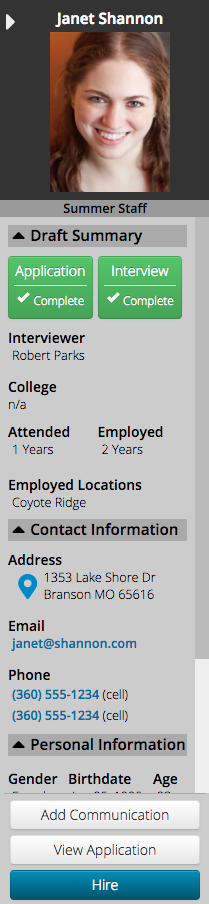
- Green Boxes – Select Applications or Interview to go to that section.
- Add Communication – Select to add a Communication entry on the Applicant’s timeline.
- View Application – Select to open the Application.
- Hire – Select to open the Offer.
