What is POS for .NET?
POS for .NET is a Microsoft platform that allows for communication between SalesLink and various peripherals such as magnetic card reader, cash drawer and receipt printer.
Supported Operating Systems
- Windows XP
- Windows Vista
- Windows 7
- Windows 8 and above
Uninstall / Reinstall
If you are having issues with a device driver, that could be caused by either something not installing or downloading properly. If you are uninstalling the driver and reinstalling be sure to remove the device driver first and then remove POS for .NET. After that is complete, install POS for .NET again and then the device driver.
Download
- Click to download the correct version of POS for .NET for your operating system:
- Once the file is downloaded, right click and select Properties.
- A dialog box will open, check under Attributes for a Security section:
- If the Security section is not present, click OK.
- If the Security section is present, click Unblock and then Apply and then OK.
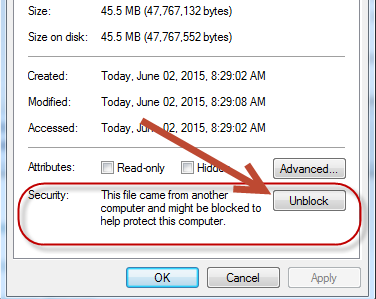
- Right click on the file that was downloaded and click Extract All.
- Check the box next to Show extracted files when complete.
Install
- Navigate to the files that were unzipped.
Note – If the file icon has a zipper on it, this is the wrong file or the previous step was skipped.
- Open the folder POS for .NET.
- Right click on POS for .NET and click Run as Administrator.
- If Run as Administrator isn’t an option, use Extract All instead.
- A WinZip dialog box will appear. Next to Unzip to folder, click Browse.
- Choose a location that is best suited for the files.
- In that location, create a new folder called POS.Net and click OK.
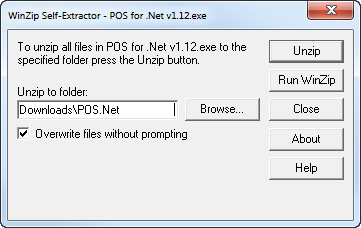
- Click Unzip.
- Navigate to the location of the unzipped files.
- Right click on the Setup file and select Run as Administrator.
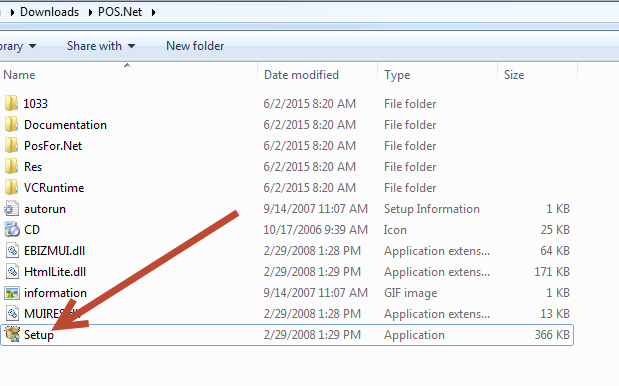
- This will start the POS for .NET installation wizard, click Install.
- Go through the wizard to install. When prompted, select Complete Install.
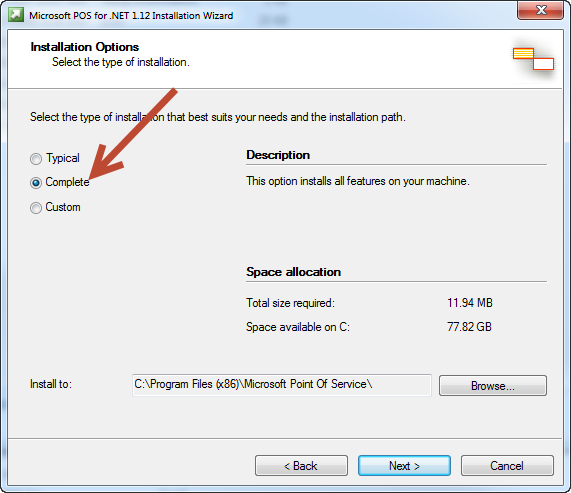
- After installation is complete, you are now ready to install other device drivers.
