Contents
Overview
A group registration is when a Group Leader commits to brining a certain number of Attendees to an Event. For example, there is an Event called Overnight Camp – Session 1 that a Group Leader wants to bring his group to. The Group Leader could:
- Register for 45 Anonymous spots [40 campers and 5 leaders].
- Send out a link or code to parents inviting them to complete a registration for their Attendee.
- The financial obligation would fall to the Group to collect payments from parents and submit to organization to pay off their balance.
The diagram below outlines the process that a Group Leader goes through to be able to register their group, collect information from Attendees and manage those Attendees.
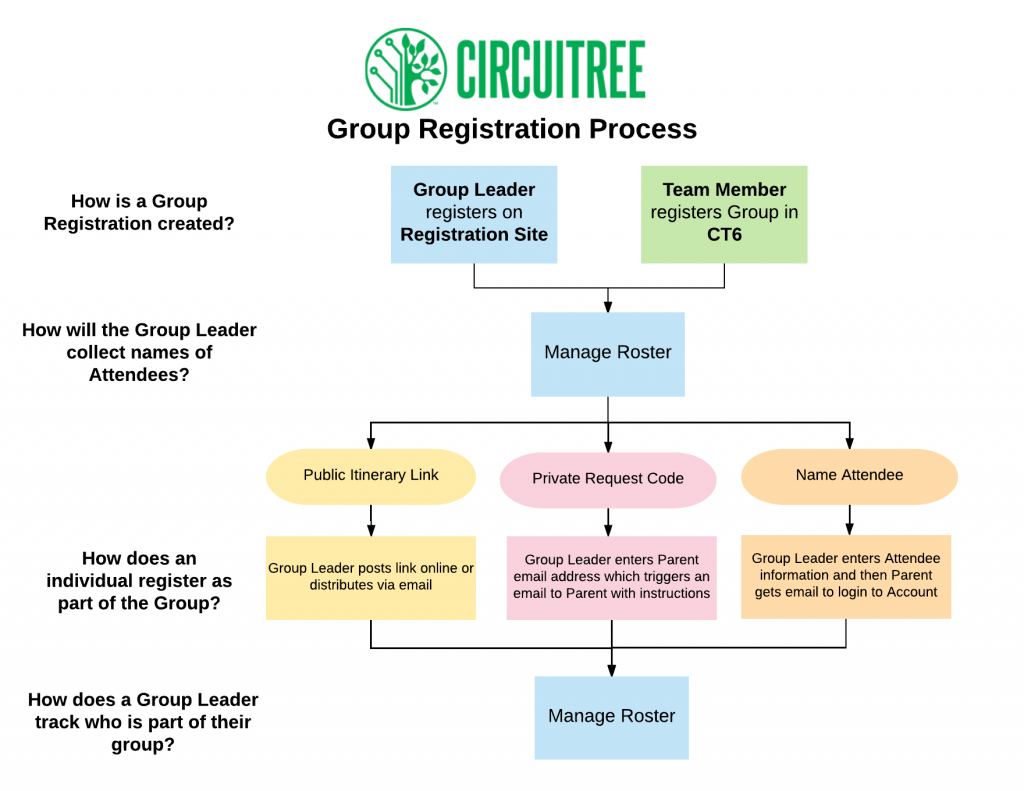
Registration
There are two ways to create a Group Registration:
- Group Leader – How does a Group Leader register?
- Register in CT6
Add Registrations
Does the Group Leader need more registrations for their group? They can go through the registration process again or spots can be added internally by a CircuiTree user in CT6.
Cancel Registrations
A Group Leader would need to contact you in order to cancel their registrations.
Manage Roster
Once a registration is created, there are three ways for a Group Leader to collect names of Attendees.
- Public Itinerary Link
- Anyone with the link that meets the age and gender requirements of the Event is eligible to register using this method.
- Useful when there are a large number of unnamed registrations for the group.
- Not as useful if only a limited number of spots are still available and greater control is needed.
- Group Leader Time – Low
- Private Request Code
- One time use code is generated and emailed to parent, guardian or individual if over 18.
- Useful when there are limited unnamed registrations available and where more control is needed to make sure that specific people get registered.
- Not as useful when there are a large number of unnamed registrations for the group.
- Group Leader Time – Medium
- Name Attendee
- Enter the Attendee Information and create an account for a family member to login and complete the registration.
- Useful when entering information when parent’s don’t have access to be able to go through the process themselves.
- Not recommend if the person being added has attended an Event previously since this could cause duplicates.
- Group Leader Time – High
Each of these options can be accessed by going to Manage Roster on the Registration Site.
Individual Register with Group
Once the Group Leader has chosen a method for naming the Attendees, parents or other leaders can access the Registration Site in order to complete their registration.
Group Registration Management
Once the group has registered, you are able to assist Group Leaders with their registration with various features within CT6.
