There are 3 applications that can access CircuiTree. Here is a diagram that explains how they interact with one another:
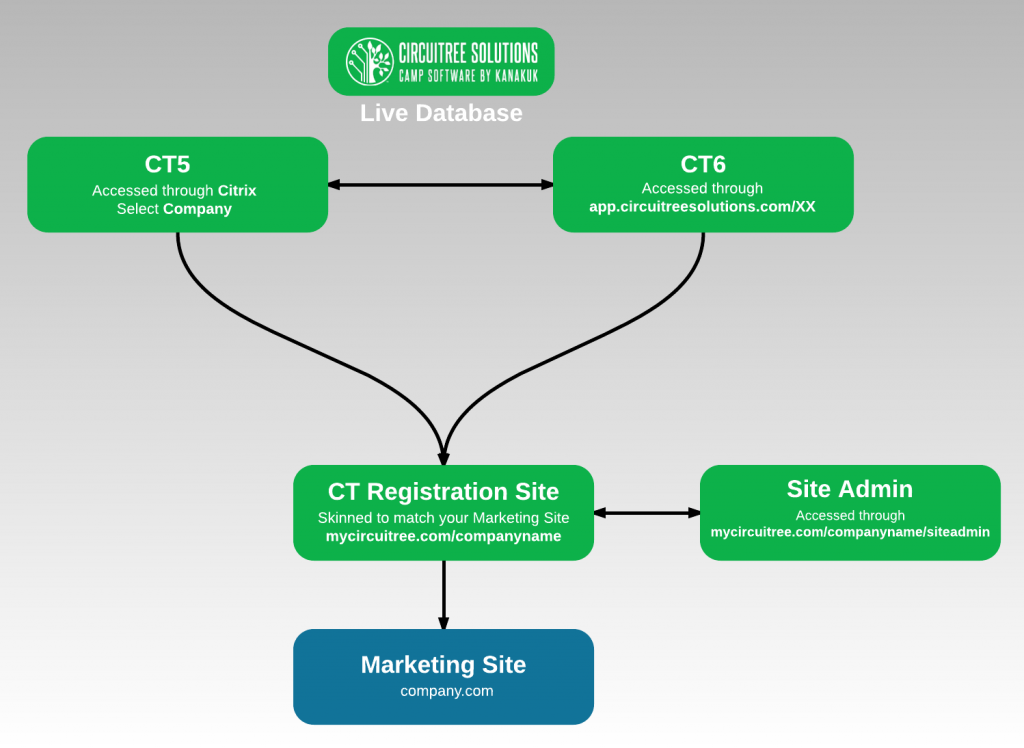
CT5 and CT6 are both internal interfaces to access the database. CT Registration Site is used by your customers to login interact with the database by registering for events, making donations or purchasing an item from the online store.
Your CT Registration Site can also be skinned to match the look of your current Marketing Site. This means your customers won’t know that they have left your site and gone to your CT Registration Site. To be able to login and see what a customer sees, you can use Site Admin, which we will go into more detail later.
The data that you enter in any of these databases is stored in the cloud and accessible from anywhere that you have an internet connection.
Test Database
You also have a fully functional Test Database to try things out before adding them to your Live Database. This is useful when you would want to demo a new feature or mockup what a customer will experience, without exposing it to your customers in your Live Database.
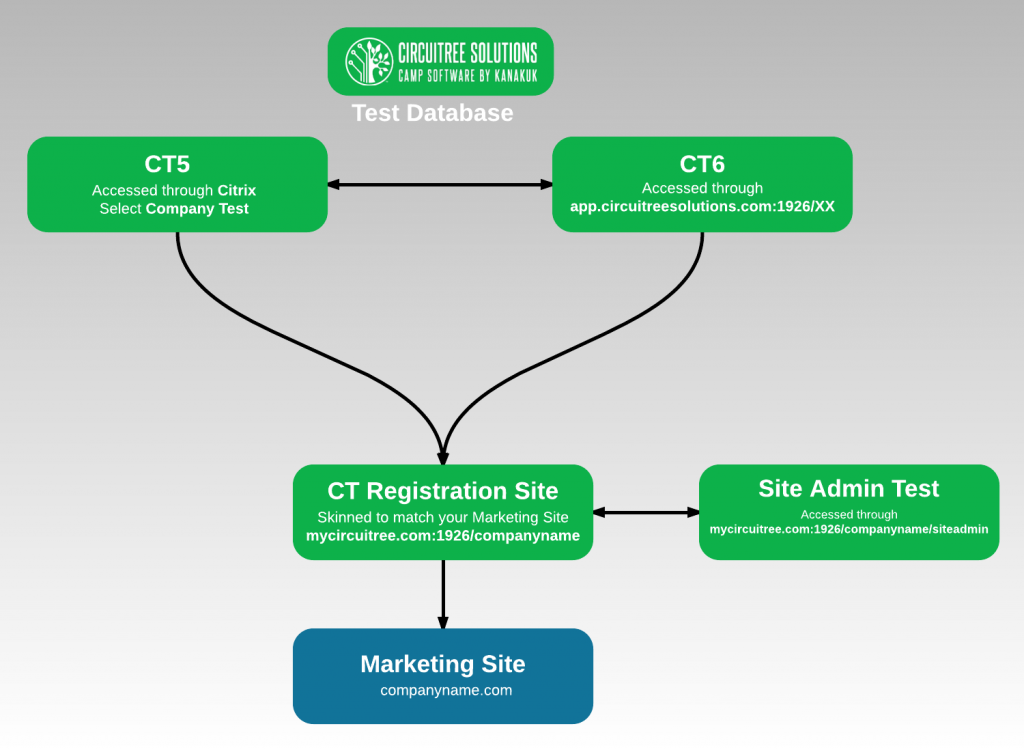
In this tutorial, we will be using the Test Database versions of the following applications:
- CT5 Test
- CT Registration Site Test
- Site Admin Test
VMware
In order to access CT5, you will need to have downloaded and setup VMware Horizon Client.
Go ahead and login to VMware with your username and password to access CT5. Once that is complete, you are ready to go to the next step and create a family!
Next Up: Create a Family »