Your CT Registration Site is where your customers will login and register for events. Included with your CT Registration Site is a section called Site Admin. This allows you to do several things including:
- Editing content fields to customize the wording for your camp.
- Creating pre-filtered marketing links.
- Signing in as a user without needing their password to troubleshoot any issues.
Login
- To access the Site Admin portion of your website, go to https://mycircuitree.com:1926/CTTraining/SiteAdmin.
- Under Website Administration, click Login.
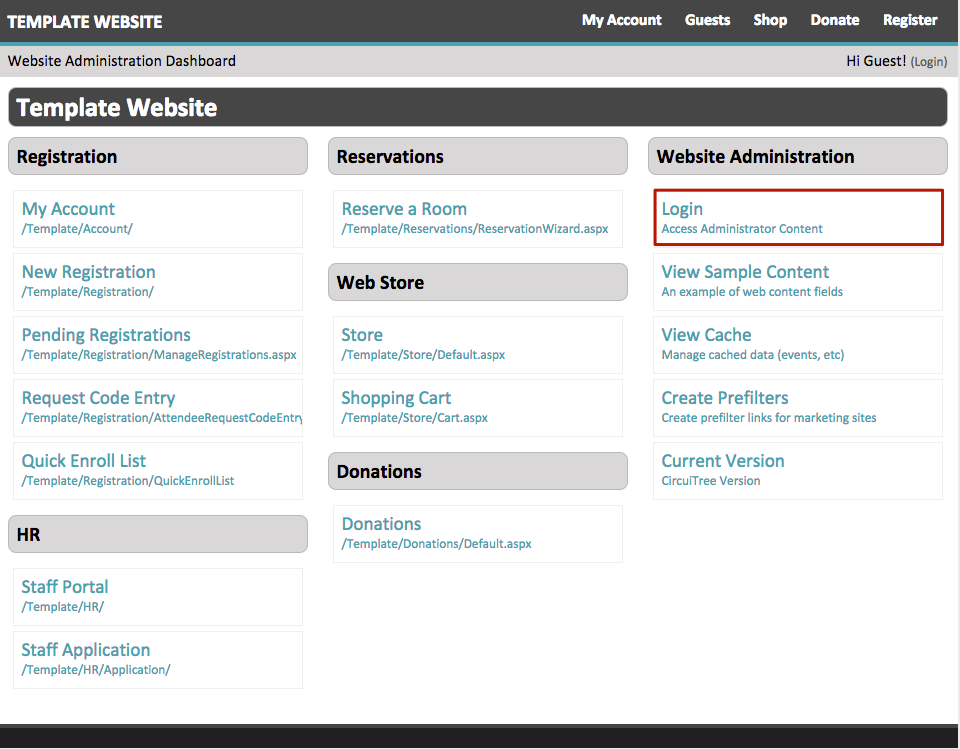
- Enter your Circuitree username and password and then click Login.
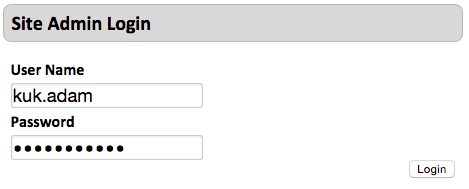
- Now, we are going to login as a parent by clicking Login next to Hi Guest! in the upper right hand corner.
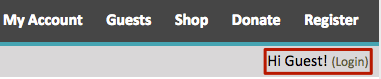
- By logging in as a Site Admin, we are able to login to a parent account by only using their email address. No password is required. Add the email address of the parent you created and click Sign In.
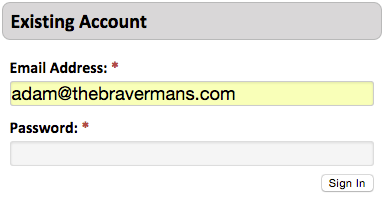
Try It Yourself
Go to the Site Admin page on your CT Registration Site and login as a Site Admin and then as the parent of your family.
Once you are finished, click Next to see how to register through the website.
Next Up: Registration – Website »