In anticipation of the new Registation Site, we have made several updates to Event Configuration in CT6.
Renamed Steps
The following Step names have been change in configuration in CT5 and CT6. Step names on the existing Registration Site are not updated.
| Old Name | New Name |
| Activity Selection | Activities |
| Donation | Donate |
| Form Upload | Forms |
| Pre-Orders | Merchandise |
| Parent Engagement | Connect with Camper |
| Roommate Request | Stay with a Friend |
| Resource Reservation | Reserve Items |
Depreciated Steps
Due to lack of use, the following steps have been removed:
- Counselor Information
- Food Service Program
Known Issues
New functionality that is being added to the new Registration Site is not compatible with the existing Registration Site. Below is a list of known features that can be configured in CT6 but won’t display on the existing Registration Site.
- Name field
- Multiples of the same step
- Deleting a duplicate of an attendee step while steps are not shared across divisions will delete all form steps of that type.
- Attendee Information Step
- Family Information Step
- CT5 does not show multiples and instead only shows the latest duplicate step edited.
- CT6 event copy does not copy the form steps over, however, CT5 will show that it has.
- Only the last saved step of multiples actually shows, in the event of having two steps of the same kind but different types
- Terms and Conditions for Child and Family and another Terms and Conditions for Group and Self will only show the Group and Self.
Related Articles
Terminate Employee
Unfortunately, there are times when you need to terminate an Employee. Now you can change the employment status and record notes for future reference.
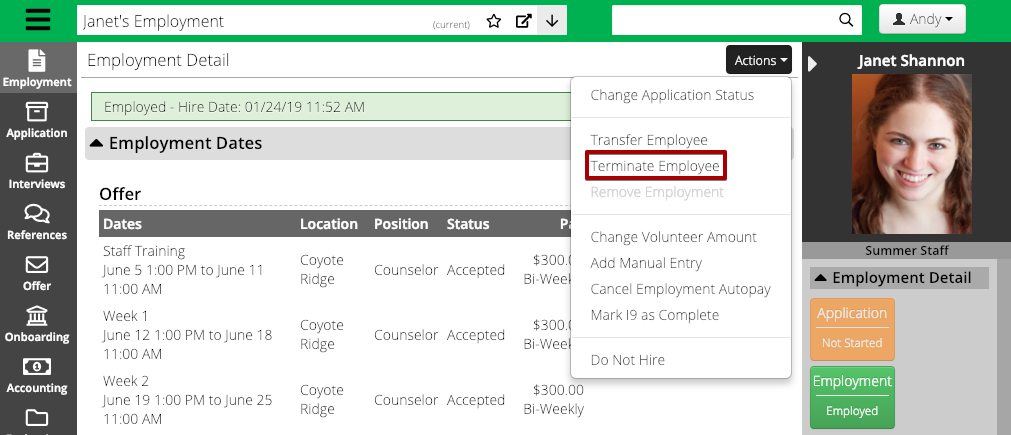
CT6 Features
Activities
- Added Category to improve selection of Activities for an Event.
Guest Groups
- Added Attribute Categories to the Contract for improved visual display.
HR
- Increased the character limit for the Position description in HR Configuration to 2500 characters.
- Added question for currently employed to Work / Volunteer History.
- Modified Payroll Auto Draft button in Staff to default to Disabled and match Job Application Enable/Disable button.
- Added Drag and Drop indicator dots to Form Sections in Staff Job Posting Configuration.
- Added ability to require a profile photo in the Demographic Info section of Job Posting.
- Changed Reason to Notes in the display for a Terminated Staff member.
Timeline
- Added Live Chat as an option to Communication method.
- Added Display Name to Send Message from the Timeline.
