In some cases, you may need to terminate an employee. Here is how you can handle that scenario.
- Go to the Employment Details for the Employee.
- Select Actions > Terminate Employee.
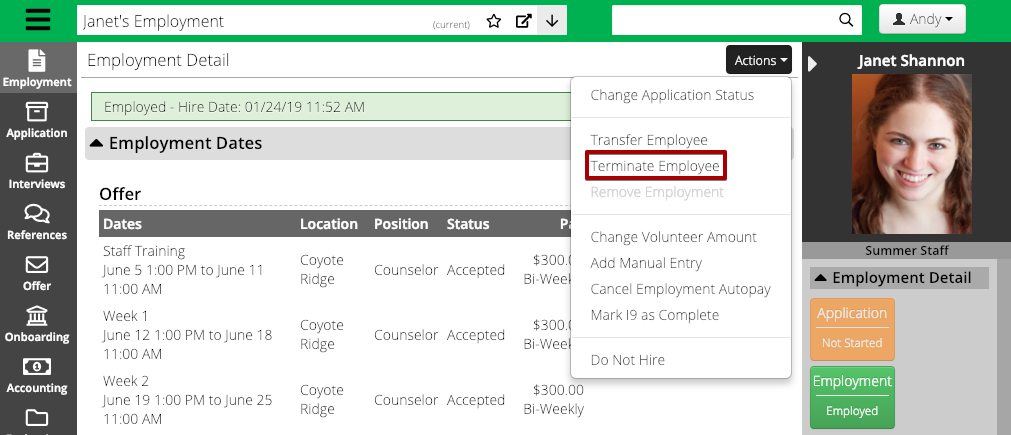
- Enter the following information and then select Save.
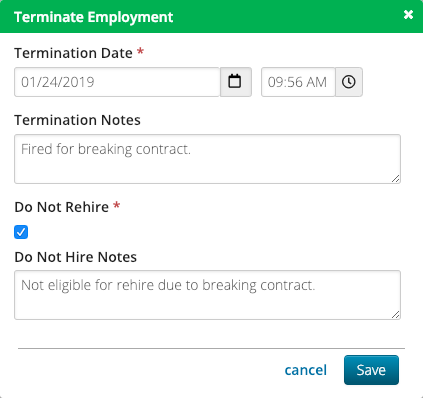
- Terminate Date / Time – Automatically time stamped to the current time. Update if needed.
- Termination Notes – Add notes as to why the Employee was Terminated.
- Do Not Rehire – If the Employee is not eligible for rehire, select box.
- Do Not Rehire Notes – Add notes as to why the Employee is not eligible for rehire.
- After the Employee is terminated, the following will take place:
- A banner with the Termination Date and Notes will be added.
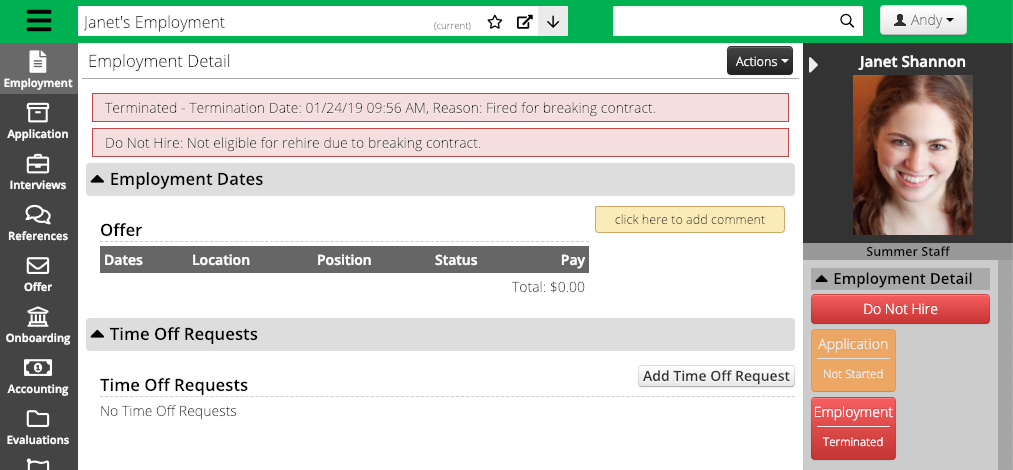
- Any future Work Periods will be set to Declined.
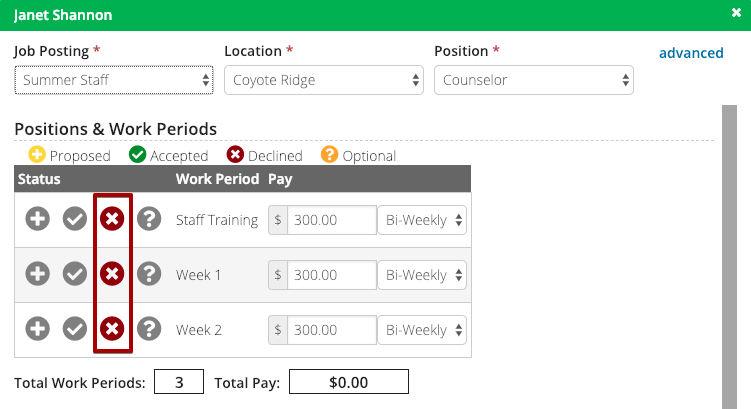
- Employment Status changed to Terminated.
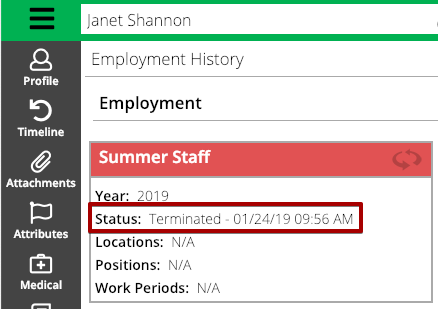
Quick Tip – To rehire a terminated Employee, edit their Offer.
