Check out some of the new features that have been released in CT6 including the ability to register internally, copy a Job Posting and allow your customers to pay any amount between the Deposit and Total Due during registration. Read the full release notes by clicking here.
Register
Along with the ability to transfer and cancel a registration, which have been previously released, you are now able to create a registration in CT6. To do so, look up an Individual and select their Registrations tab. From there, select the New Registration button in the lower right hand corner.
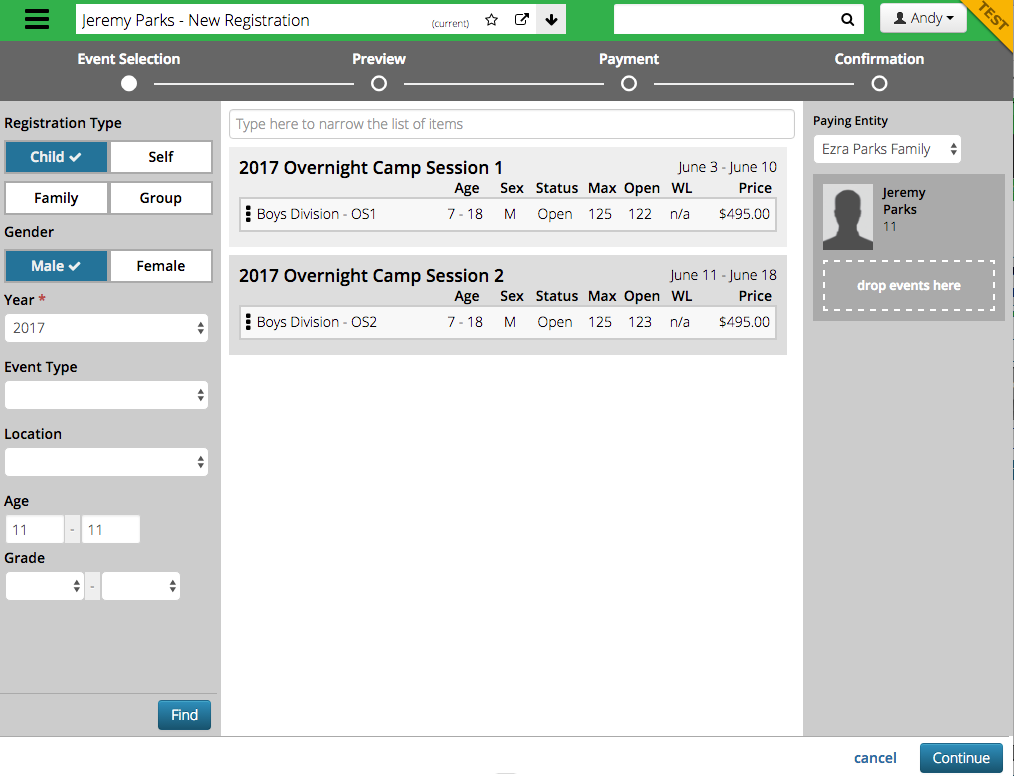
Copy Job Posting
Need to set up a Job Posting for next year? Now you can copy the Job Posting from the previous year by going to Config > HR > Job Postings.
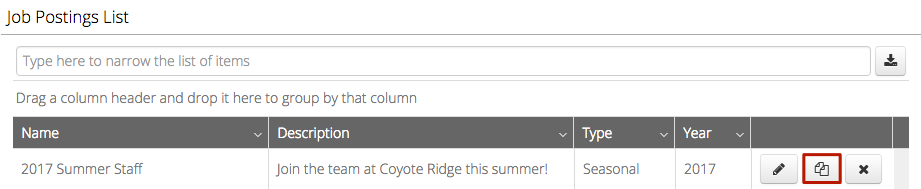
Pay Any Amount
Your customers now have the ability during online registration to select any amount that falls between the Deposit and Total Due by selecting Other and entering an amount.
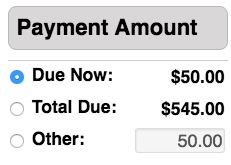
Registration Confirmation
One other item of note is that we have removed Waitlist Registrations from receiving the Registration Confirmation Automated Email. If you would like to create a custom message to send to those who are added to the Waitlist, create a Scheduled Email using the Registration Activated trigger. Talk to your Business Analyst if you need help in setting one up.
