Take a few minutes to look over some of the new functionality included with release of version 6.0.81. If you would like to review all of the release notes, click on the link here.
Registration Search
Be able to look up a list of Registrations by going to Manage > Camp > Attendees > Registration Search. At a glance, look to see what steps need to be completed as well as who has a balance due. Set a custom grouping and sort by options as well. Read more details about how to use Registration Search.
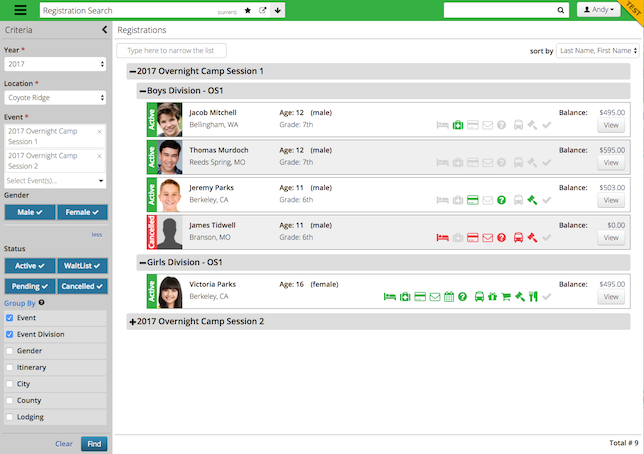
Medical Form Status on Registration Profile
Now when you look up a Registration, you would be able to quickly see if they have completed their Health Form. If you have the Access Health Center Security Privilege, click on the status to print the Health Form or go to their Health Profile.
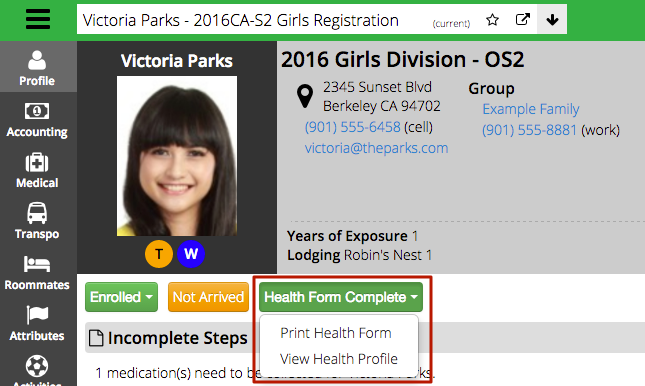
Print Statement and Send Confirmation Email
Also added to a Registration is the ability to Print Statement, Print Confirmation Letter and Send Confirmation Emails. Look for these options under the Actions menu.
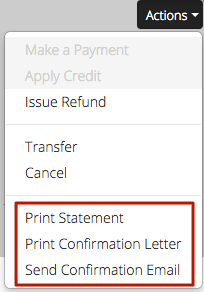
Create Family from Individual
Ever had an Individual and you needed to create a Family for them? Instead of having to go in and create a Family and then add the Individual, you can go to Actions > Create a Family and one will be created.
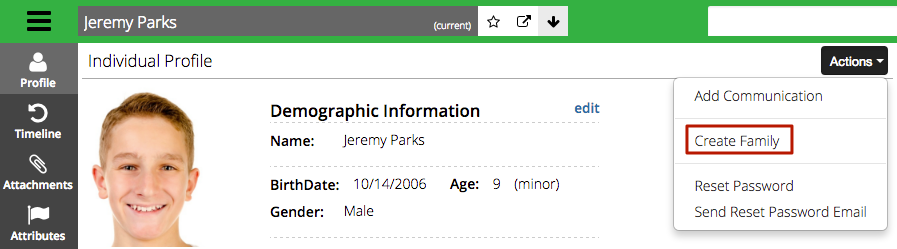
Reset and Forgot Password
Added options to manually Reset Password or send the Forgot Password Automated Email to the Individual Profile. Access these options by clicking on Actions.
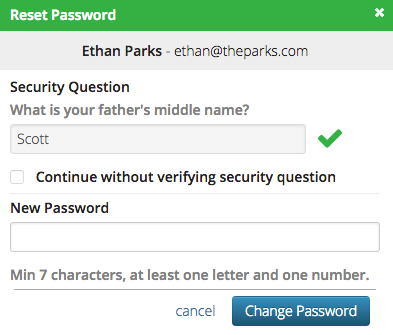
Refund Store Card Donations
Need to refund a donation from a Store Card or from an AR entry? Now you can, by going to Donation Details in CT5 and selecting Actions > Issue a Refund.
