The following are known issues that have come up as part of the transition to the new datacenter. We will be updating this post as new information becomes available.
Copying Information
Issue
When trying to copy an email address or other information in CT5, not able to paste it outside of VMware Horizon.
Current Status
As of Friday, March 17, 2017 this issue has been resolved.
Printing and Saving Files
Issue
Not able to print or save reports or queries in CT5. Not able to save to Network Drives.
Work Around
Use CT6 to print or save report or queries.
Current Status
Follow these instructions to export a file:
Printing Landscape
Issue
Not able to print report in landscape.
Work Around
Download Report and print from computer or use CT6 to print or save report or queries.
Nightly Process
Issue
No batches created by the Nightly Process are displaying. These include:
- Credit Card
- Revenue
- Enrollment Snapshot
Current Status
The Nightly Process was run for companies not part of the merge process on Tuesday, March 7th, 2017 starting at 12:00pm CST. The Nightly Process will start to run nightly, starting Wednesday morning March 8th, 2017 at 12:30am CST.
Nightly Process GL Batch Emails
Issue
As of Friday, March 10th, emails from Nightly Process aren’t being sent.
Work around
In CT6, run the GL Batch Summary report and set the User to Automated Services.
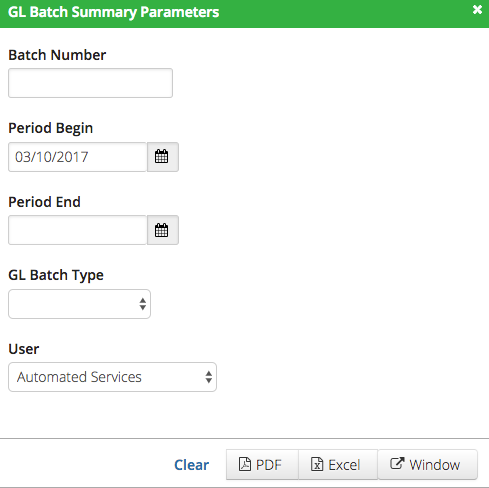
Current Status
This issue has been resolved as of Friday, March 17th, 2017.
Electronic Check Batch Upload
Issue
When trying to upload Electronic Check Batches, get to a login screen needing credentials.
Current Status
This issue has been resolved as of Wednesday, March 15th, 2017.
Num Pad on Keyboard
Issue
Using the Num pad on your keyboard doesn’t work in CT5.
Current Status
On your keyboard, hit NUM Lock [Windows] or Clear [Mac].
Upload Attachments
Issue
Not able to upload attachments in CT5.
Current Status
This issue has been resolved as of Friday, March 17th, 2017.
