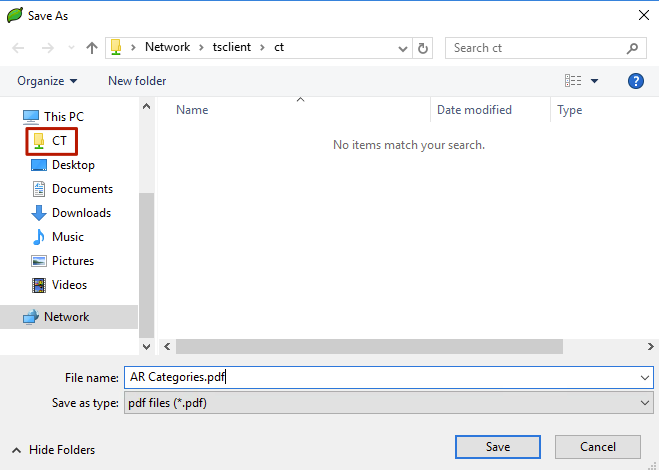Do you need to export a Report or Query from CT5? Here are the steps in order to do so:
Windows
- Create a folder named CT on your Desktop [or somewhere else that is easily accessible].
- Login to VMware Horizon Client and then click on the Settings icon.
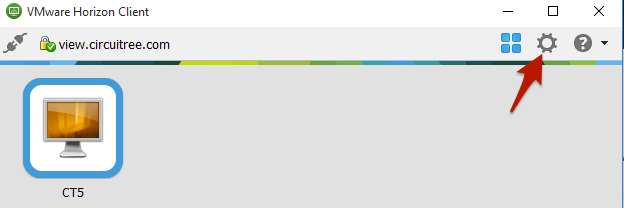
- Select Sharing and remove any existing connections.
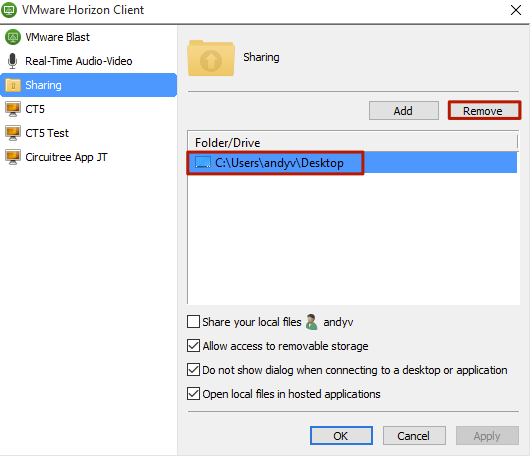
- Click Add and navigate to where you created the CT folder, select the folder and then select OK.
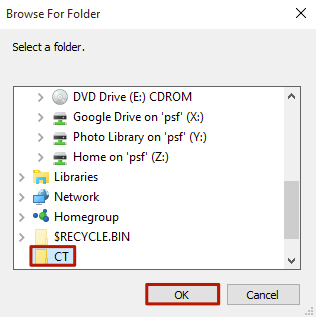
- Click OK.
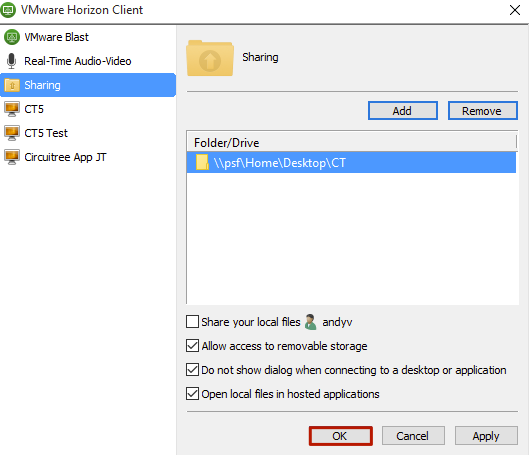
Mac
- Login to VMware Horizon Client and in the menu bar, click VMware Horizon Client and select Preferences.
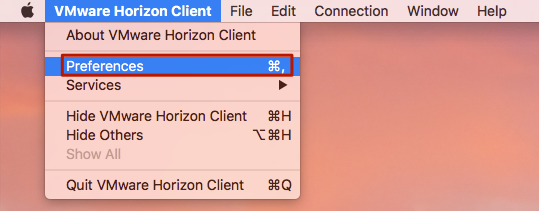
- Click Sharing and remove any existing connections.
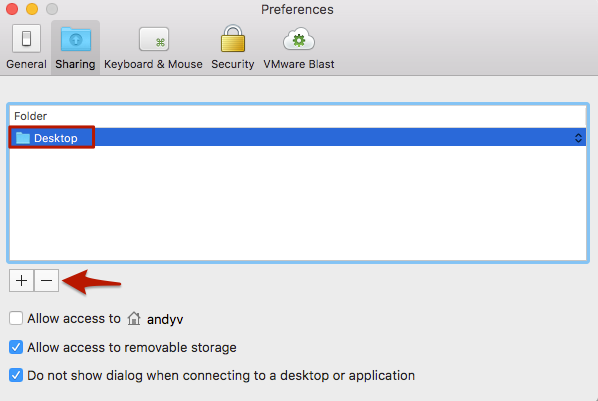
- Select + to add a new folder.
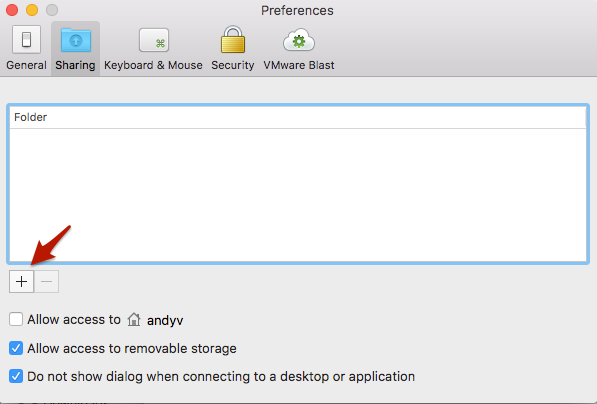
- Navigate to your Desktop [other other easily accessible spot] and click New Folder.
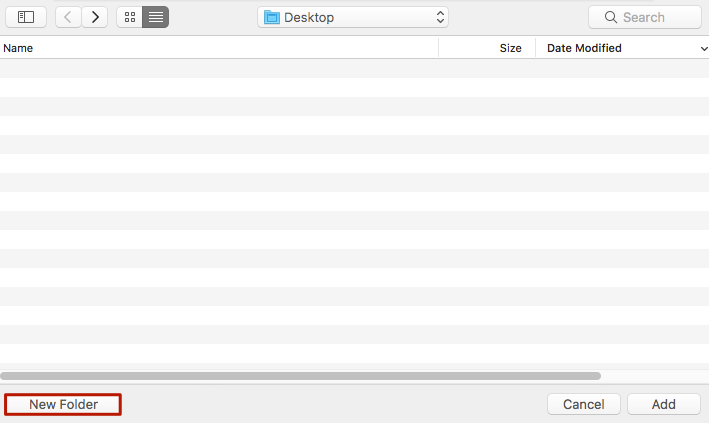
- Enter CT as the name of the folder and click Create.
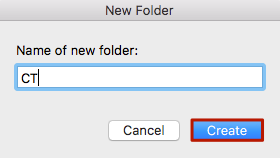
- Click Add.
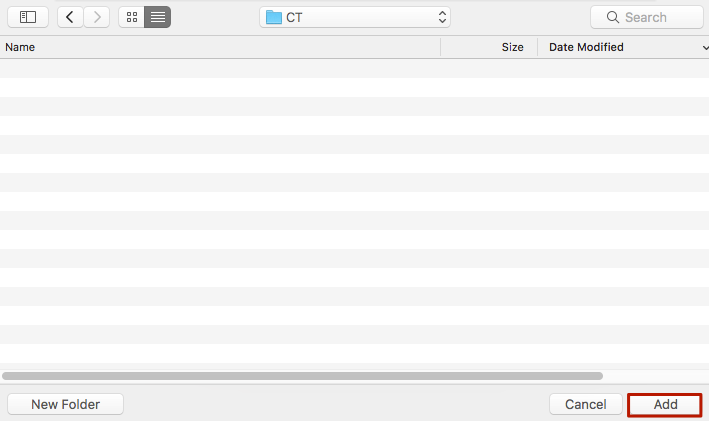
Export File in CT5
- To save a file, click on the export icon.
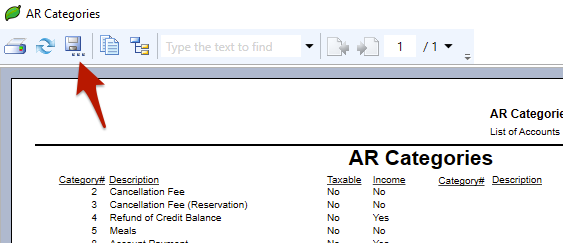
- Navigate to the CT that you mapped, enter a file name and then click Save.