Itineraries are powerful tool used throughout CircuiTree and are an important concept to understand. Itineraries are defined as the following:
- A collection of registrations and/or reservations that occur during a specific time frame.
Think of them as a folder that contains all of the details for someone’s time at your property. Another way to think about it is if you were going on a vacation. You may have airline tickets, hotel reservation and car rental that all would be included in your travel itinerary.
Navigation
Itineraries can be found by navigating to a Group or Family and selecting the Itineraries tab.
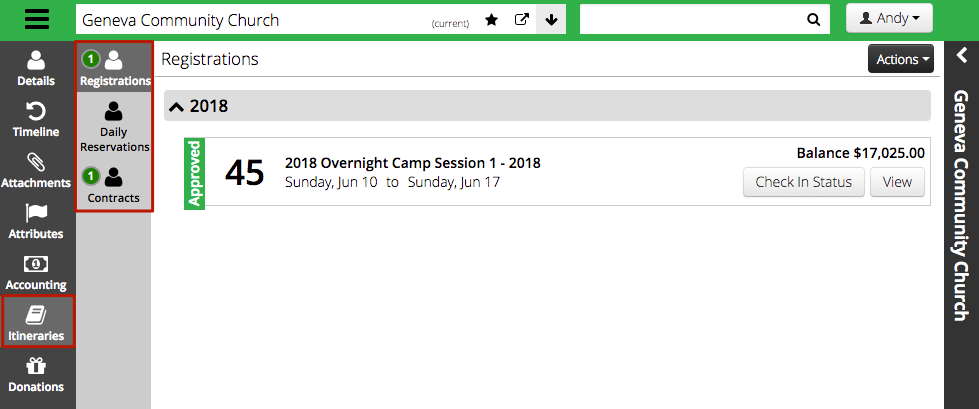
Advantages
- Ability to pay for multiple registrations or reservations at the same time.
- Quickly be able to activate or cancel multiple items at the same time.
- Allow for discounts to be applied to multiple registrations.
Types
There are three main types of Itineraries:
- Group Regisration
- Daily Reservation
- Guest Groups
Group Registration
An Itinerary with Group Registrations is created when a Group leader registers their group for an Event. The collection of multiple anonymous registrations are added to an Itinerary. This allows the Group Leader to later go in and send Private Request Codes or a Public Itinerary Link to allow parents to register their child for the Event and as part of the group.
- Example – 40 camper registrations and 8 leader registrations for Overnight Camp – Session 1 on June 15th – 20th.
Learn More
Want to learn more about how Group Registrations work? Check out this article:
Daily Reservation
Need to make a reservation for a family for a room this weekend? Daily Reservations are the way to go. Be able to build an Itinerary with multiple reservations and track everything in one place.
- Example – Family reserves a room, banquet meal and high ropes activity for April 4th – 6th.
Learn More
Dive into more detail on you can use Daily Reservation:
Guest Groups
Use Guest Groups to create an Itinerary to be able to track a group that is renting your facility to run their program. Be able to create lodging reservations and collect names from attendee registrations all from a Guest Group Itinerary. Use reports to share information with key departments in your organization.
- Example – Geneva Community Church is bringing 75 people on May 21st – 23rd and then are using 23 rooms, 2 facilities and eating 5 meals. Each person will also fill out a registration form to collect their medical information, sign a hold harmless agreement and submit their dietary needs.
Learn More
See how you can use Guest Groups for your organization to easily book and manage groups.
