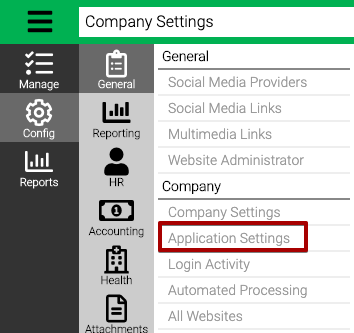You can accept donations either via the Donation Portal or during registration.
Before you configure Online Giving, you need to set up a Fund and Campaign. Follow the links below to do so.
Once those two items are configured, follow the steps below.
Online Giving
- Go to Config > Accounting and select Online Giving.
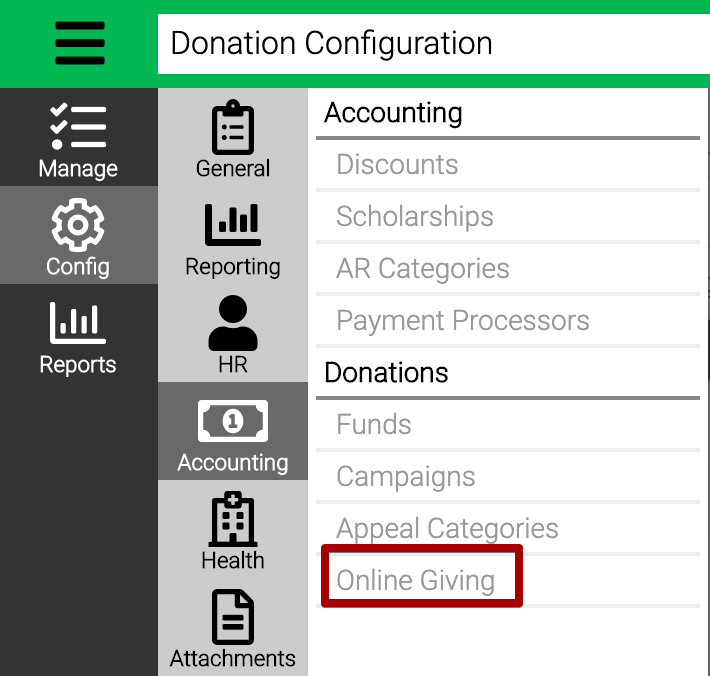
- In the lower right hand corner, select Add Appeal.
- Enter the required fields.
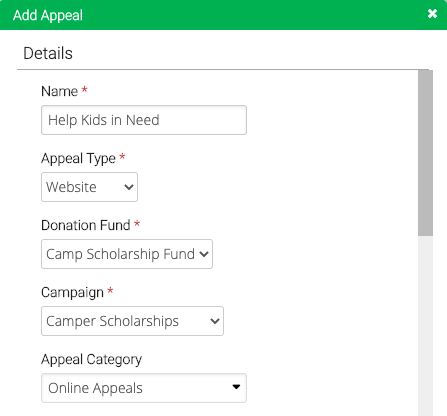
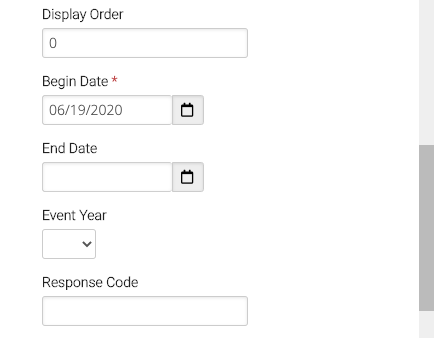
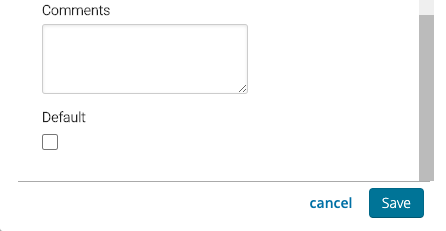
- Name – Enter a name for the online appeal. Displays below the Campaign Name on the Registration Site. Example
- Appeal Type – Select Website for it to show up on Registration Site.
- Donation Fund – Select the Donation Fund. Example
- Campaign – Select the Campaign for designating donations.
- Appeal Category – Select from the list or add a new one to organize appeals. How do I configure Appeal Categories?
- Display Order – Enter a number to change the order of multiple Appeals for the same Fund.
- Begin Date – Set the date that the Appeal is active on the Registration Site.
- End Date – Optionally set a date that the Appeal ends.
- Event Year – Select to associate with an Event Year.
- Response Code – Use for reference if tracking Donations via Response Code.
- Comments – Add internal comments.
- Default – Select to make Appeal the default selection on the Registation Site.
- Select Save.
Application Settings
There are several Application Setting that you can configure to change how the Donation page displays on your Donation Portal.
- Go to Config > General > Company Settings.
- Search for Donations.
- Update the following settings if needed
Group Online Appeal By
- Select 0 for Donation Fund and 1 for Campaign Appeal Category.
Donation Fund
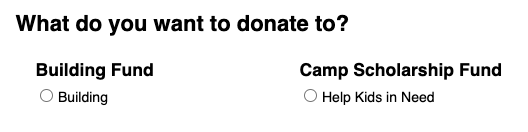
Campaign Appeal Category
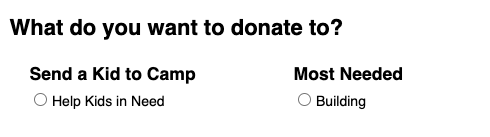
Prompt for reCaptcha
- Requires donors to pass reCaptcha test before submitting a donation. Recommending if you are not requiring login for Donations.
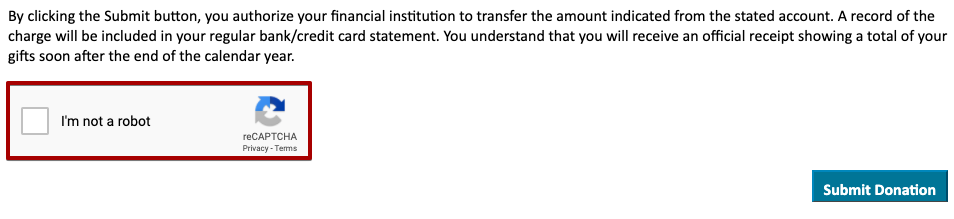
Require Login for Donations
- Require donors to login to make donations.
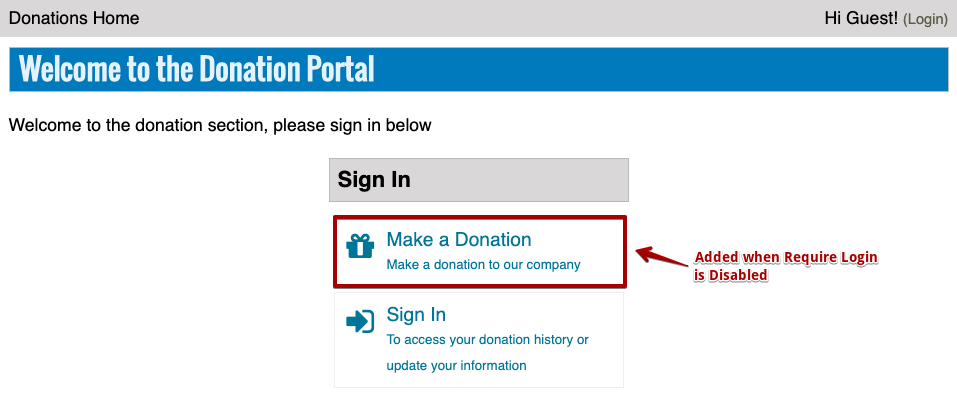
Pre-Filters
You can create the following Pre-Filters to go directly to different donation options:
- Donation – Default to Designate
- Donation – Fund
- Donation – Appeal
- Donation – Require Login – True
- Donation – Require Login – False
- Donation – Filter By Appeal – True
Learn how to create Pre-Filters.
Registration
Learn how to ask for Donations during Registration.