For this example, we are going to go through creating a one week session of Summer Camp.
- In CampLink go to Configuration > Registration > Events.
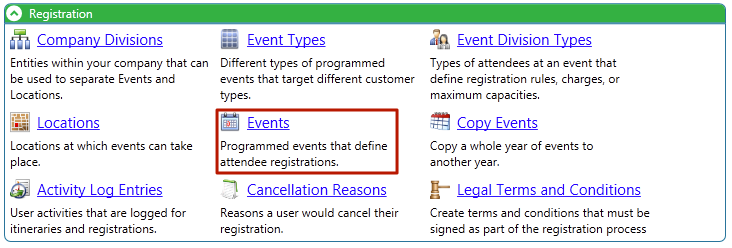
- On the Find Event screen, click Actions > New Event.

Details
- Hover over the fields below to learn more about each one.
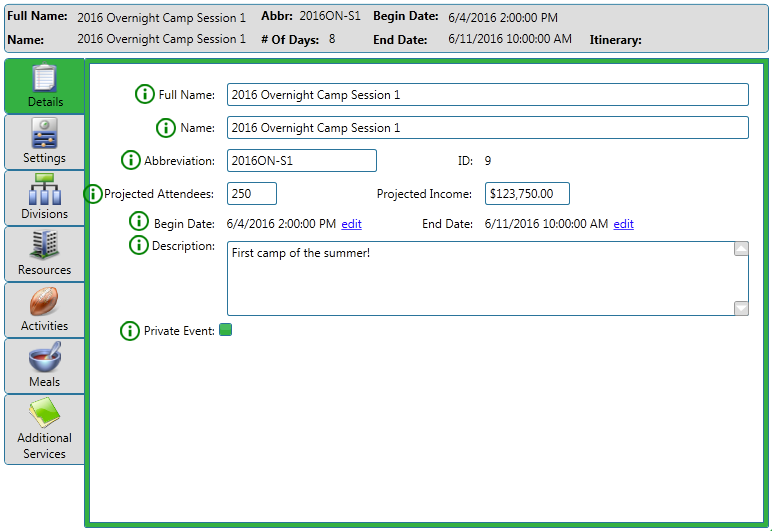
- After any changes are made, click Actions > Save.
Quick Tip – Wonder where a name will show up on CT Registration Site? Click here to see examples: Where do Event Names display?
Settings
- Click on the Settings tab on the left hand side.
- Hover over the fields below to learn more about each one.
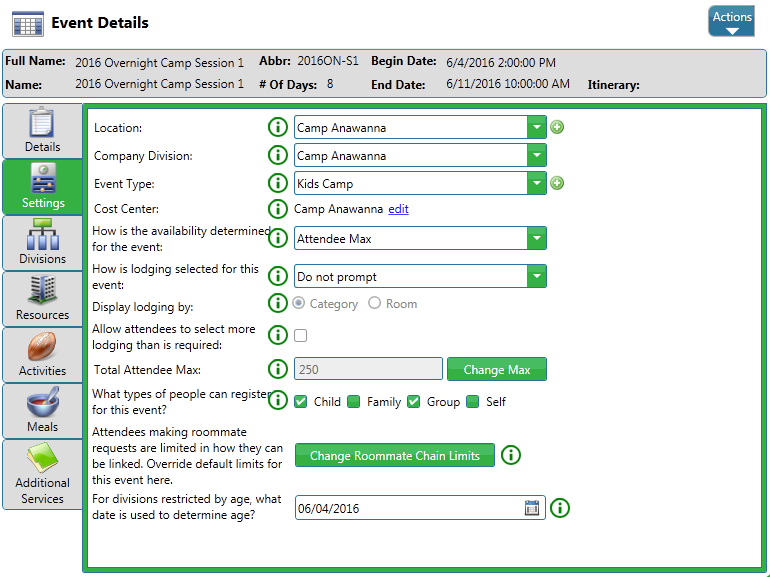
- After any changes are made, click Actions > Save.
Try it Yourself
Go through and create an event and fill out the Details and Settings section.
Once you have finished, click Next to create an Event Division.
Next – Event Division