Ever run a Report or Query and then come to find out that you need to adjust the Parameters to filter for something else? Your current process would be to click back in your browser, find the Report or Query again, click view, update the Parameters and then run it again. Now you will be able to adjust the Parameters from the left hand side of the screen and then click Find. Make adjustments on the fly and be able to precisely find the information that you need quickly.
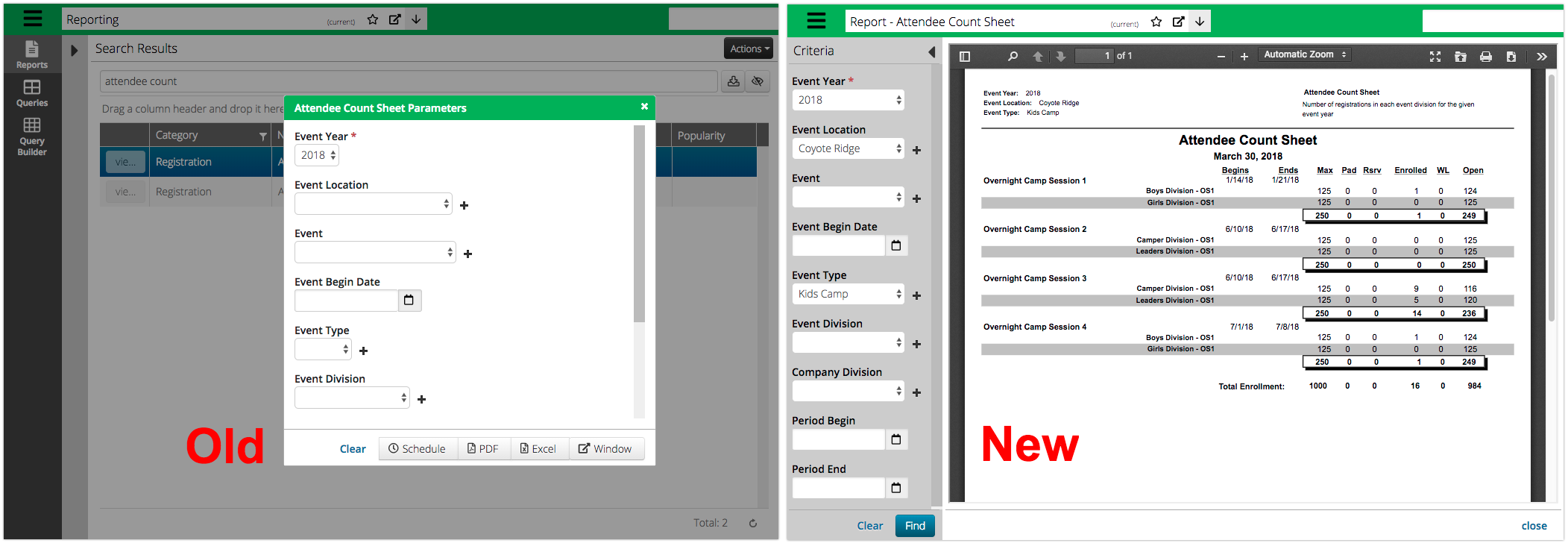
The changes will be released to Live databases on Tuesday, April 3rd. Take a look at the new layout in your Test database before then if you like.
Want to see it in action? Check out this short video below:
Dive into the details and walk through the new changes step by step in this article:
