There are several different ways to set up Discounts in CircuiTree. If the conditions of the discount rules are met on a registration, the discount is automatically applied. There is no need to spend time manually adding a discount. Here are a few examples that can be helpful starting points as you create your own.
Related Topics
Early Bird
An Early Bird discount is often use as an incentive for registering early for an event. In this example, a discount will be applied to any registration between 1/1/2015 and 4/30/15, at the LeafTop location, when the Discount Code EARLYBIRD is used.
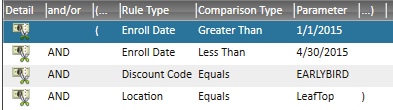
You could also switch out the Enroll Date rule for Days Before Event Start to achieve a similar goal. By adding Event Year, the discount will only apply to events in 2016.
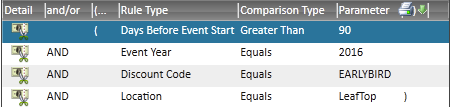
Sibling / Multi-Camper
Would you like to offer a family a discount if they bring multiple campers to an event? Then creating a Sibling / Multi-Camper Discount is the way to go. By using the Attendee Count (Itinerary) rule, you are able to apply the discount when there are 2 or more attendees on the registration. Note that this rule only works in conjunction with named registrations.
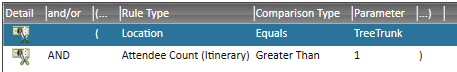
You may want to offer different discount levels based on the number of attendees. For example, the second camper would be discounted $20 and the third camper would be discounted $35. In that scenario, you would need to create multiple discounts to determine the different pricing levels.
2nd Camper Discount
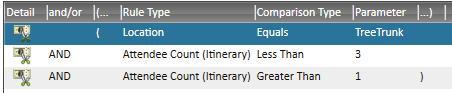
3rd Camper Discount
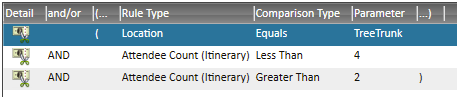
Social Media Campaign
Perhaps you would like to create some buzz on social media with a limited availability discount to pump up one of your events. In this example, the first 50 people to use the code TWEET20 on 5/1 and registering for High Climbers Week 1 would receive the discount.
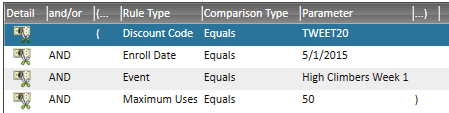
Leader
The youth leaders that attend your events with their students work hard. Why not reward them with a discount? This discount activates when the Registration Type is Group [or 2], the Event Type is Youth Camp and the group is larger than 8.
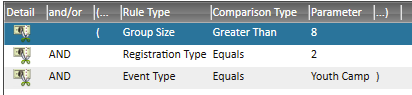
Gift Certificates
Are you giving away a week of camp for a fundraiser? Create a custom Discount Code to include on the gift certificate so that the recipient is able to register themselves. Set the following:
- Calculation Type to Percentage
- Percentage Off to 100
Then add the following rules to create your own code that you can use on your Gift Certificate.
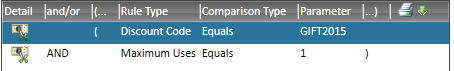
Testing
When you are setting up any discount, make sure to thoroughly test it in your test database before going live. This will help catch any unintended discounts as well as making sure that it is working correctly.
Other Ideas?
Do you have other discounts that you use at your camp? Post them in the comments to share with others.

Can you add an example for a First Year Discount?