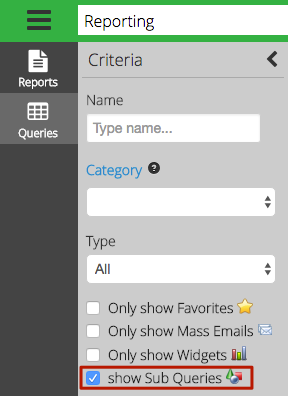With the release of CT6, we have added a feature to show or hide Sub Queries.
What is a Sub Query?
Sub Queries are used in Reports when data needs to be used in different sections. A good example is the Event Configuration report.
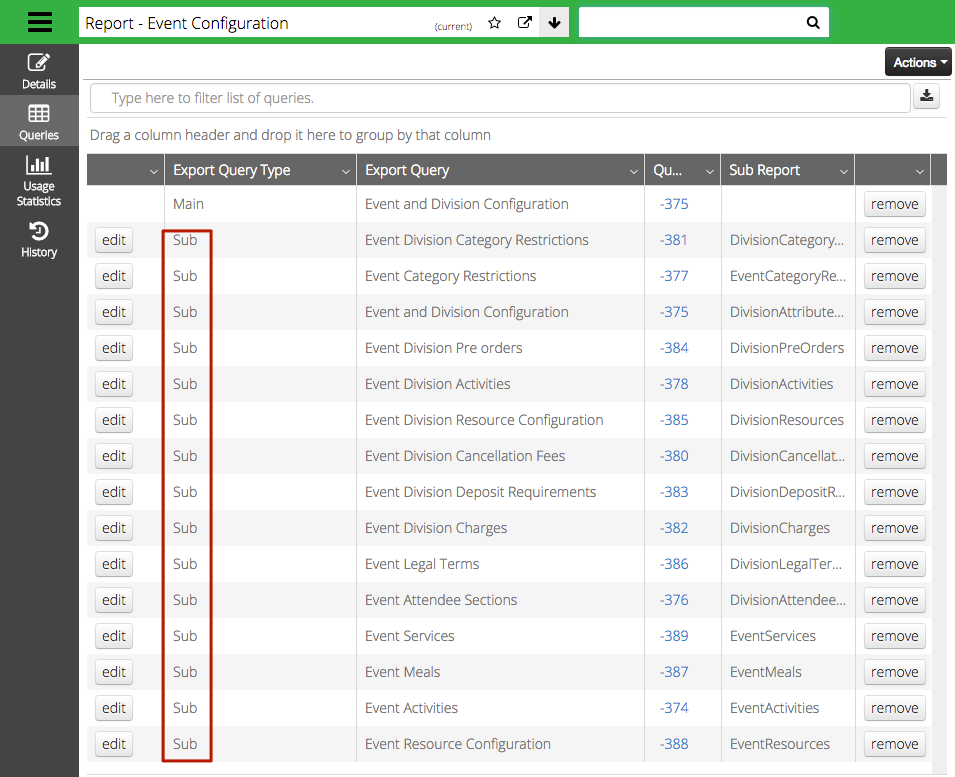
Each of the Sub Queries listed are used for a Sub Report of the Main Report. Typically a Sub Query is only useful when it is used in a Report, since it contains IDs [i.e. RegistrationID] that are used to reference an existing field in the report [i.e. Attendee Name].
How do I view Sub Queries?
If you have a Sub Query that you need to view, go to Reporting > Queries and under the Criteria, select show Sub Queries.