An Open Registration Policy allows you to determine when different groups of customers can register for an Event Division on the Registration Site. Policies allow you to create one policy and apply it to multiple Event Divisions as needed. This is useful if you want to open registation for multiple Event Divisions at the same time.
Example
One of the options for determining when someone has access to register for an Event Division is Families with Tag. In this example, any family with the Tag of VIP would be allowed to register on 8/1/2018 at 10:00am followed by everybody on 8/15/2018 at 10:00am.
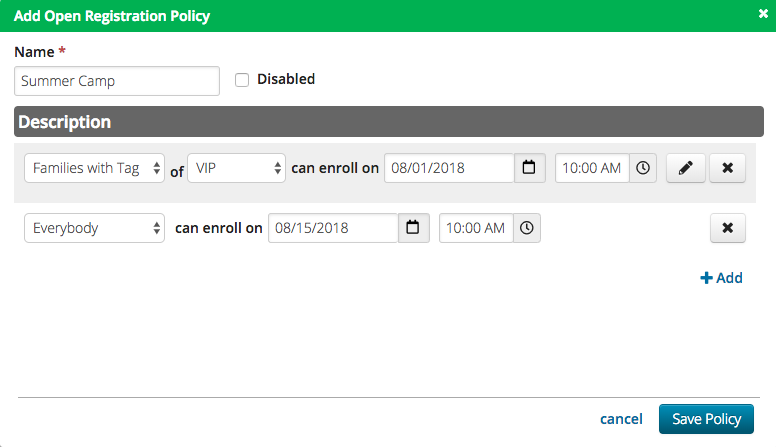
Tag Characteristics
In order for a Tag to show up in the drop down list in Open Registration Policy, it must be an Attribute with the following characteristics:
- Attached to a Family Attribute Category
- Checkbox Display Type
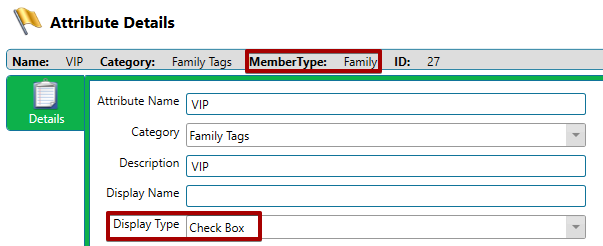
Batch Apply
If you are wanting to be able to apply Tags to several families at the same time, you can by using the Batch Apply Attribute process.
