In case you missed one of the webinars, or would like to review it again, here are the videos. Any questions? Post them in the comment section below.
Guest Group Overview
Is there a way to check availability without creating an Itinerary?
- You can check Availability by going to Manage > Camp > Resource Calendar.
How can you organize Packages?
- Create Resource Categories to be able to organize Packages. Also, you can filter for different Packages by using the search bar at the top of page.
Can a Guest Group register online?
- Creating a Guest Group Itinerary is currently an internal process. If you create an Itinerary with Packages and Template Events, a Group Leader can then go on and send out Request Codes or an Itinerary Link to be able to name the Attendees.
How do Pending Reservations work?
- If a Resource has a Pending Reservation on it, it will not display in the list of available Resources for another Itinerary. To check the availability of a specific Resource, go to Manage > Camp > Resource Calendar and look up using the Resource Type on the left.
How do you filter Resources?
- Under the Criteria, you are able to filter Resource Categories by using the drop down menu. You can also filter the list of available Resources by using the search bar at the top of the screen.
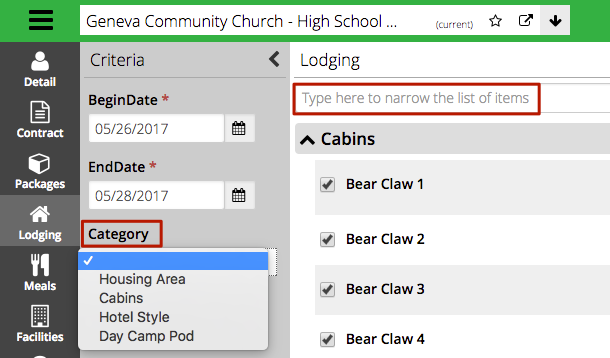
Can you do a hybrid of Package and Resource pricing?
- You are able to reserve Packages with a charge attached to them as well as additional Resources that have charges.
In the demo you showed Attributes for Deposit Amount and Minimum Payment, can those be updated later?
- Yes, these fields were Attributes that were connected to the Contract Type. They can be updated independently of any charges on the Itinerary.
Configuring Guest Groups
How do I manage multiple locations?
- We would recommend organizing your Resources by Location using Resource Categories.
Would we need to have different contract groups for taxed and tax exempt?
- If you set a Tax Exempt number for a Group, then that will be used to determine if they are taxed or not.
How do I collect signatures for different types of waivers?
- If you need to collect waivers for different activities, you can attach them to a Template Event using the Terms and Conditions Attendee Workflow Step.
