There are several new enhancements that have come out in recent releases of CircuiTree. From being able to dispense As Needed Medications on the Scheduled Medications screen to viewing who was sent a Scheduled Email, we are constantly striving to add functionality. Read the full Release Notes for all the details.
As Needed Medications
Need to dispense As Needed Medications to Attendees at the same time as Scheduled Medications? Now you can! Check the Include As Needed check box and those medications will show up in the list. When you click on Take, a timestamp will be noted and allow you to administer the medication later if needed.
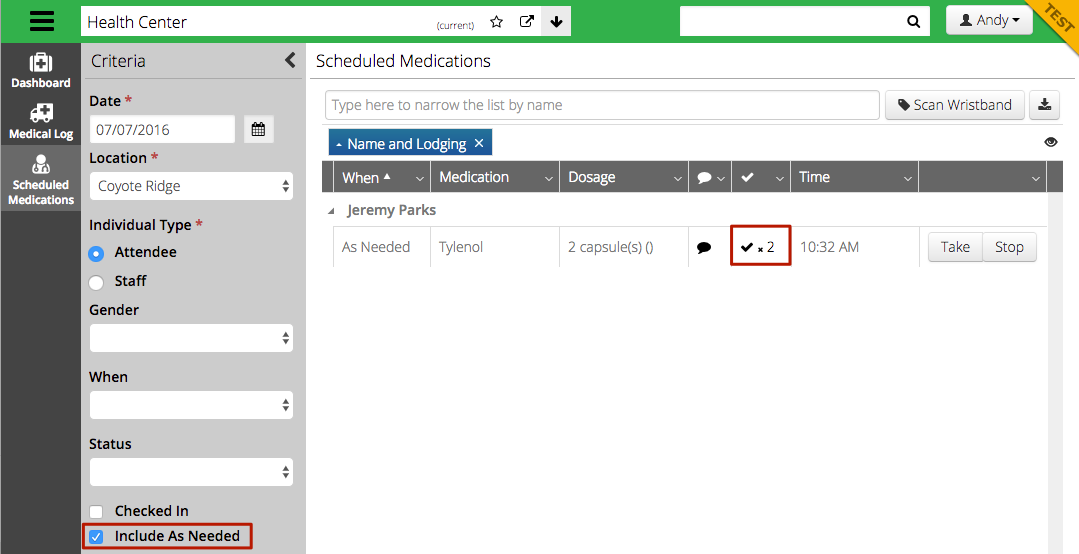
Sent List for Scheduled Emails
To determine who was sent a Scheduled Email during a specific time frame, click on Sent List. Enter a date range and you will see the name of the person, email address, time stamp and content of the email.
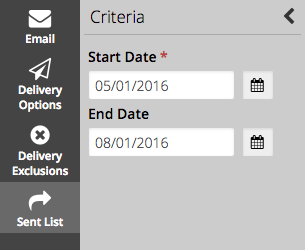
Specific Time for Enroll Dates
Along with added support for specifying time zones more accurately for Locations, we have added the ability to set a time for New and Returning Enroll Dates under Event Division > Settings > Attendee Settings. This can be useful if you have a specific time that you want to open up registration.
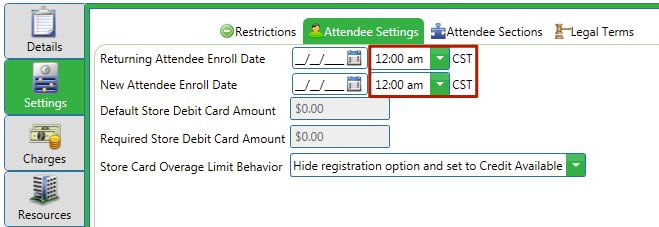
Event Begin Date Discount Rule
We have also added a Discount Rule for Event Begin Date. If this rule is added twice, it allows for a discount to either be applied or not applied for Events between two dates.
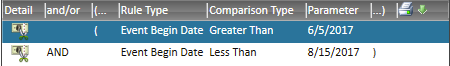
Other Highlights
- Updated link in Group Attendee Request Code Automated Email to include Request Code. The link goes directly to the Select Attendee screen once the user is logged in.
- Added Place Holder for [[EnrolledDivisionRegistrationList]] to display Event and Event Division for Registration Confirmation Automated Email.
- Added Content Fields to New Account, Attendee Selection, Pre-Orders and Resource Reservation pages.
Idea Board
Have an idea on how to make CircuiTree better? Post it on the Idea Board!
