Security Groups are an easy way to grant pre-determined privileges to users. The following Security Groups are setup with privileges for different types of users within your organization.
The Security Groups listed below are the default settings. They may have been changed by your Admin who can customized them to fit your organization.
Assigning a Security Group
Learn how to assign a Security Group to a user.
Modify Security Groups
If you would like to modify a Security Group to better meet your needs, follow these steps:
- Go to Application Settings > Security > Groups
- Find the group you would like to edit and click the
 icon.
icon. - To add a privilege to the Security Group, click in the Allow or Deny column. A privilege without a check next to it is considered unassigned.
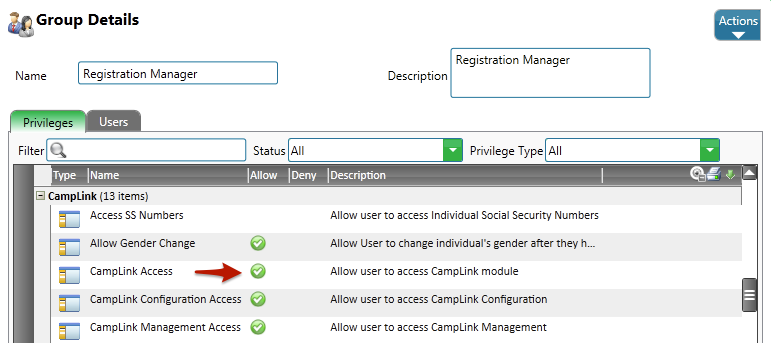
- Click Actions > Save.
Security Groups
- Security Privileges
- Limit Access in CT6
- Accounting
- Accounting Manager
- Admin
- Automated Processing
- Development
- Everyone
- Export Manager
- Health Care
- Health Care Manager
- HR
- HR Manager
- HR Payroll
- Photographer
- Photographer Manager
- Registrar
- Registration Manager
- Registration Read-Only
- Sales
- Sales Manager
- Summer Staff
- Transportation Manager
- Web
Security Privileges
To see a breakdown of the specific privileges in each group, click on the link below:
Limit Access in CT6
There are several Security Privileges that are specific to CT6. This allows an admin to limit access to key features from users if needed:
- Access Registration Management
- Access Prospect Management
- Registration Configuration Access
- Allow Adding Entities
- View Entities Access
Saleslink 6 Only
The following combination of privileges can be used to limit a users access to SalesLink 6.
- Don’t assign user to any Security Groups.
- Only assign these Security Privileges:
- SalesLink Access
- Allow Modifications
Accounting
Purpose
- Access for a lower level Accountant to the accounting features that will allow them to preform essential job functions. Limited from accessing configuration, ACH or closing other user’s batches. Would report to the Accounting Manager.
Scenario
- Can add manual credit and debit entries to Account Receivable but can’t add manual entries to income categories.
Accounting Manager
Purpose
- Able to configure and manage all accounting features as well as have access to ACH and closing other user’s batches. Direct report would be Accounting.
Scenario
- Can issue a refund when balance is due but can’t modify registration information.
Admin
Purpose
- Access to all features. Should only be granted to key personnel in charge of implementation.
Scenario
- Can add and delete User Accounts.
Automated Processing
Purpose
- Able to access Accounting, Automated, Sales and Scheduled Emails report categories.
Development
Purpose
- Configure and manage DonorLink. Useful for anyone who works with donations, including Development and Advancement Directors as well as office staff in charge of data entry.
Scenario
- Can setup an online giving appeal as well as manually enter donation information.
Everyone
Purpose
- Able to access CampLink, Support Dashboard in CT6 and limited reports.
Export Manager
Purpose
- Position responsible for running reports and queries as well as sending mass emails. Useful for marketing positions that only need limited access.
Health Care
Purpose
- Designed for summer Health Care staff including Health Aids, Nurses and/or Physicians. Able to access medical information, add complaints and dispense medications in Health Center. Would report to Health Care Manager.
Scenario
- Can assist and treat campers during the summer in the Health Center but can’t access configuration of medical forms.
Health Care Manager
Purpose
- Oversees all Health Care functions. Able to access Health Center and medical form configuration. Can edit or delete Health Center complaints. Direct report would be Health Care.
Scenario
- Can assist and treat camper as well as setup and configure the Health Center.
HR
Purpose
- Designed for Staff Recruiters to be able to see applications and conduct interviews. Reports to HR Manager.
Scenario
- Can access staff applications on the road and interview candidates but can’t extend an offer of employment.
HR Manager
Purpose
- Oversee all HR functions besides payroll. Able to access configuration, offer employment and approve time off requests. Direct report is HR.
Scenario
- Can edit the amount an employee is going to be paid, but can’t access Payroll module.
HR Payroll
Purpose
- Able to create and run HR Payroll as well as access sensitive information such as bank account information and Social Security numbers.
Scenario
- Can access all staff information and configuration as well as add manual Accounts Payable entries.
Photographer
Purpose
- Access PhotoLink and upload and approve photos. Designed for summer photographer position. Reports to Photographer Manager.
Photographer Manager
Purpose
- Oversees Photographer and can also access cabin proof sheets.
Registrar
Purpose
- Able to preform basic registrar functions such as access CampLink, add payments and issue refunds. Abe to access medical and donation history to better serve guests. Reports to Registration Manager.
Scenario
- Can assist an attendee parent with taking a payment and checking on activity status, but can’t override any restrictions.
Registration Manager
Purpose
- Oversees Registration department. Able to access all information connected to registration as well as override restrictions. Direct report is Registrar.
Scenario
- Can add manual Debits and Credits to Accounts Receivable as well as issue refunds when a balance is due.
Registration Read-Only
Purpose
- Designed for users that only need access to registration based information. Useful for user who needs to access registration reports.
Scenario
- Can look up camper registration to call parents for pickup, but can’t access donor or medical information.
Sales
Purpose
- Access SalesLink and perform basic cashier functions. Reports to Sales Manager.
Scenario
- Can perform refunds for customers but can’t access inventory management.
Sales Manager
Purpose
- Able to configure and manage SalesLink. Direct report is Sales.
Scenario
- Can set up inventory as well as delete a returned order.
Summer Staff
Purpose
- Designed for users who only need to access CampLink and limited number of report categories.
Scenario
- Can look up an individual as well as run an Activities report, but can’t access CT6.
Transportation Manager
Purpose
- Designed for user who oversees Transportation.
Scenario
- Can modify and overbook a transportation resource as well as run transportation reports.
Web
Purpose
- Able to add payments and upload photos.
