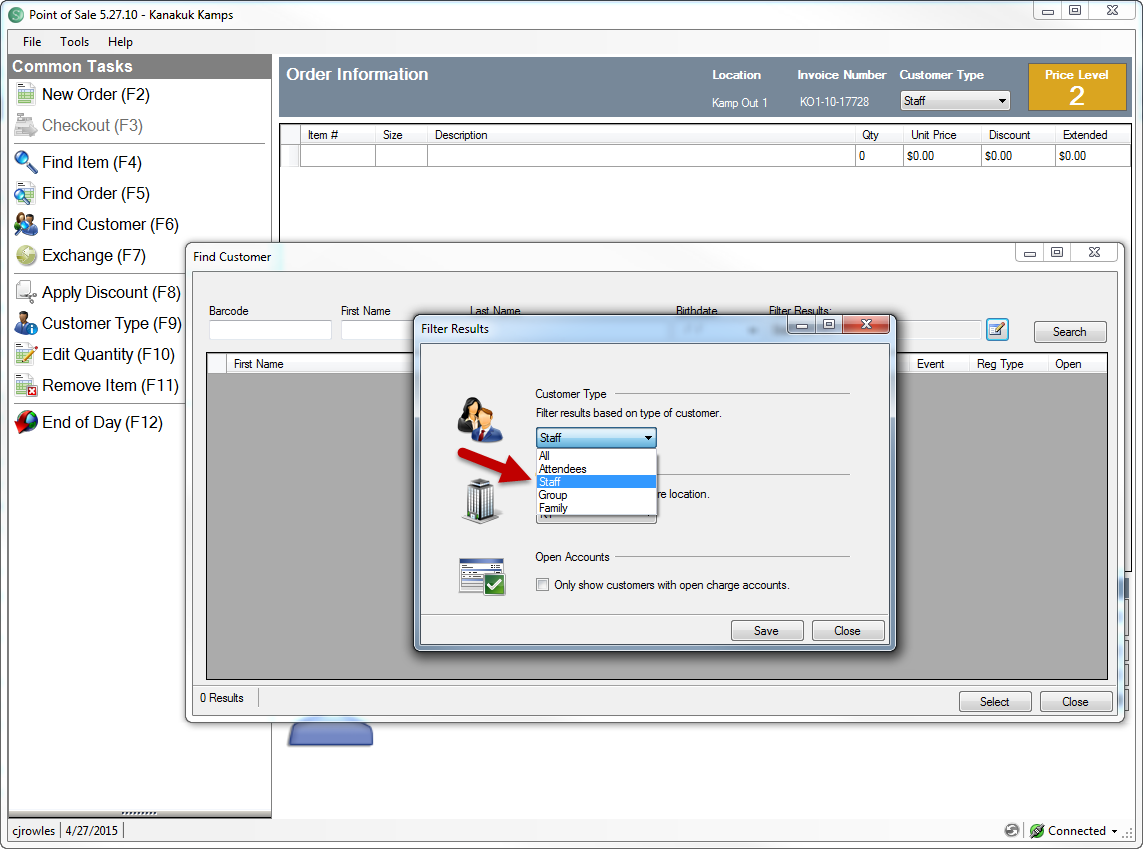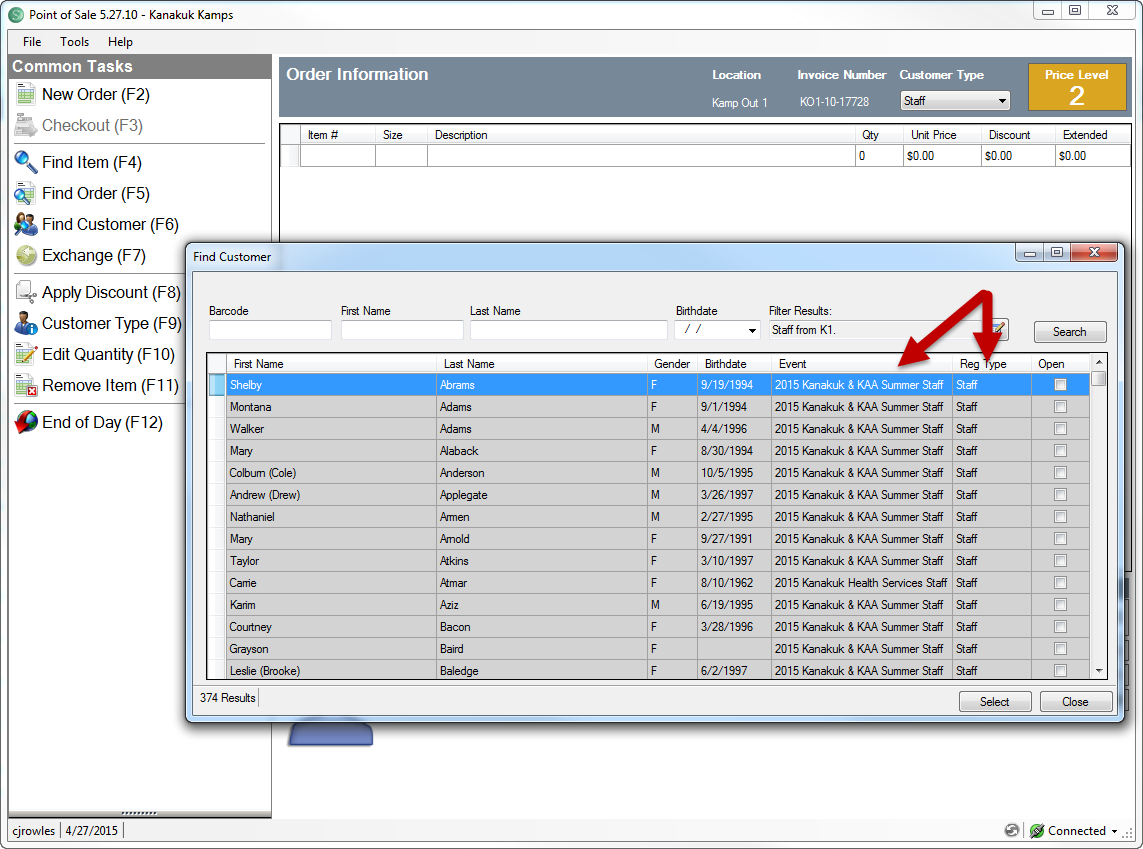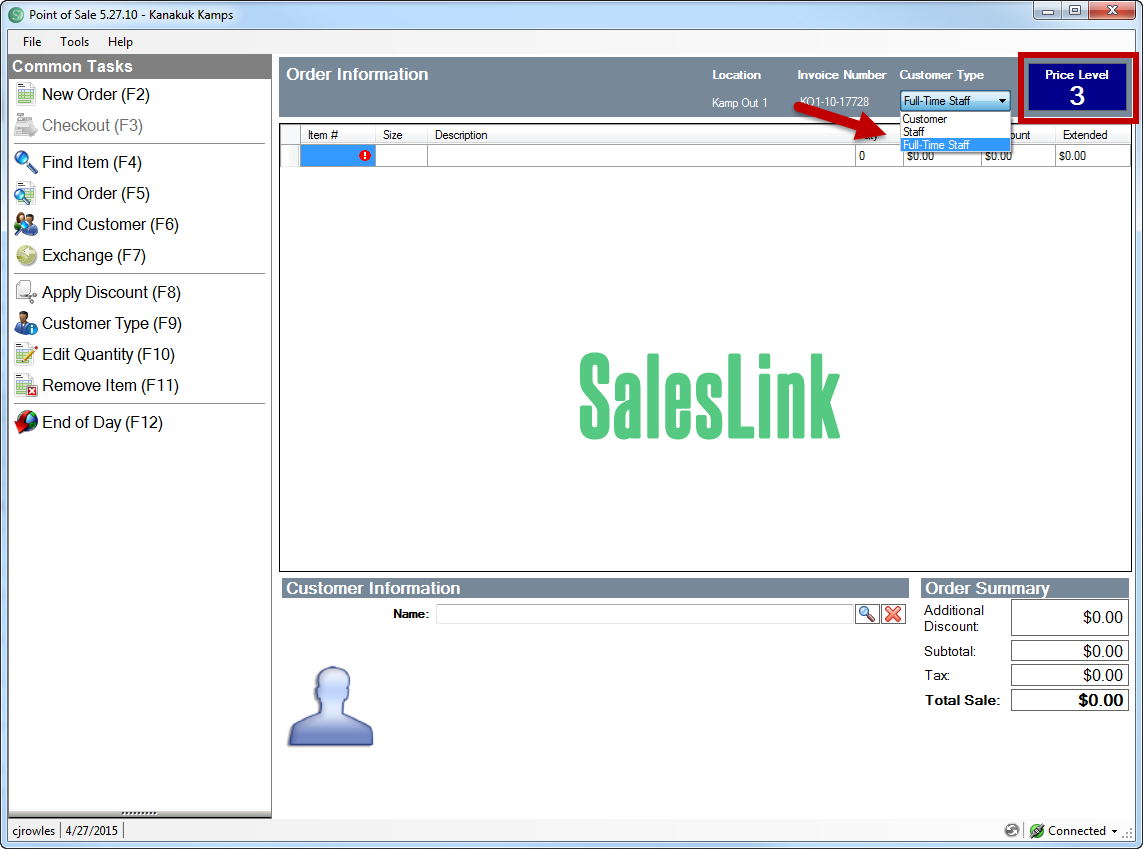We’ve made a few changes in SalesLink to accommodate for our new staff feature! So, without further ado, here they are:
1. When you go to “Find Customer”, you can filter the search to only look at staff!
2. After searching, you will find that the “Event” column is the job posting the staff fall into.
3. You can also see the “Customer Type” at the top right of the screen. Note that when that type changes, it also changes the “Price Level” to match the different prices you’ve entered into your inventory manager.