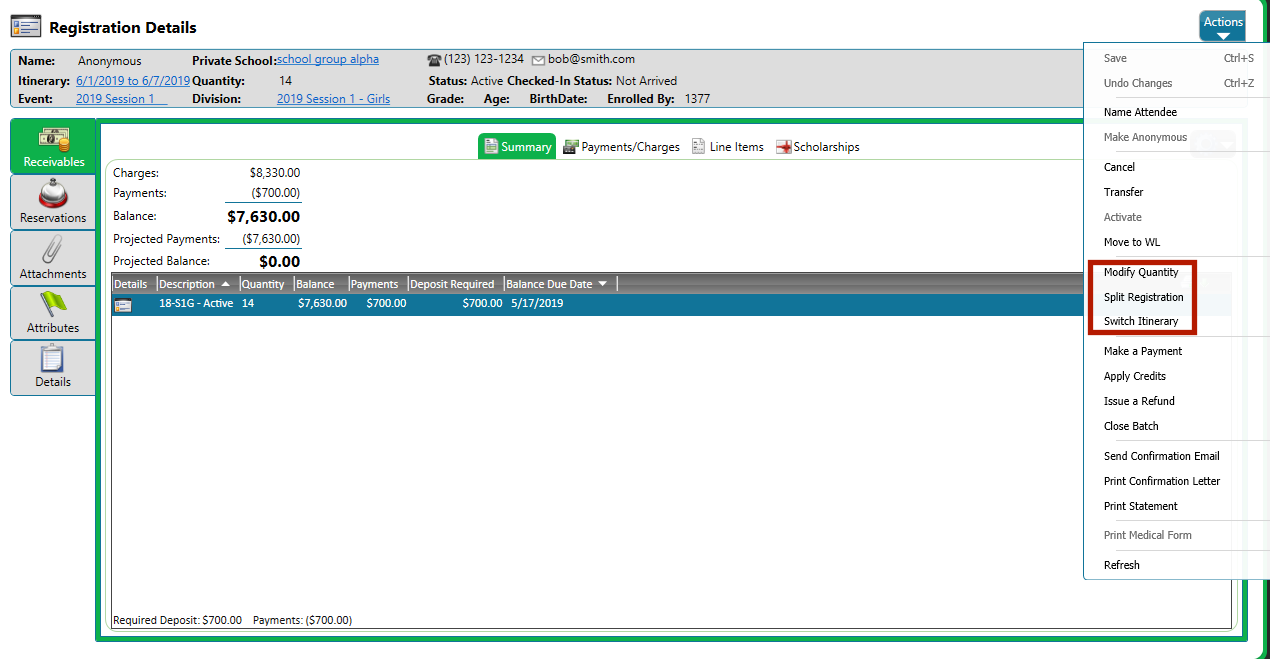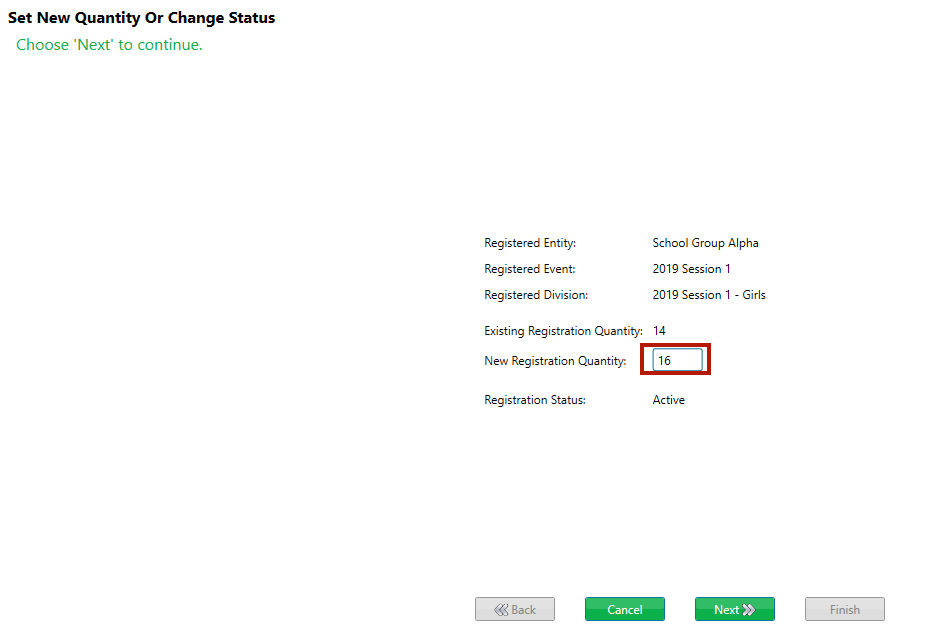In this video, we demonstrate how convert an anonymous group attendee to a specific individual, also known as “naming an attendee.” This process is demonstrated in CT5. Group leaders can also perform this task via their group portal on the website.
0:00 – 0:45: Understanding what an anonymous registration is
0:45 – 1:30: Selecting/Adding a particular person to “own” the registration
1:30 – 2:30: Noting how the tuition and payment are transferred to the new registration
2:30 – 3:12: Reviewing the new registration
Additional Options
There are more tools to manage anonymous registrations under the Actions button.
- Modify Quantity – You are able to increase/decrease the number of anonymous registrations. Select Actions>Modify Quantity and then enter the new number of registrations you need.
The appropriate charges will be added/subtracted to the itinerary and you will have an option to make payment for any additional registrations. A similar option is available in CT6 – on the Group Roster page, you can use Edit Quantities
- Split Registration – Allows you to split up an anonymous registrations that has a quantity greater than 1 in a situation that requires making changes that apply to some of the registrations but not all of them. Ex: If you have an anonymous registration with quantity of 14 and you enter 2 for Quantity to split into new registration, after you will have an anonymous registration with a quantity of 12 and another anonymous registration with a quantity of 2.
- Switch Itinerary – If needed, you can move the registration to a different itinerary.