In an attempt to better protect your client’s sensitive information, CircuiTree has added several safeguards to our online customer password settings.
What is affected?
- More restrictions for passwords; passwords must be at least 7 characters with at least one number and one letter
- Security questions will be required for each account
- The same e-mail address cannot be shared over more than one account for new accounts
- More secure Forgot your password? settings
What does this mean for your organization?
You will have a few options to determine with our increased password settings security. Previous account-holders will be required to create security questions, but your organization can determine the timing of that transition with an app setting. You can also decide when you would like to prompt your users to change their passwords. This may be confusing for your current account-holders, so we left it up to you to decide what’s best for your organization.
Below are the new website app settings:
What does this mean for current account-holders?
Current account-holders will be prompted to change their passwords (if they don’t meet the new criteria) and create security questions as soon as they login to their account after you change the CircuiTree app setting that requires them to do so. Also, if a current account shares an e-mail address with another account, one of the account-holders will be immediately required to provide a unique e-mail address.
What about new registrants?
When creating a password for a new account, customers must validate their passwords and create a security question before being allowed to save the account. They must also provide a unique e-mail address that is not shared with any other account.
What if customers forget their passwords?
If a customer has forgotten his or her password, he or she must provide the first and last name as well as the e-mail address (unless no e-mail address is present) associated with the account. At this point, the system auto-generates a verification code that is sent to the customer’s e-mail address along with a link to the “change password” webpage. On the webpage, the customer will enter the verification code and will then be prompted to answer the security question he or she created when setting up the account. After correctly answering the security question, the customer will be permitted to create a new password for the account.
Creating a New User
- Click Create New Account button
- Complete all new information, including adding a unique e-mail address and creating security questions.
- If the e-mail address you provided matches another e-mail associated with a different account, you will be prompted to change your e-mail address for the new account or reset the password for the other account.
- After entering a unique e-mail and completing all new account information, your account is open and you will be free to register a camper, update a registration, make payments, etc.
Customer Forgets Their Password
- Click Forgot your password? on sign-in page.
- The system will prompt you to provide your first and last name, as well as the e-mail address associated with your account.
- A verification code is then sent to your e-mail address.
- Enter the verification code into the appropriate box and click “Next”
- Answer the security question you selected when you created your account
- Now you can create and confirm your new password!
Show Me How

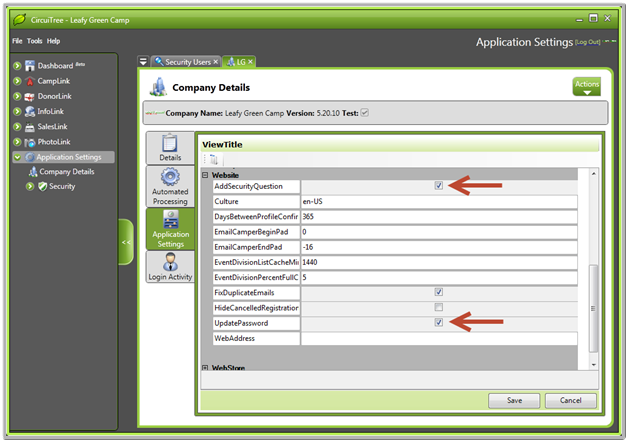
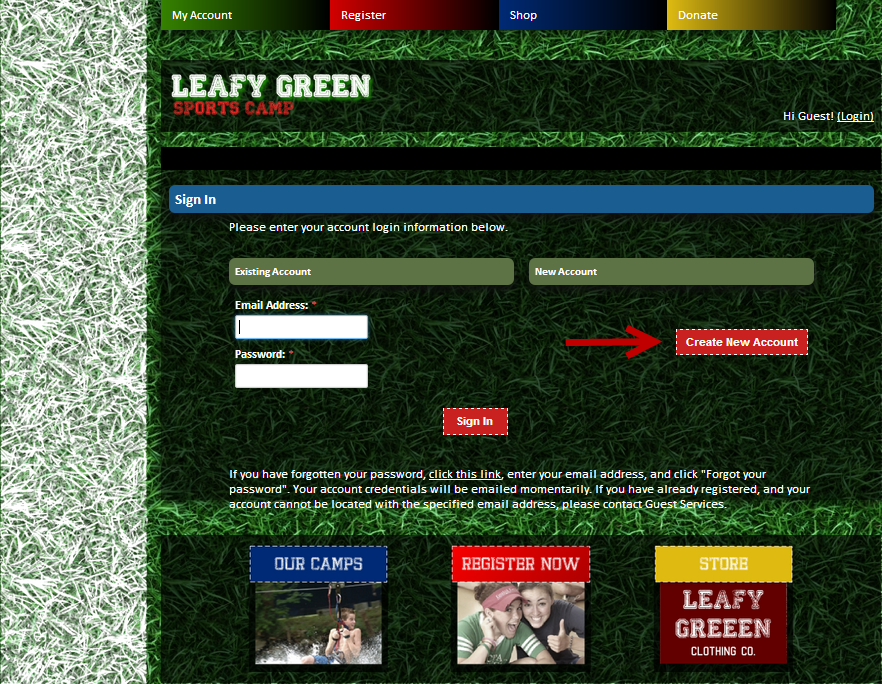
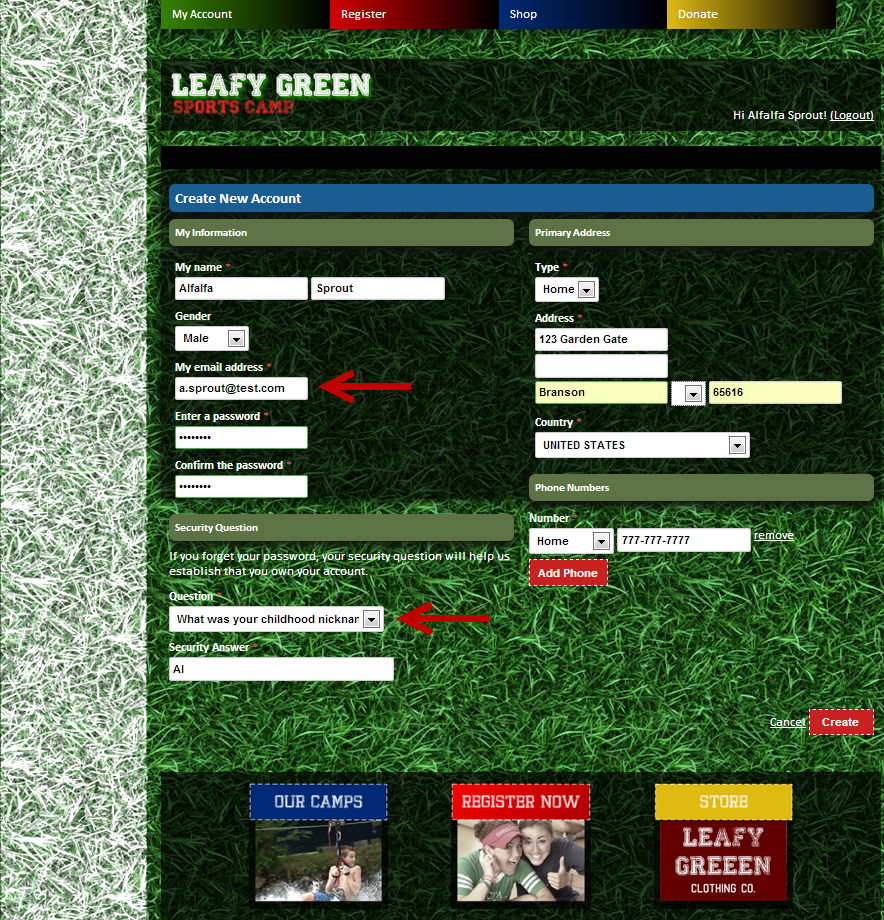
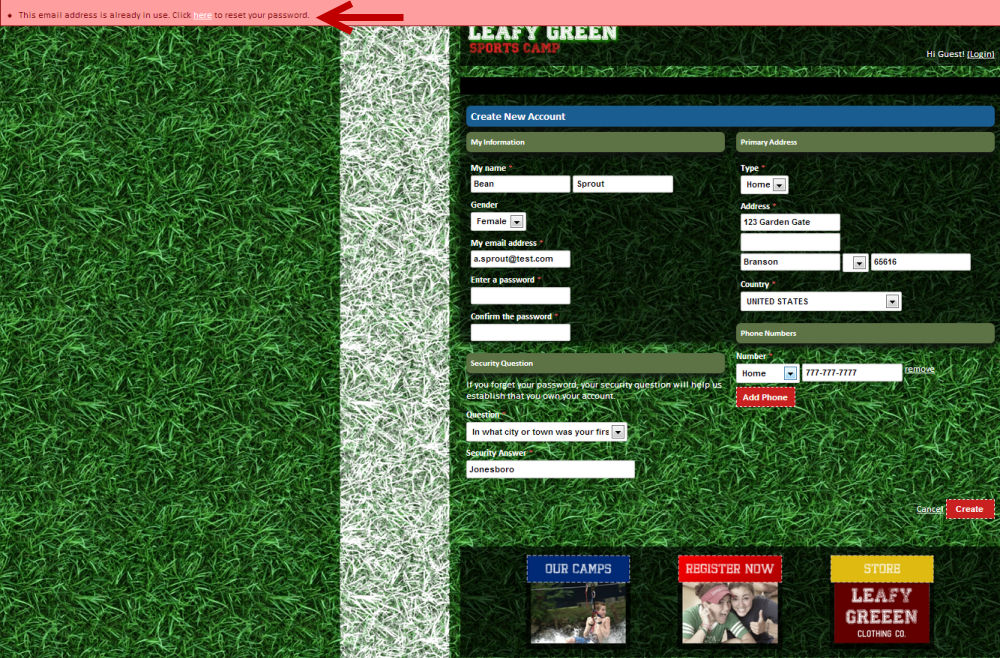
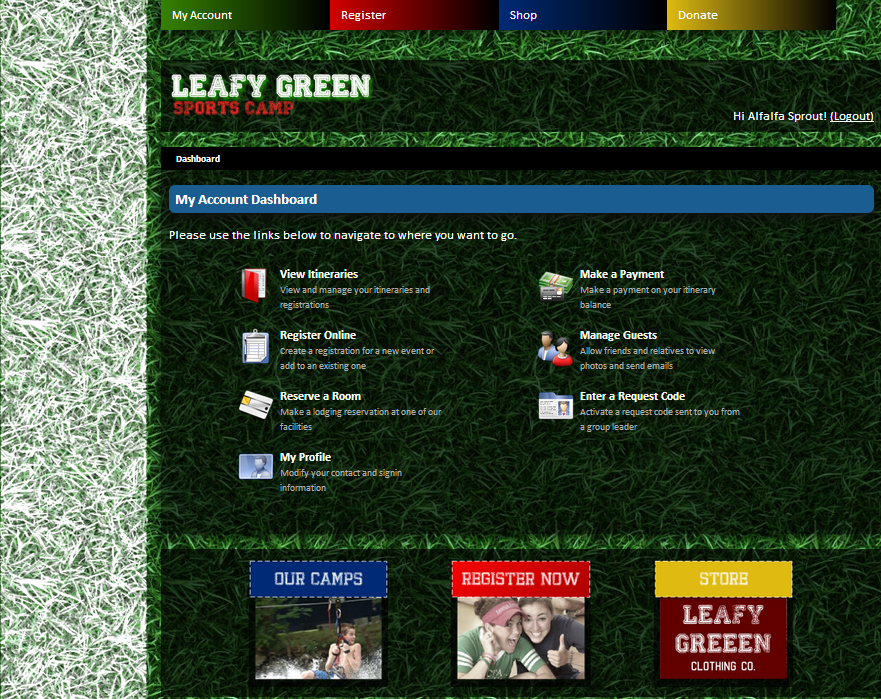
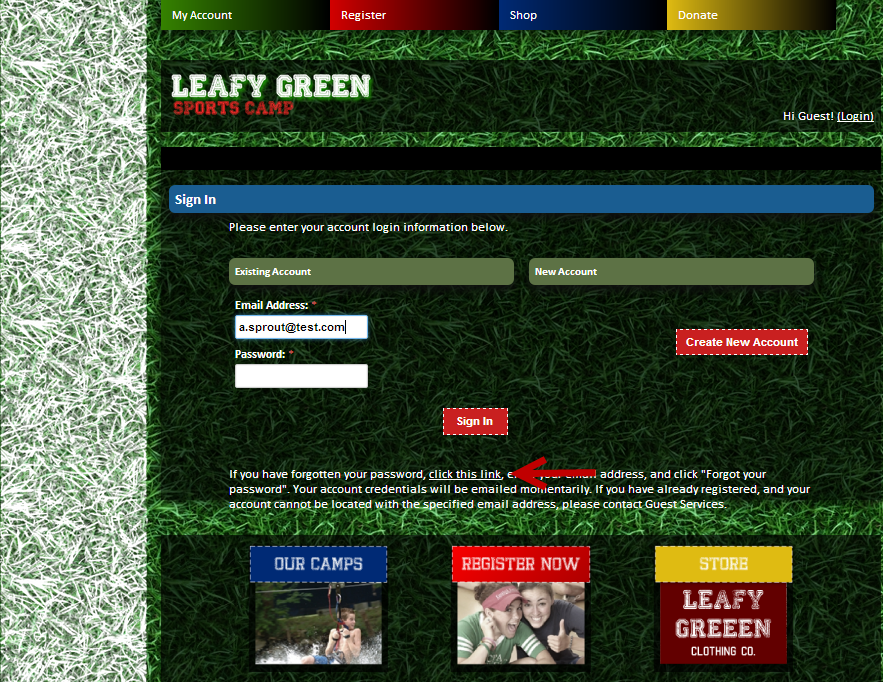
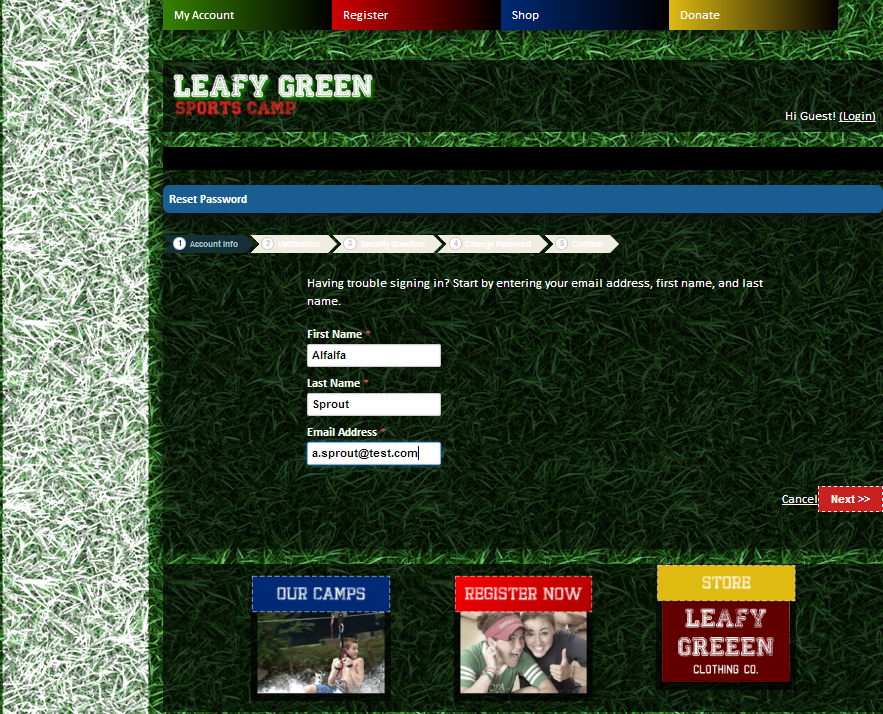
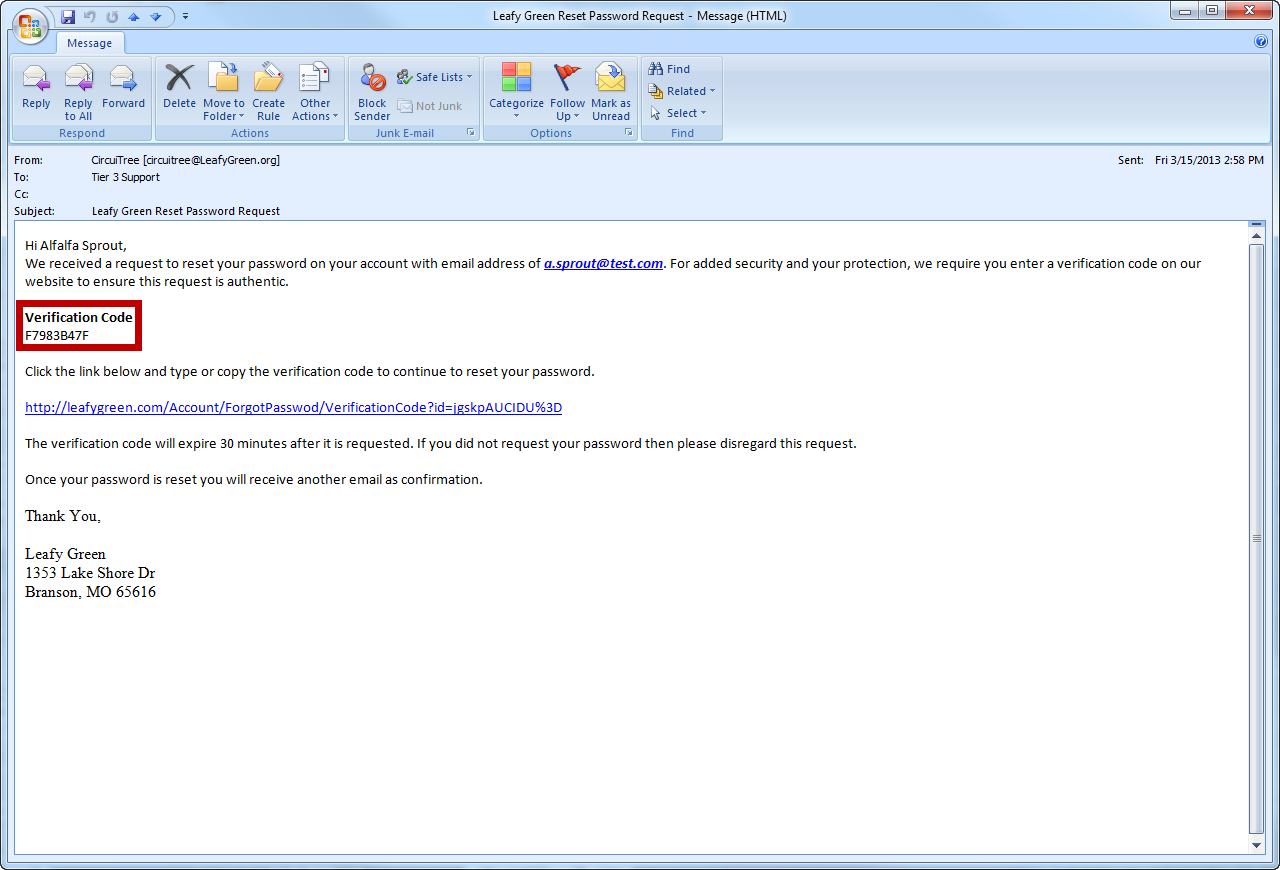
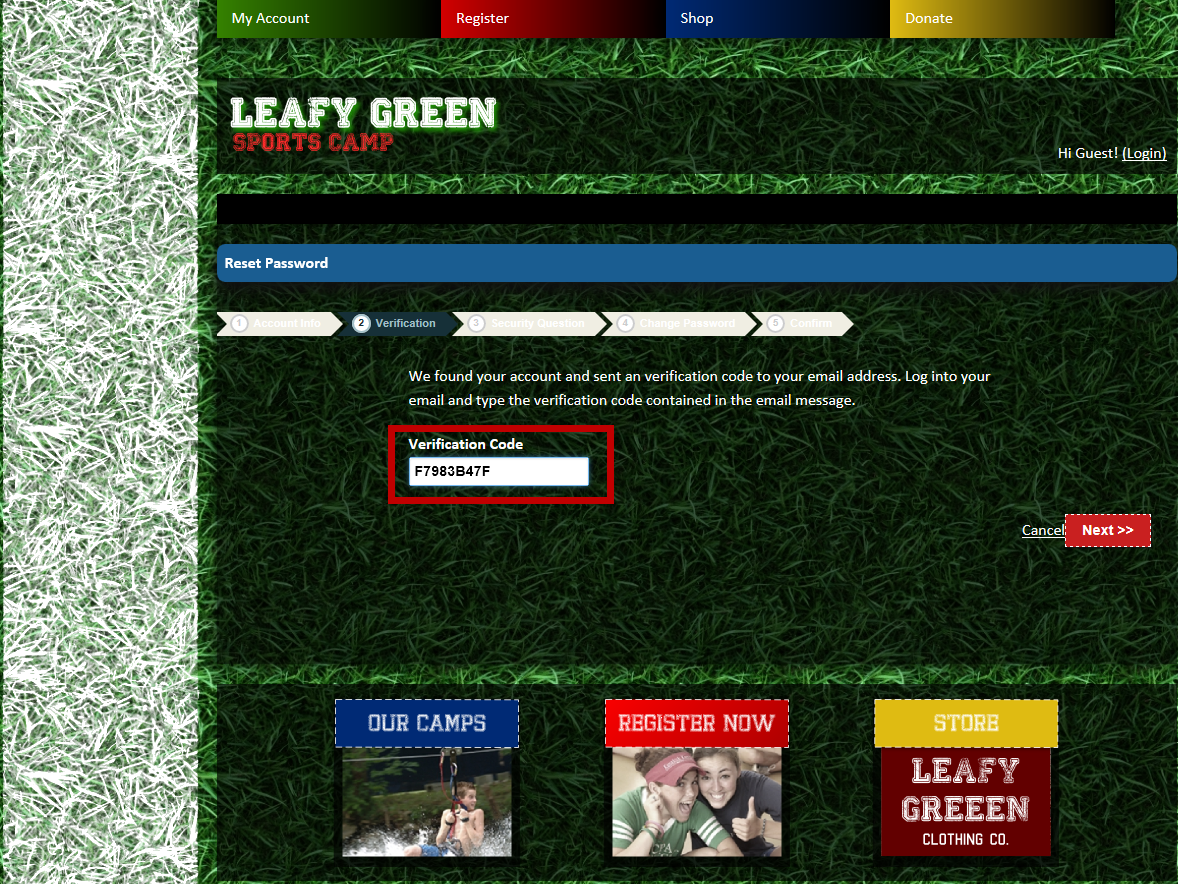
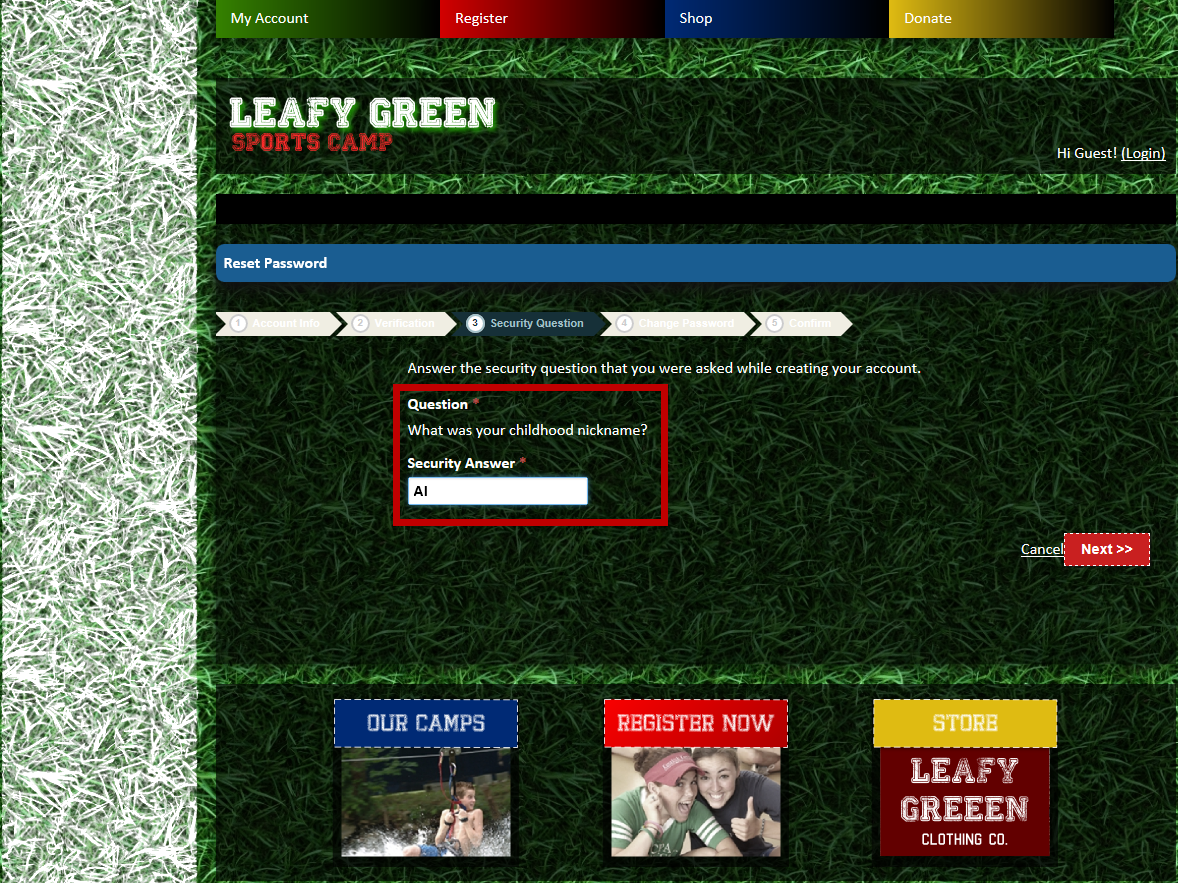
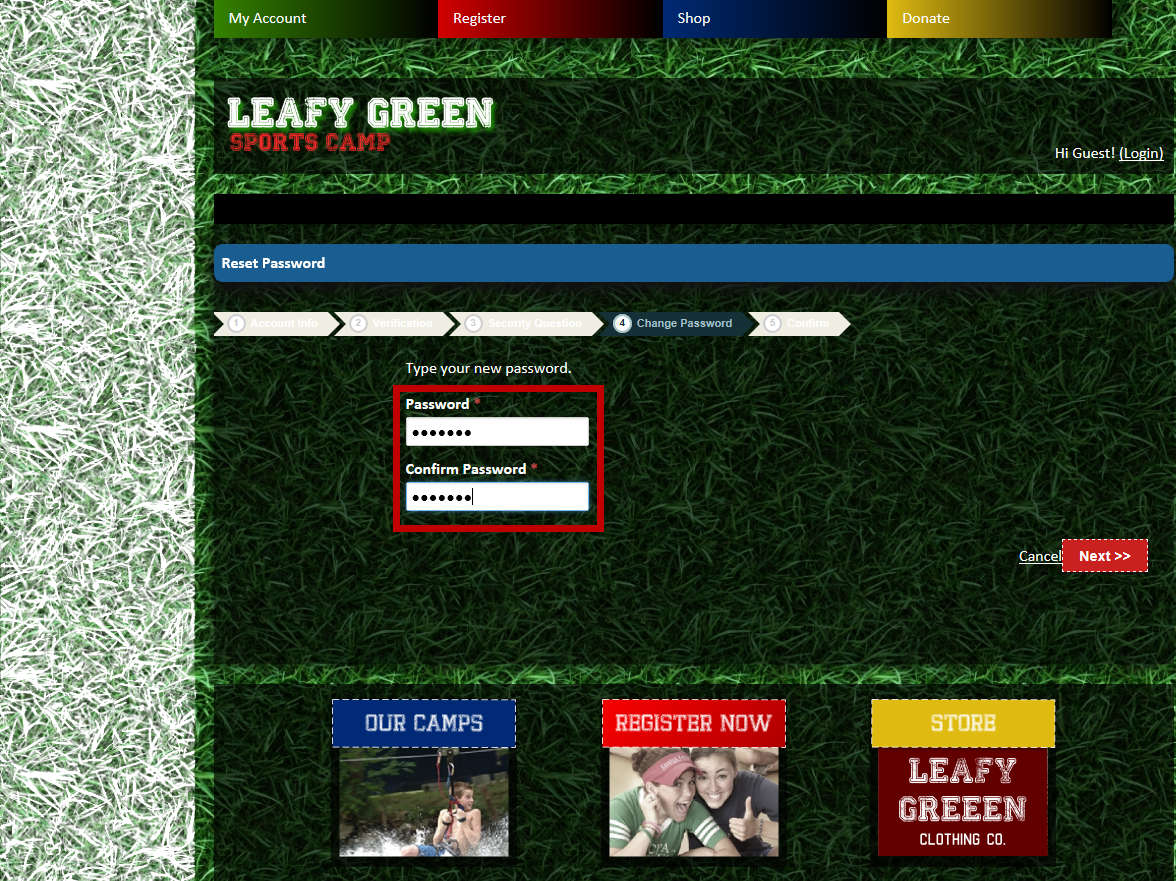
Hi Chelsea,
Can I get a clarification on the email security of 5.20?
The same e-mail address cannot be shared over more than one account for new accounts
Does that mean individual accounts or group/family/church accounts?
In other words, Can a husband and wife in the same family account have the same email? or will each of them require a unique email?
thanks
Sue Boike
SpringHill Camps.
Hi Sue! Great question…each individual will have to have a separate e-mail address for his/her account. So a husband and wife will each have separate accounts, but if they are both family admins, they will be able to do the same things: see itineraries, make payments, etc. The switch for this is an app setting, so you can determine the when to prompt current users to provide a new e-mail address if they previously shared one.