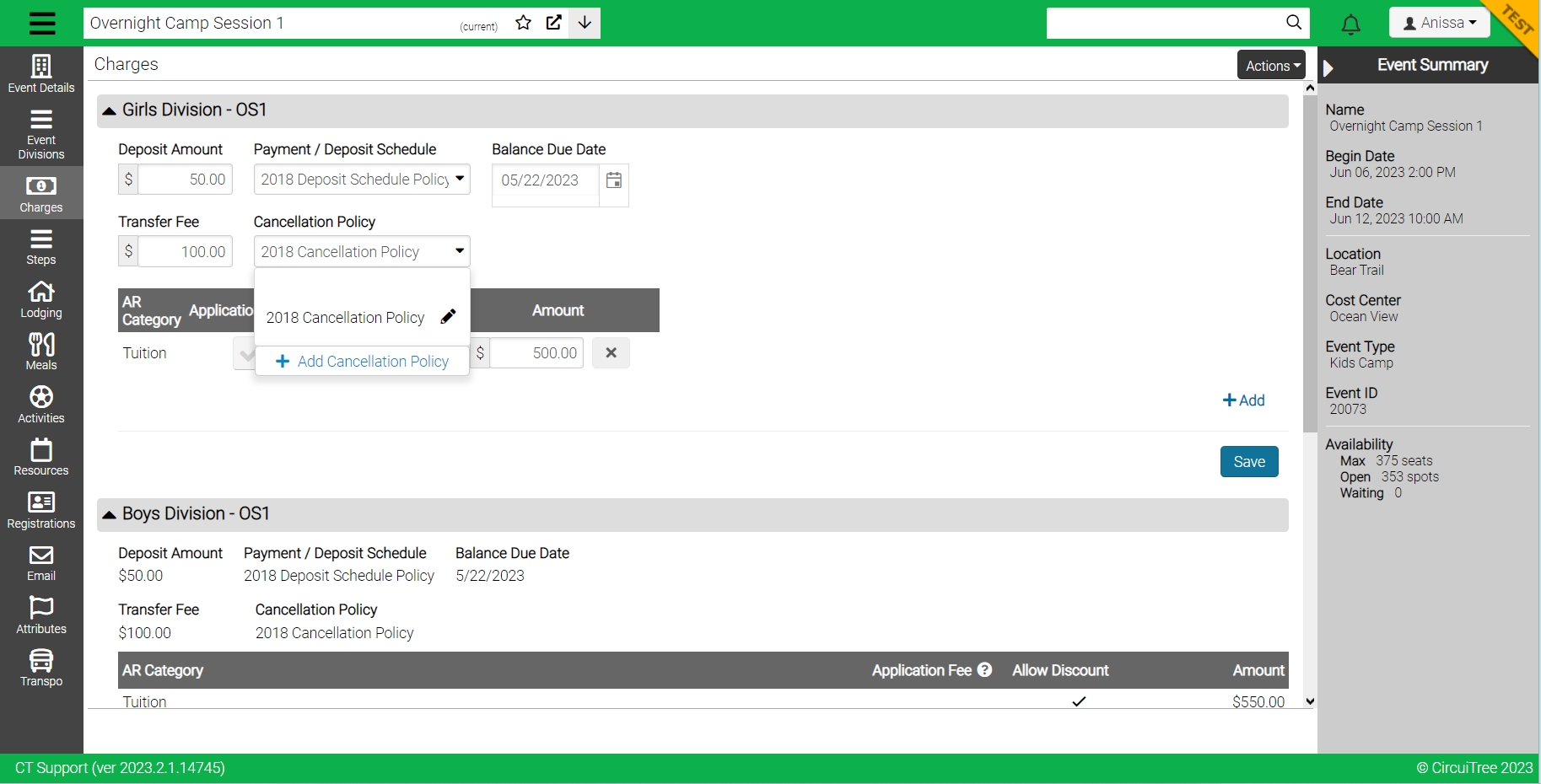Navigation
Menu > Configuration > Registration > Cancellation Policies
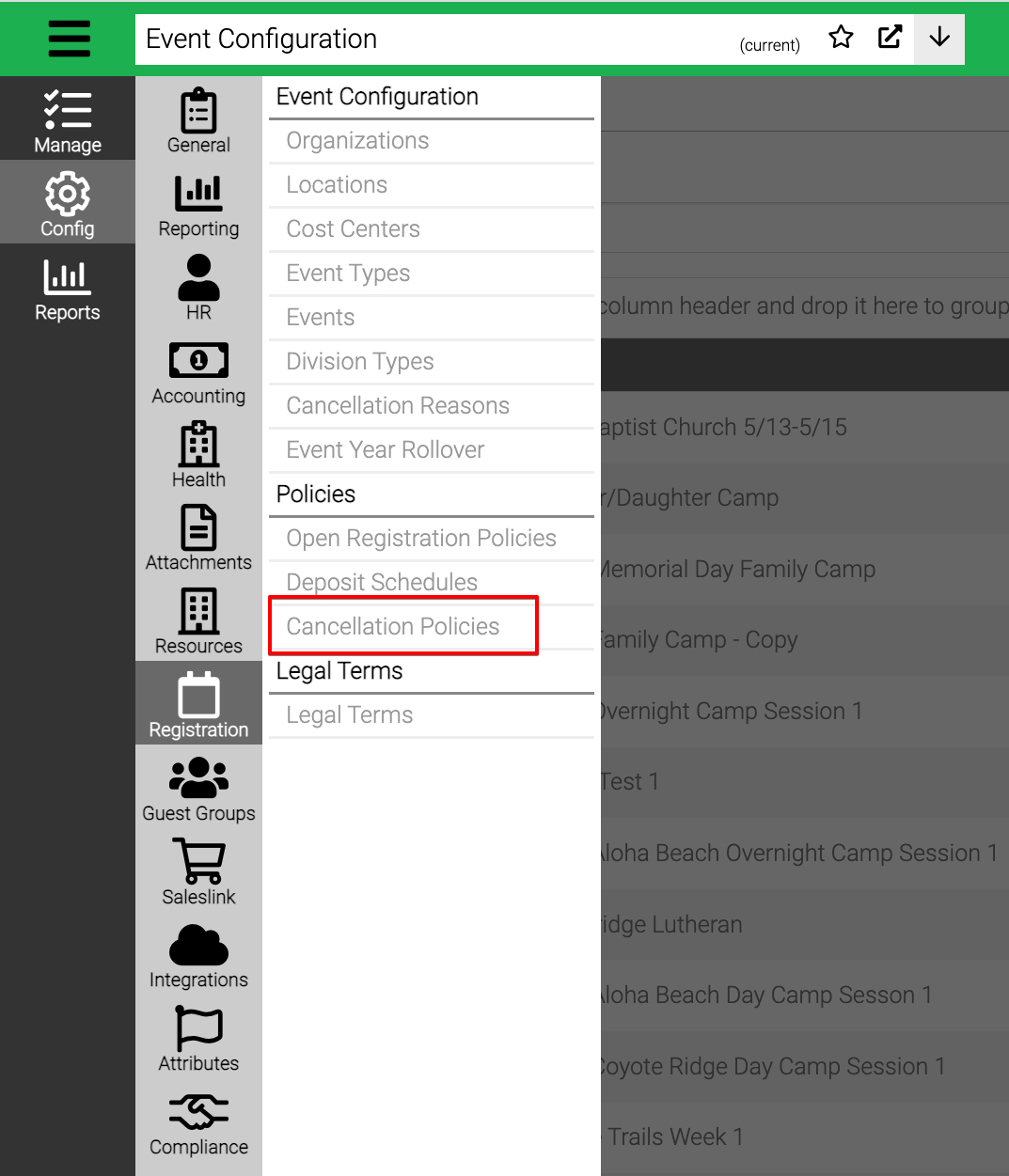
Click Add Cancellation Policy to see the Cancellation Policy screen.
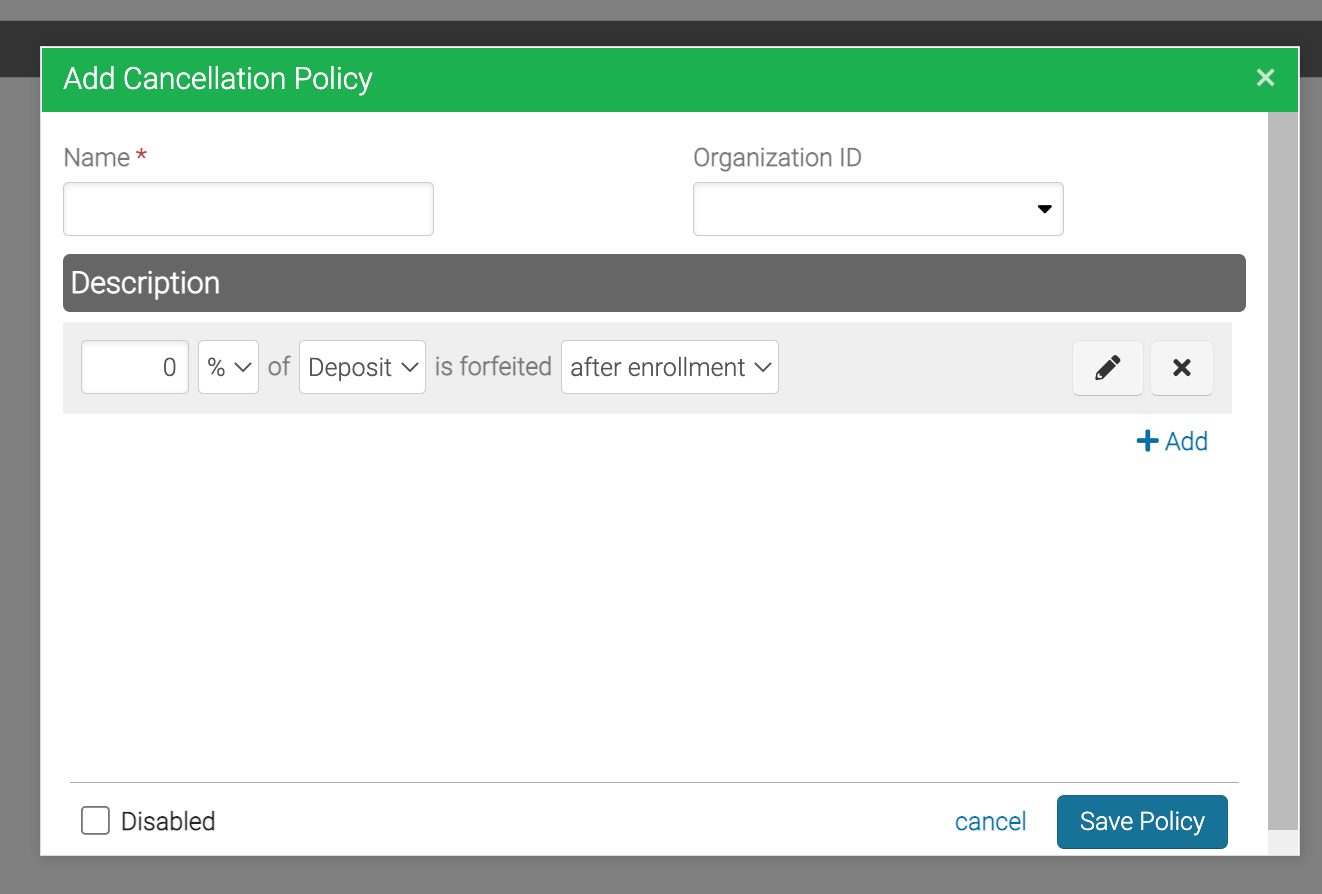
Enter a name for the policy and then enter the rules. Select ![]() for additional rules.
for additional rules.
- Enter an amount.
- Choose either a dollar amount [$] or a percentage [%].
- Select either Deposit or Tuition.
- Select the timing of when the policy applies:
- After enrollment – Anytime after the Registration is Activated.
- On date – Select a specific date.
- Before start – Enter the number of days before the Event starts.
- After start – Enter the number of days after the Event starts
Click Save Policy.
Quick Tip – You can create a new cancellation policy or edit an existing one by going to the charges tab within an Event .
Related Articles