We know that you may sometimes need to login as one of your staff applicants to troubleshoot an issue they are having. Here’s how you can login via that Site Admin:
- Go to your CT Registration Site and add /SiteAdmin to the end of the URL [i.e. register.circuitree.com/CTSupport/SiteAdmin]
- Under Website Administration, click Login and enter your CircuiTree username and password.
- Then, click on either the Staff Portal or Staff Application buttons under the HR section.
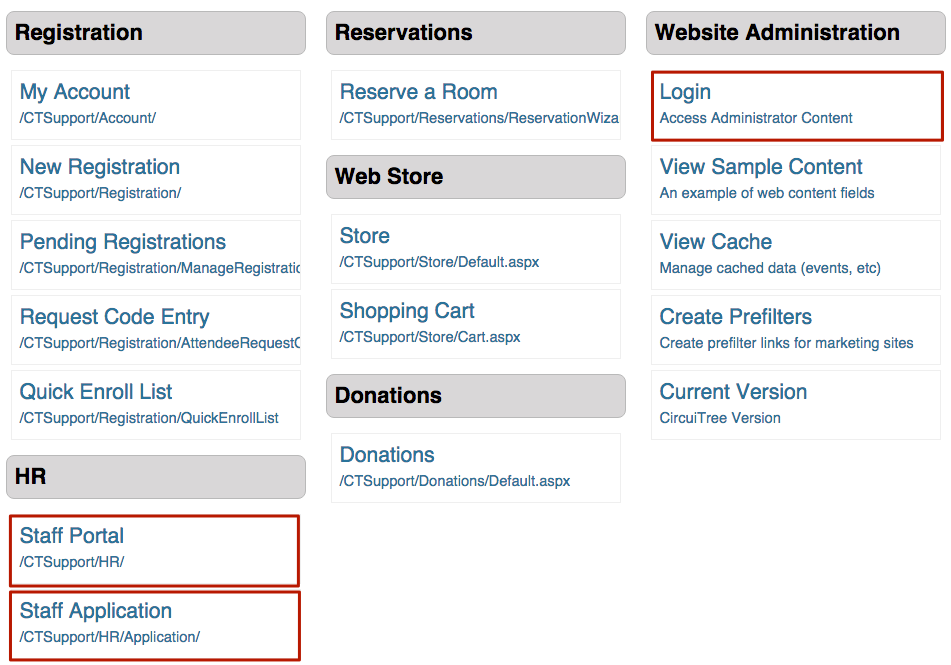
- Enter the email address of the Staff member you want to access.
