You may use the CIRCUITREE system to create specific sets of questions and associate them with particular events (through attendee workflow steps).
Navigation
Go to Menu > Configuration > Attributes > Attribute Search
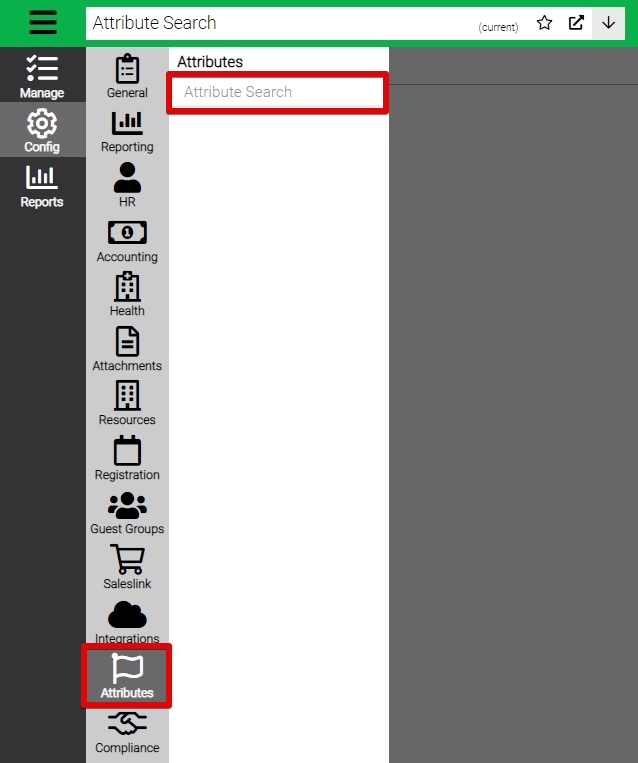
Step 1: Create an Attribute Category associated with Registration
- Select Add Category to create an Attribute Category.
- Enter the information and select Save.
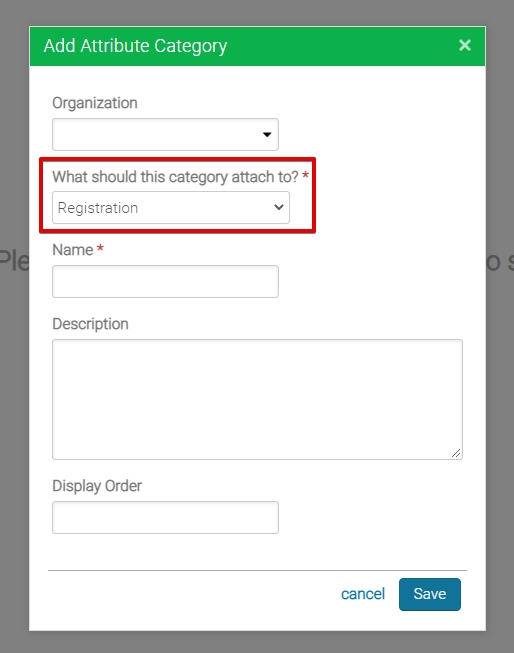
- Organization – Select Appropriate Organization
- What should this category attach to? – Select Registration (Where are Attribute Categories displayed?)
- Name – Enter the name of the Attribute Category (Ex. Camper Questions)
- Description – Enter an internal description for the Attribute Category.
- Display Order – Set the order in which the Attribute Category should be shown. By default, it will list them alphabetically.
Step 2: Create the necessary Attributes in that Category
Create attributes that capture the information you need and associate them with your new Attribute Category. Be sure to put this set of attributes in the same category so that they will be included or disallowed as a set.
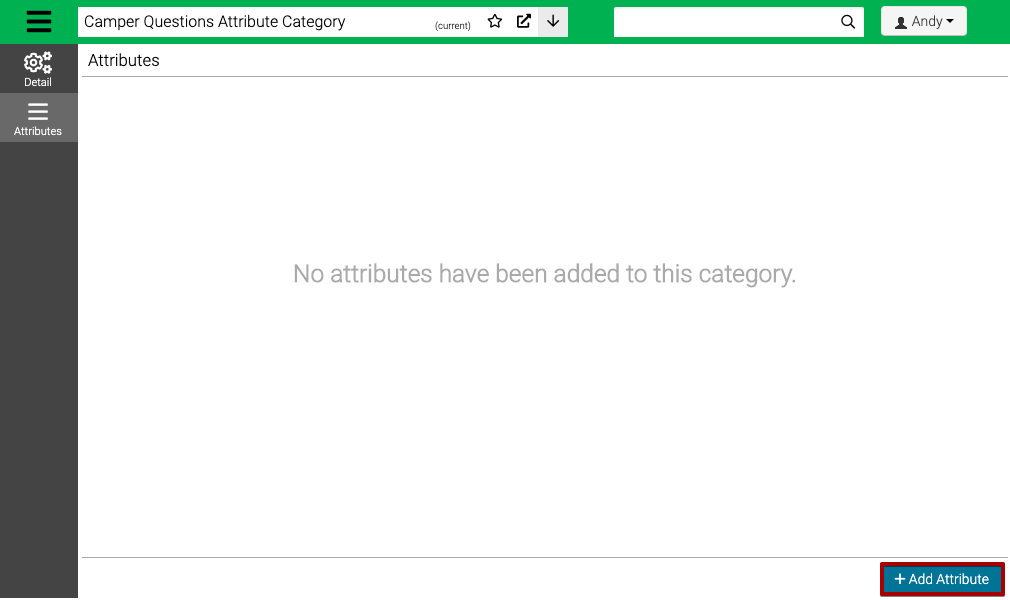
To learn how to create Attributes, view How do I create an Attribute? – CircuiTree SupportCircuiTree Support
