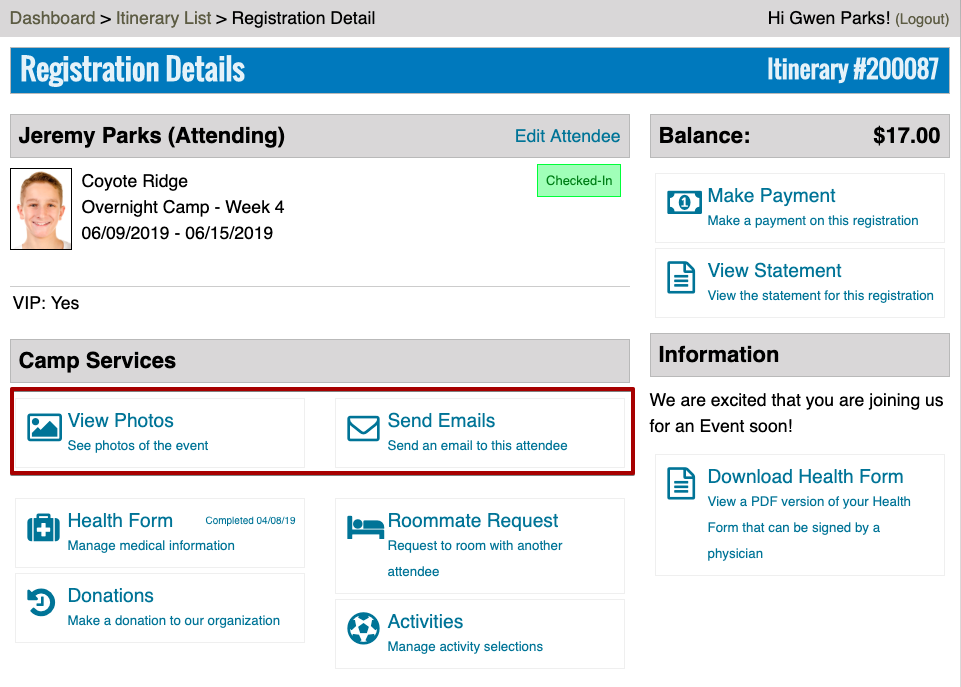Integrating with Bunk1 allows you to take your parent’s experience while their child is at camp to the next level. Here are the steps to setup the integration between Bunk1 and CircuiTree.
Learn more about the CircuiTree and Bunk1 partnership.
Step 1: Sign Contract with Bunk1
Contact Rob Burns at Bunk1 at rob@bunk1.com to set up a time to sign a contract with Bunk1.
Step 2: Contact your Business Analyst
Once you have signed a contract with Bunk1, contact your Business Analyst and they will turn on the CircuiTree to Bunk1 integration for you. Once the integration is turned on, the databases will sync in the background. This process can take several hours to several days depending on the number of customers in your database.
Step 3: Configure Events
For any Event that you want to offer Bunk1, add the Connect with Camper Step. Learn how to configure Steps below.
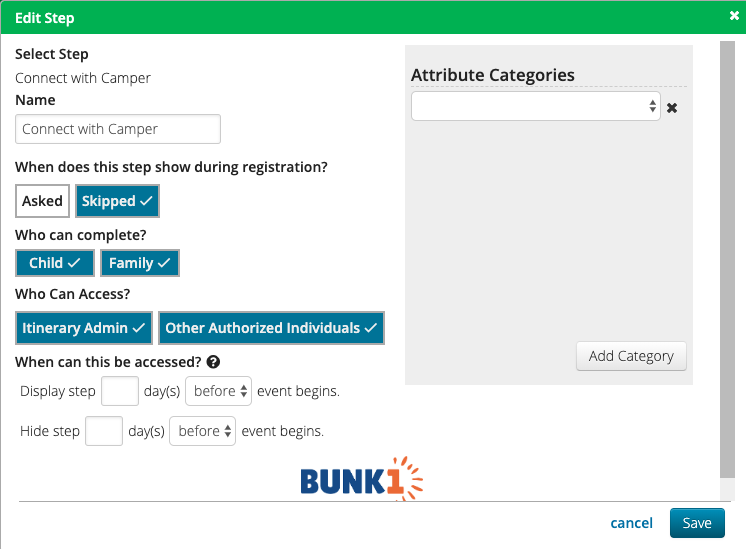
Step 4: Parents Access Bunk1
Once the Step is added, parents will have links to View Photos or Send Emails. Selecting either of the links will send the parent to Bunk1 and log them in.