Tableau is an industry leading tool used for creating impactful visualizations for large sets of data. We have created a quick and easy integration to be able to pull your data from CircuiTree directly into Tableau to allow you to create dashboards to display your data. The integration allows you to set up the connection once and then refresh the data as needed.
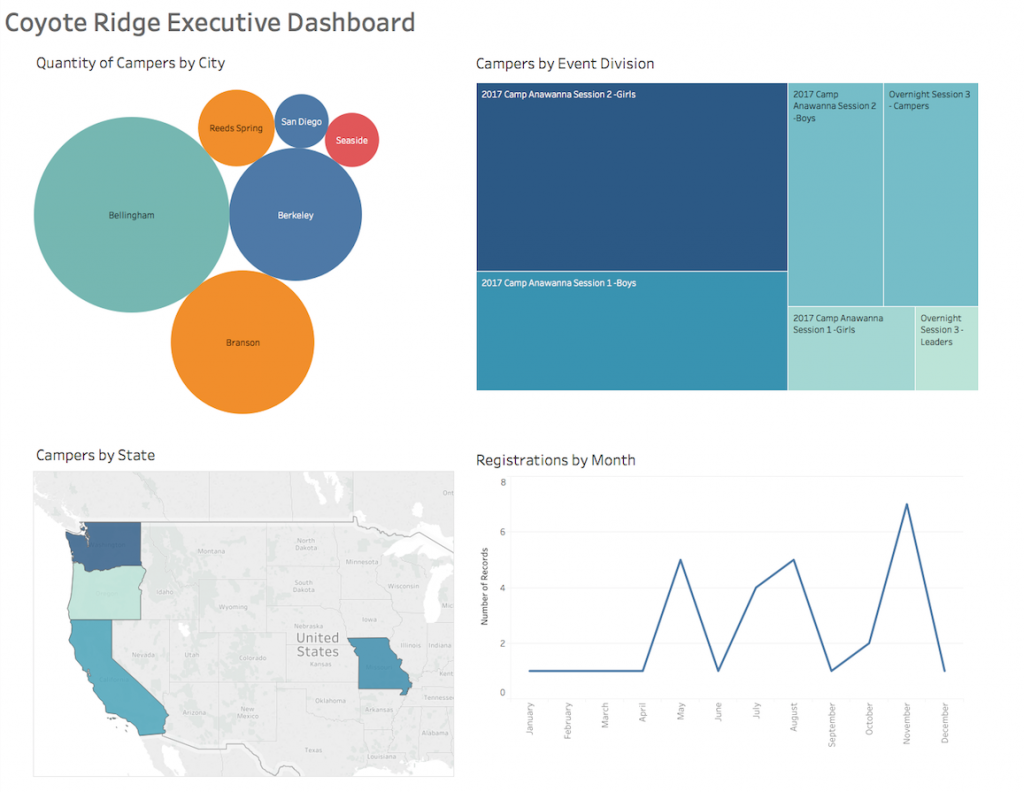
Query
- In CT6, go to Reports and then select Queries.

- Use the Criteria and filter to find a query.
- Select the name of the query and then in the summary, click Connect to Tableau.
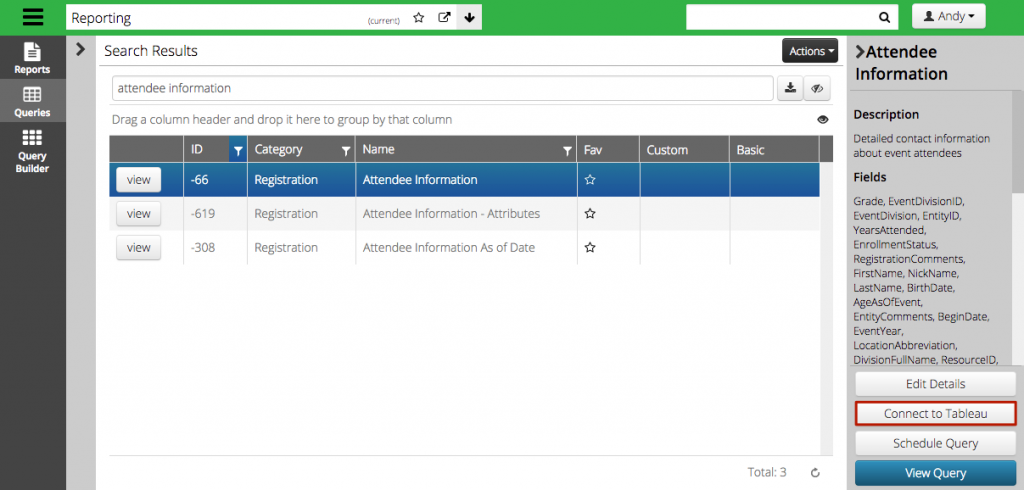
- Set the Parameters and then click Connect to Tableau.
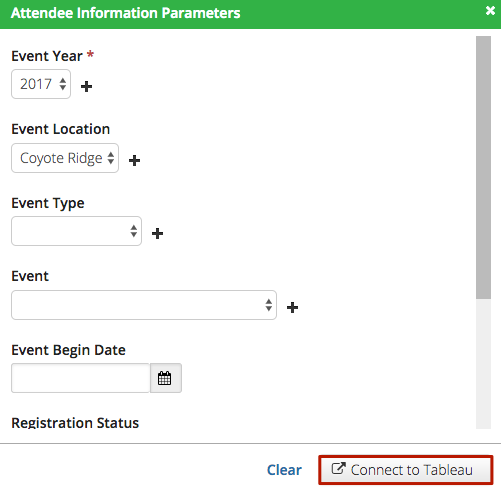
- Copy the URL that is generated as it will be used in the next step.
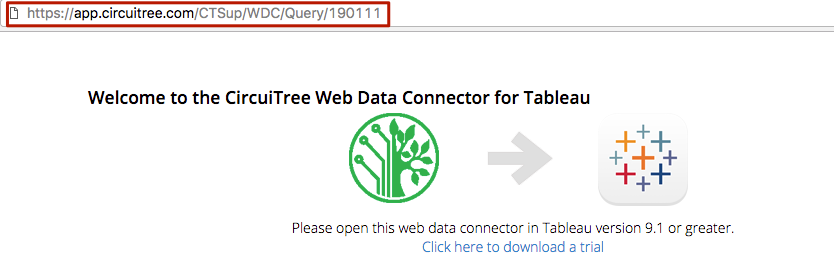
Tableau
- Open Tableau and under Connect, select Web Data Connector.
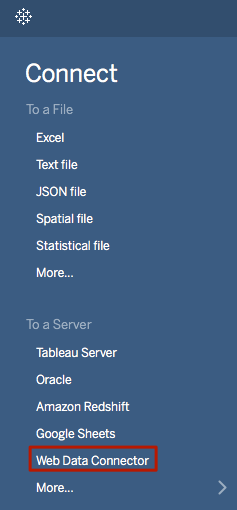
- Paste the link copied in the previous step into the field and then press Enter.
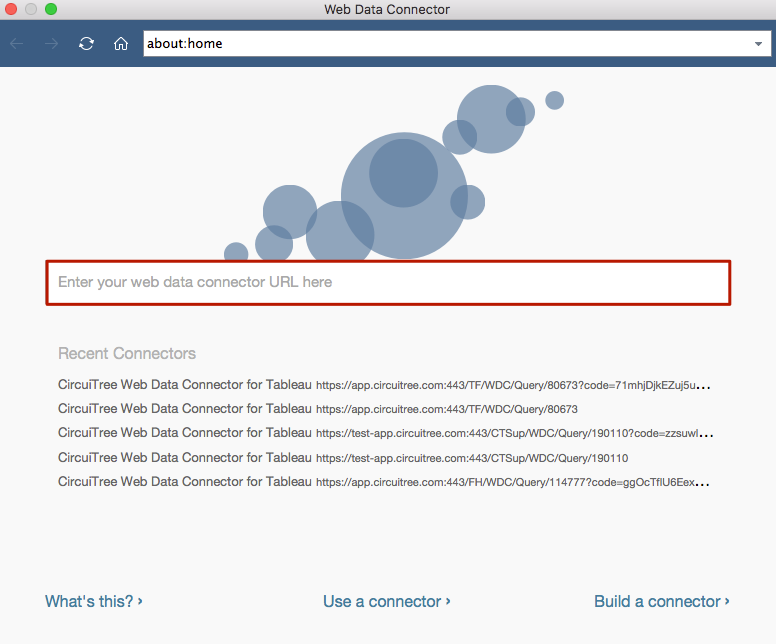
- On the next screen, click Let’s Go!
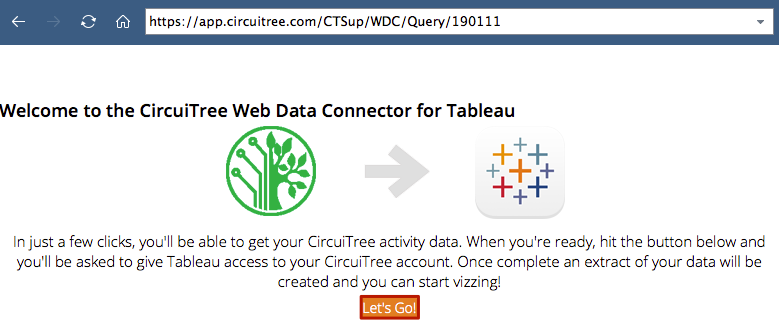
- Login to CircuiTree using your username and password to allow Tableau to access the query and then click Log On.
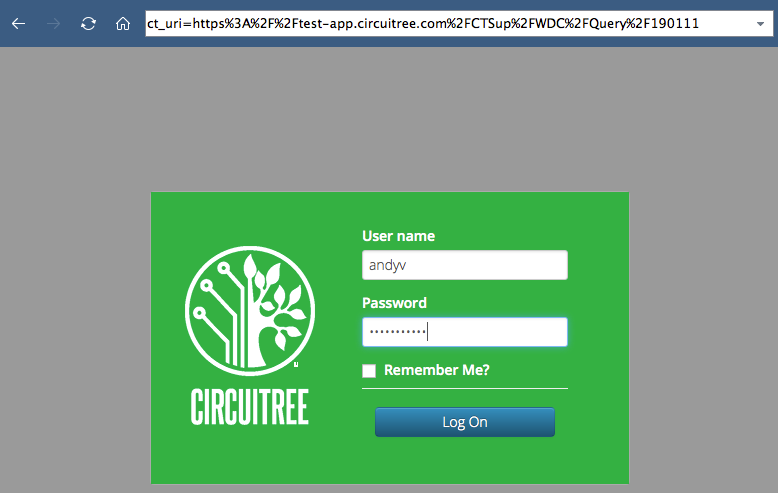
- Next, click Allow to let Tableau WDC use your account.
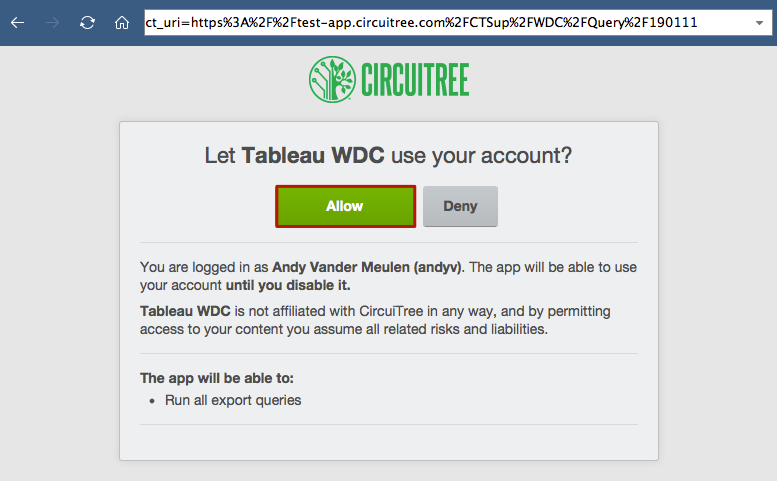
- The query will then run and once finished, will open up a new workbook for you to start creating visualizations.
Next Steps
- Want to try it out with your data? Download a 14 day trial of Tableau here.
- Watch a getting started tutorial and you will be on your way to creating your first visualization.
