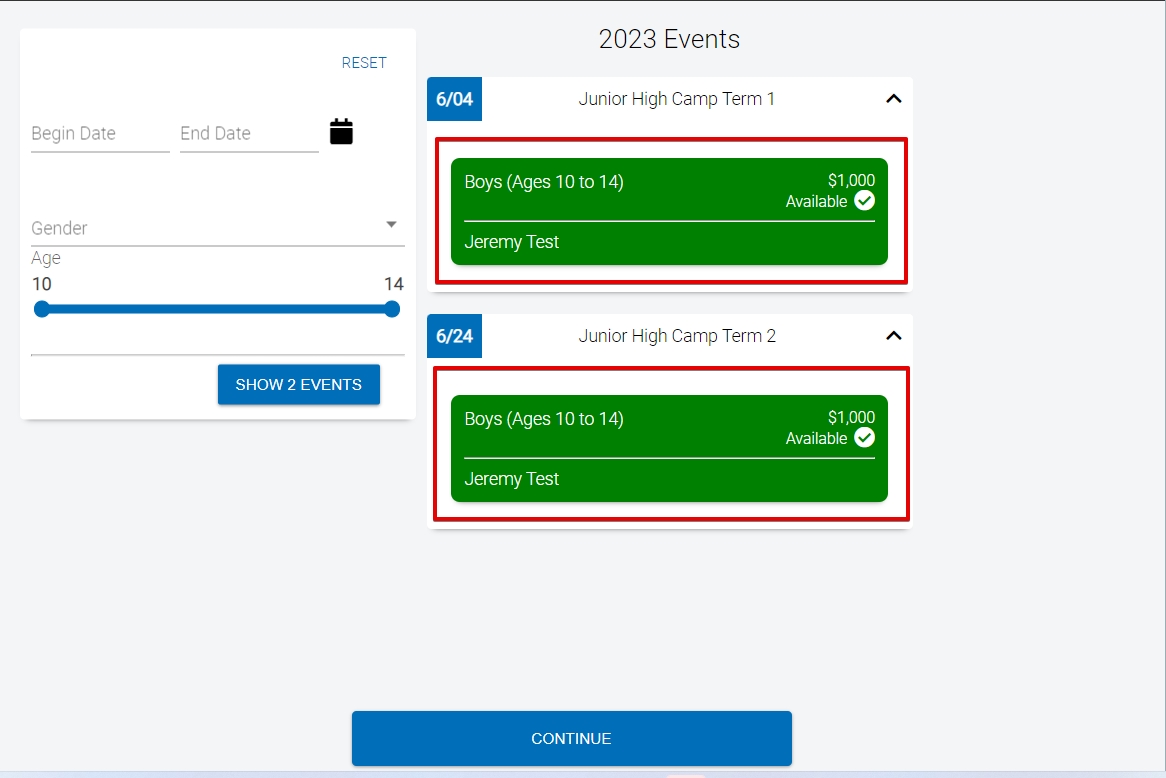Would you like to allow guests to select multiple events during online registration? To do so, follow these steps:
- Go to Menu > Config > General > Application Settings
- In the search bar, type Registration
- Find AllowMultipleRegistrationsSelection and click Edit
- Click Enable and Save
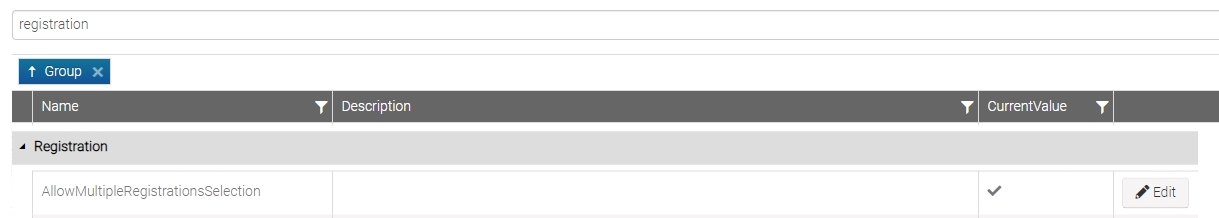
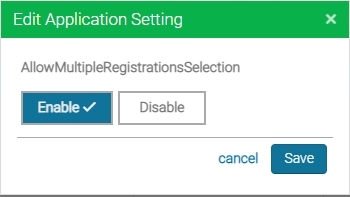
During Event Selection, guests will be allowed to select multiple Events. The guest will go through all of the Attendee Steps for the first Event and then proceed to the steps for the next Event before checking out.