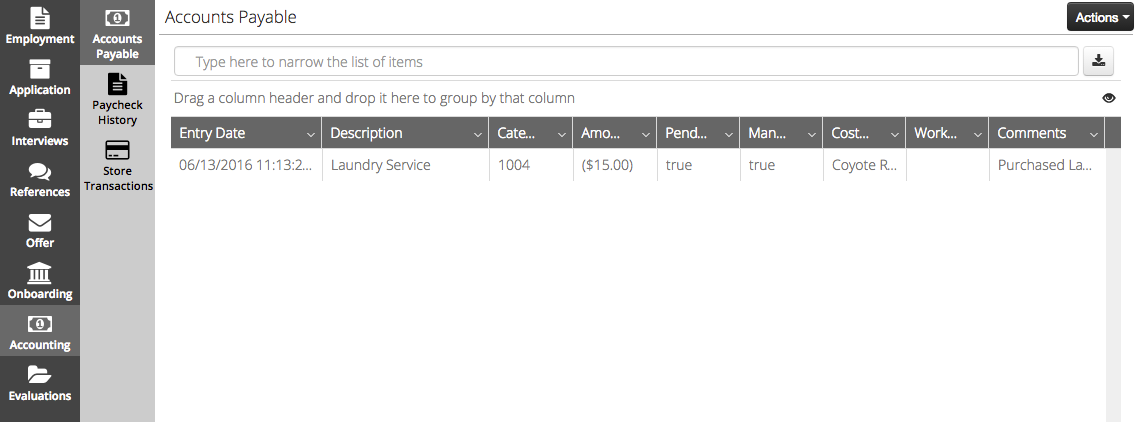Need to add a deduction for laundry services or give a well deserved bonus to a staff member? Follow these steps to learn how:
- In CT6, navigate to the Staff member’s Employment Detail.
- Click Actions > Add Manual Entry.
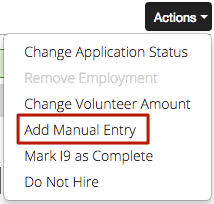
- Select the Cost Center and Category. Enter an Amount and select a Transaction Type of either Credit or Deduction. Additional, add any comments and then click Save.
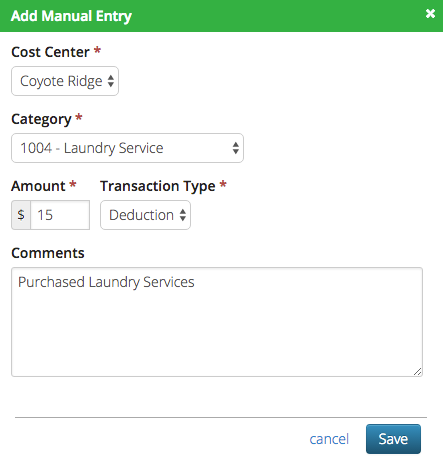
- To see a list of manual entries, click on Accounting > Accounts Payable.