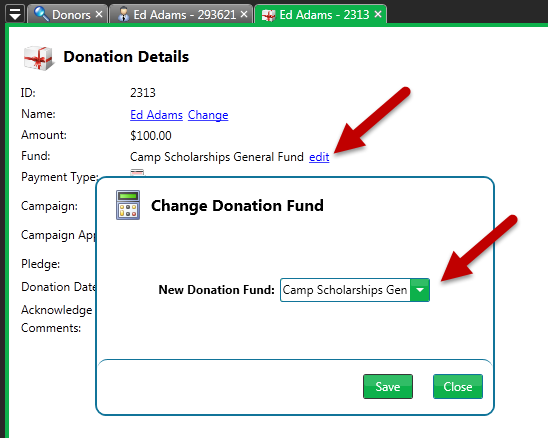We’ve heard your requests and have created a way for you to edit donation funds after they’ve been posted to the GL. Here’s how:
- Go to Manage > Donations > Search Donations.
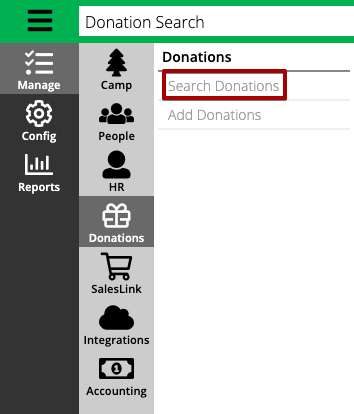
- Enter the criteria and select Find.
- Select View to open the Donation.
- Select Modify Donation(s).
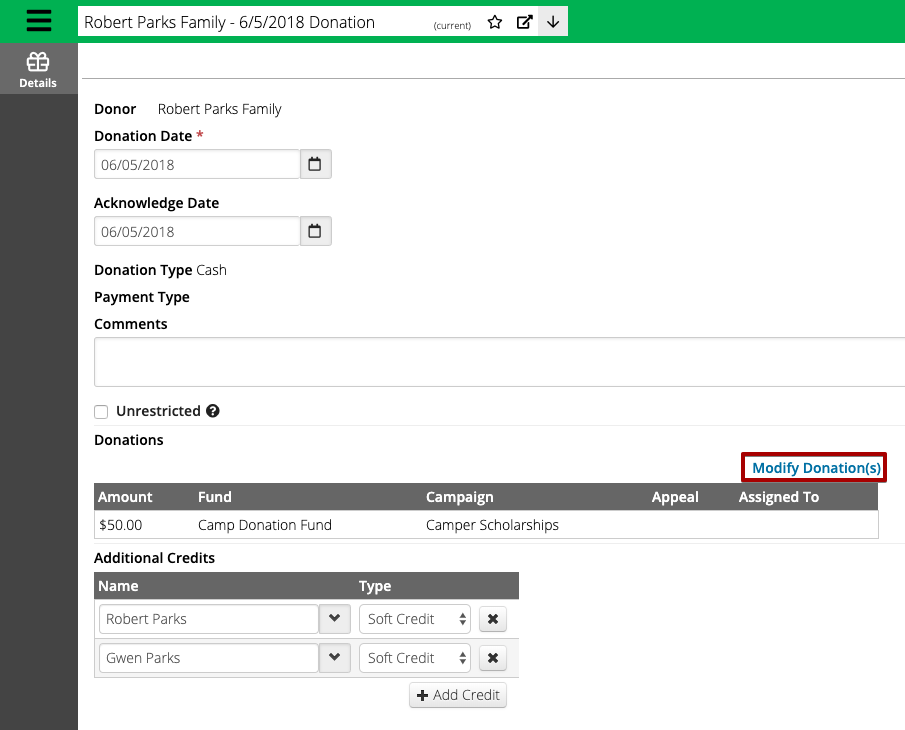
- Update the Amount, Fund, Campaign, Appeal or Assigned To.

- and then select Actions > Save.
CT5
Open the donation, select “Edit” by the fund, and choose a new fund from the dropdown.