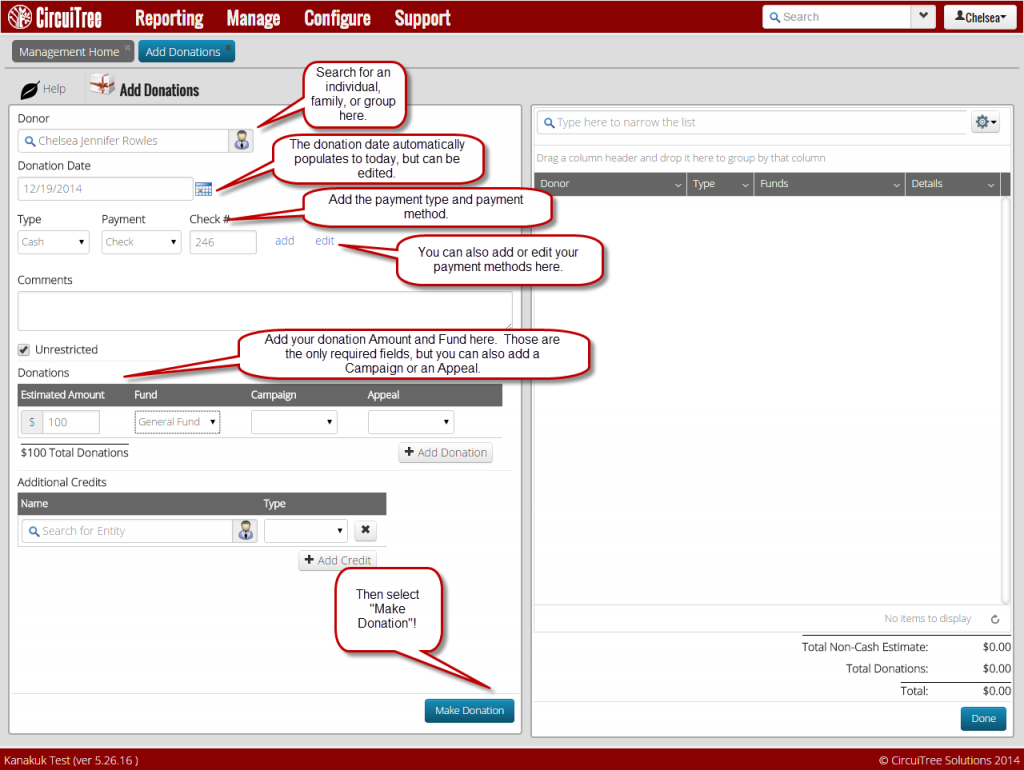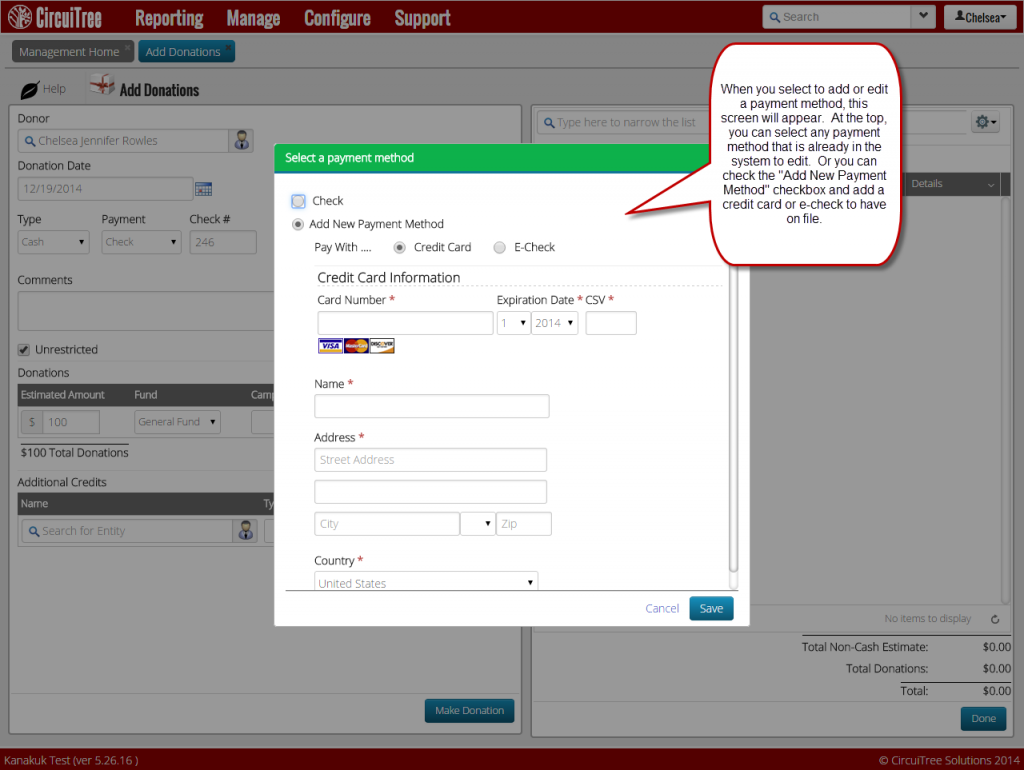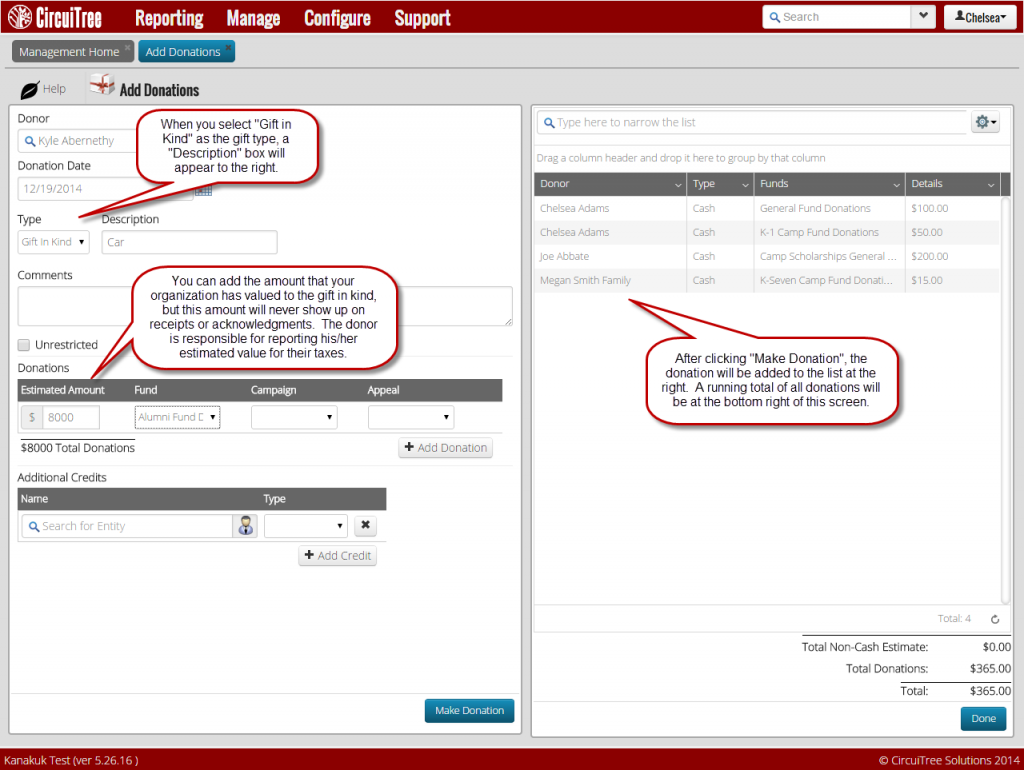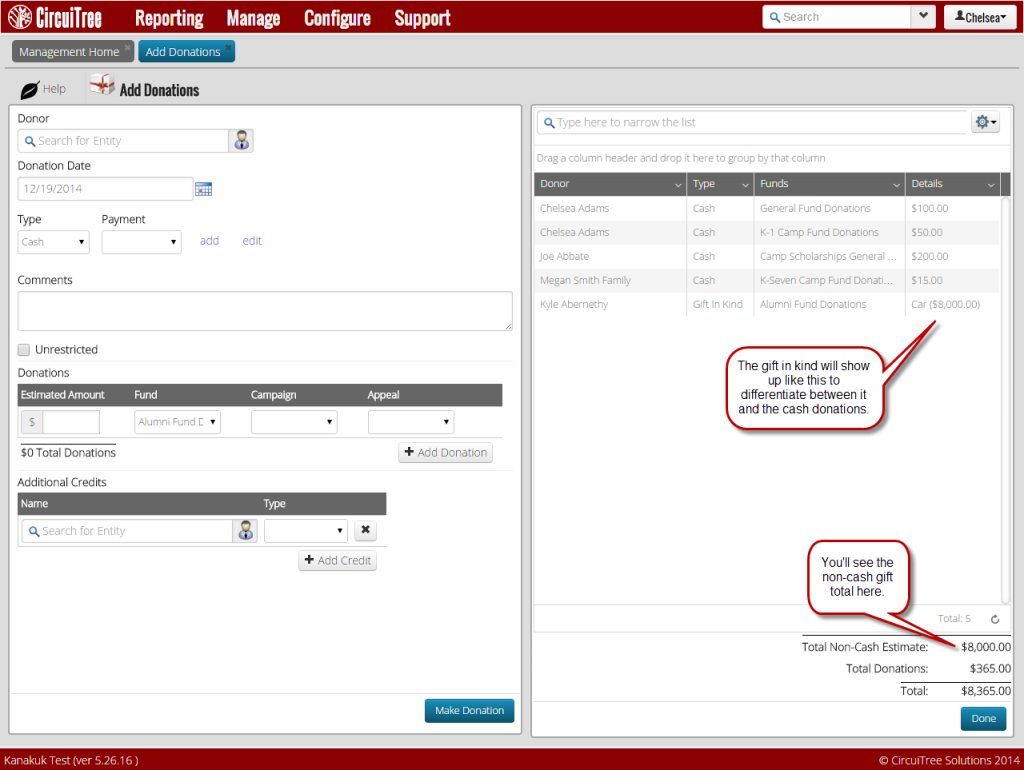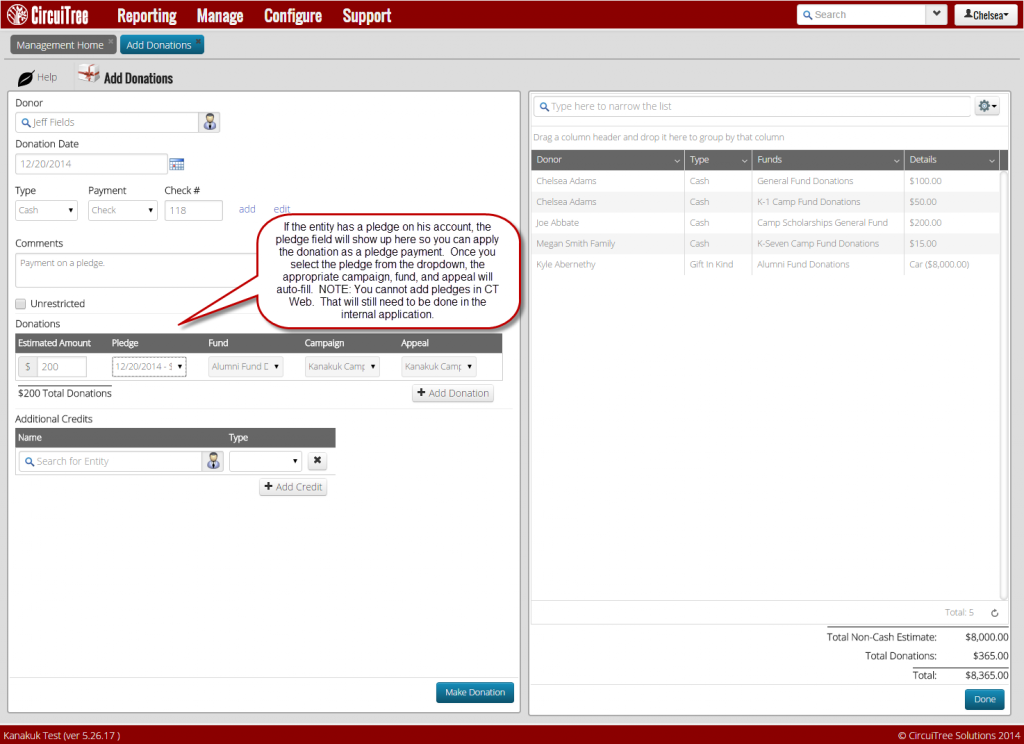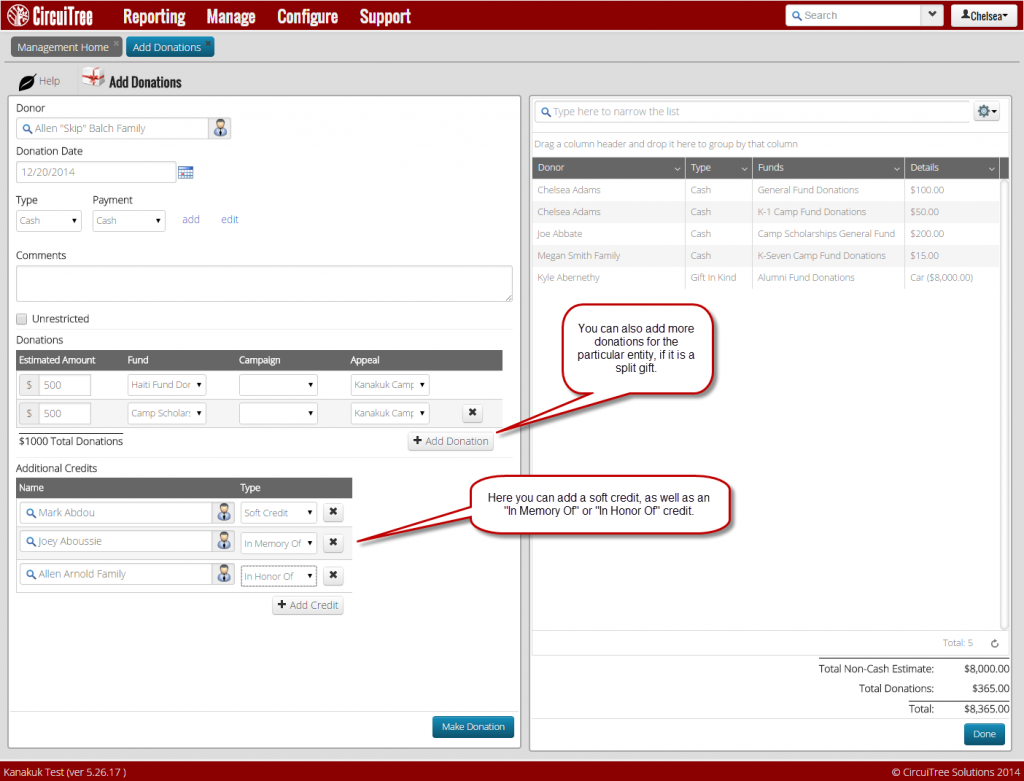CircuiTree has added functionality in CT6 that allows you to add multiple donations at one time! Here’s how it’s done:
- Go to Manage > Donations > Add Donations.
- Add all applicable donation information into the given fields. Then click “Make Donation”! Your donation will appear on the panel to the right.
- You also have the option to add or edit a payment method from the “Add Donations” screen.
- If your organization receives gifts in kind, here is how you can record them
And this is how they will appear in the panel on the right.
- You can even make payments on existing pledges in the system!
- Don’t forget the additional features at the bottom of the screen. You can add multiple donations (on the same payment) for an entity, as well as give credit to other entities for the gift.