This month, there are lots of new features that are designed to give you more options while at the same time streamlining your workflow. Also, learn about the upcoming redesign of the Registration Site and how it will improve your customer’s experience.
Event Configuration in CT6
You can now create and modify your Events directly in CT6.
- Simplified Layout
- Batch Update for Event Details
- Payment / Deposit Schedules
- Add Steps for all Event Divisions on the Event
Check out some of the highlights below or read through the full documentation.
Batch Update for Event Details
Need to update one or more settings for multiple Events? Now you can.
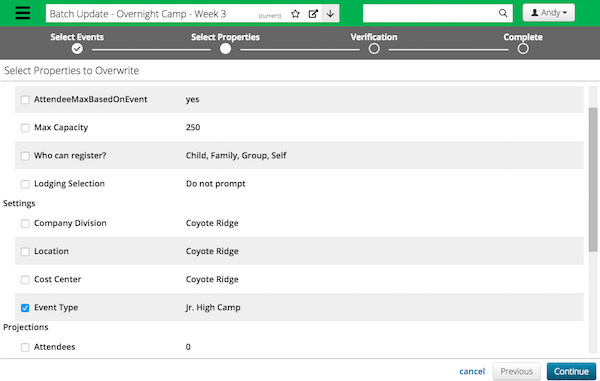
Charges
Are the charges the same for all Event Divisions? Set them in one place.
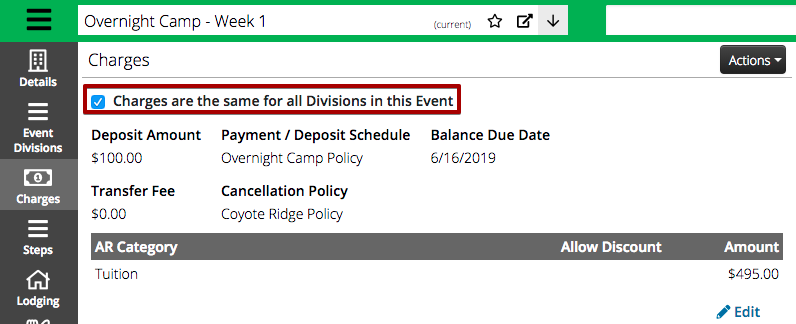
Steps
Set workflow steps to be the same for all Event Divisions.
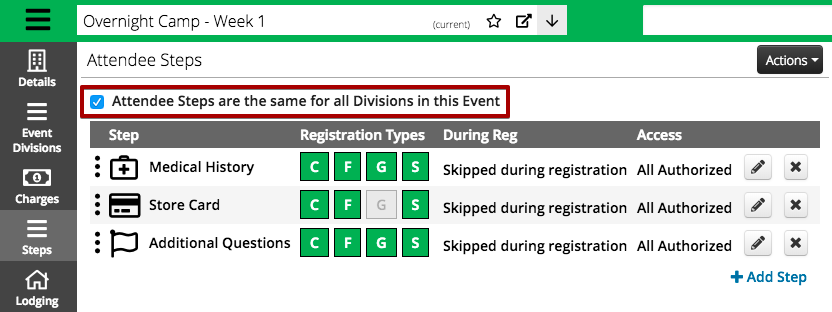
Other Features
- Create one Payment / Deposit Schedule or Cancellation Policy that can be used for multiple Events.
- Option to require Monthly Payments. After the deposit is paid, balance is divided by remaining months and auto payment schedule created.
CT6 Features
- Added display type of Date to Attributes.
- Added Sort By options to Housing Assignments for Age, Grade, First Name, Last Name.
- For Scheduled Reports and Queries, only show data in reports since the last time it was run.
- Limit the number of registrations per year by Event Type.
- Added option to print Legal Terms from Registration Details.
- Allow for multiple Events and Event Divisions in Quick Enroll Pre-Filter link.
- Automatically apply manual discounts to new registrations on an Itinerary.
- On Registration Site > Itinerary List changed to display “Not Yet Enrolled”, instead of “Pending.”
- Option to Show Expired Conditions on Medical History.
SalesLink Features
- Add ability to charge to Store Card after End of Event is run with Modify Booking After End Security Privilege.
- Added App Setting to allow for Price Level in SalesLink to be set to Price Level 2 based on if the person has a hire date in the current year.
- Added ability to scan receipt under Order Search to pull up Order.
Take a look at the Release Notes in more detail below.
What’s Next
Here are some of the upcoming features that we are working on:
Registration Site
The Registration Site is undergoing a major redesign with new features designed to improve your customer’s experience as they register for Events.
- Mobile first design
- Increased performance for scalability
- Complete steps for multiple registrations on one screen
- Streamlined workflow from Event Selection to Checkout
- Social Sign On with Facebook and Google
- Improved workflow to register for multiple Events with multiple Attendees
- Integration with Google Tag Manager and Facebook Pixel
- Optionally breakout custom questions into multiple steps
- Enhanced content management capabilities
- Rename workflow step names by Event
- Increased usability
Apply Attributes via Query
- After running a Query, apply an Attribute value to all records that are returned.
Open Registration Policy
- Set a policy, which can be used for multiple Events, to open registration on a specific date and time.
- Add a rule that only families with a specific Attribute can register during that time.
Activity Configuration
- Configure scheduled and non-scheduled Activities under Events in CT6.
