If you are trying to access CT5 using VMware Horizon Client and have upgraded Windows 10 to the latest Fall Creators Update [version 1709], you may be running into issues. VMware is in the process of updating Horizon Client in order to be compatible with the latest version of Windows 10. Until that is the case, we recommend rolling back Windows 10 and uninstall the previous version in order to use CT5 with VMware Horizon Client.
Once VMware releases a version of Horizon Client that is compatible with Windows 10 Fall Creators Update, we will let you know.
To rollback, follow these steps.
- Go to Start > Settings and then click on Update & Security.
- Click Recovery on the left and under Go back to the previous version of Windows 10, click Get Started.
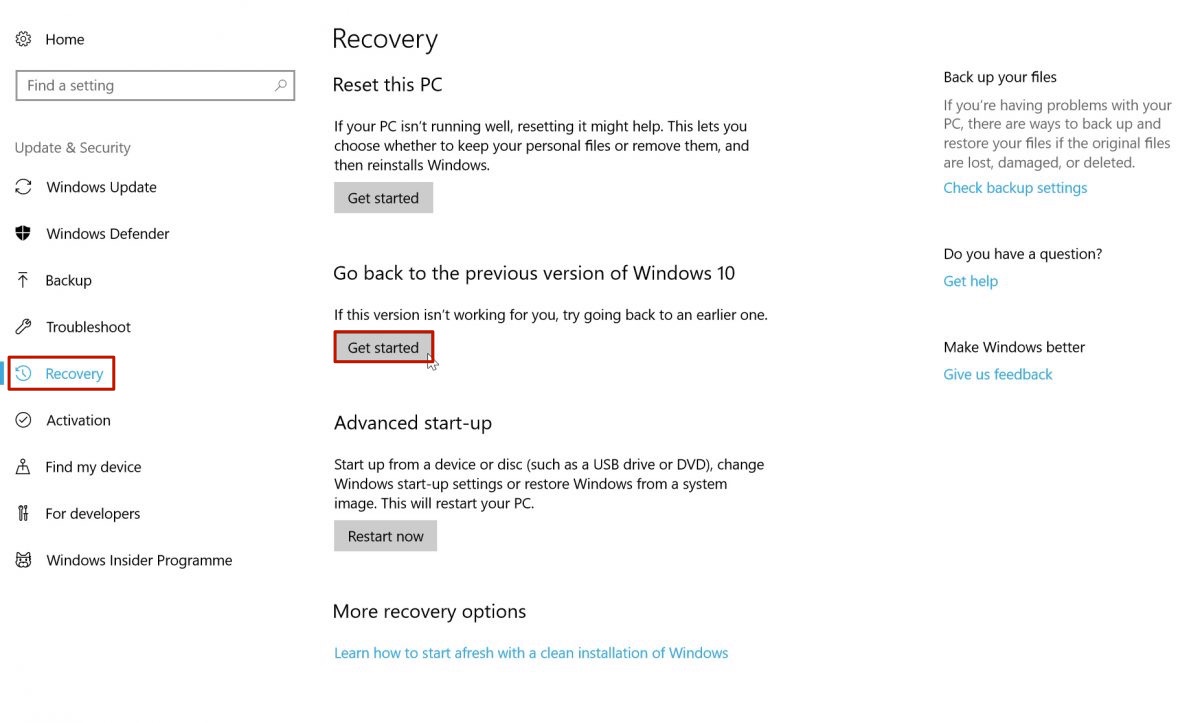
- Select a reason for why you are going back and then click Next.
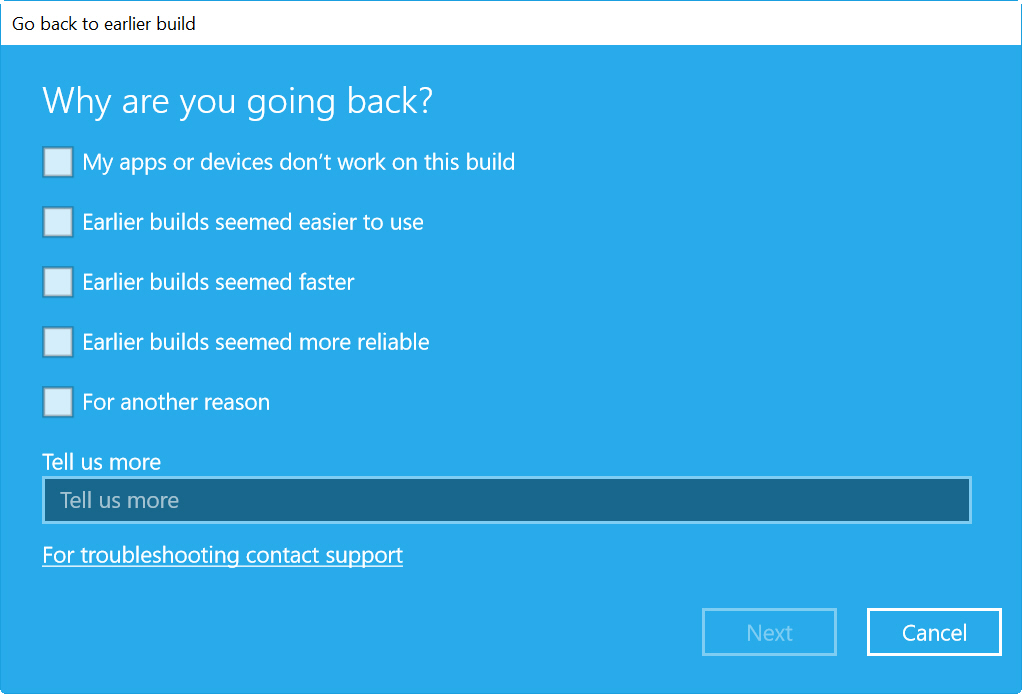
- Continue through the process to rollback to the previous version.
