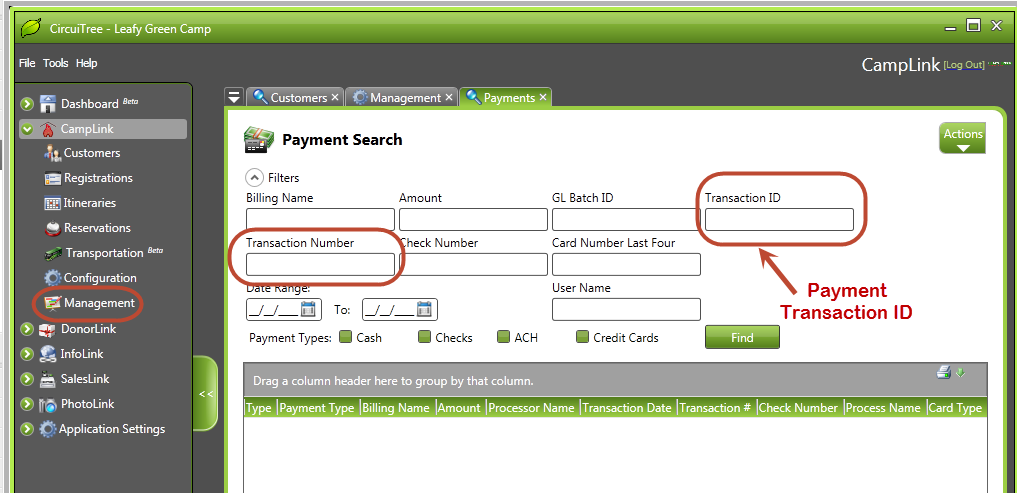Question
On occasion, when closing my batch, I get the following error:
Unable to determine posting method for transaction number: [number] and payment transaction ID: [number]
What does this mean, and how can I fix it?
Answer
This error occurs when the batch is trying to close and encounters a payment transaction with no other records attached to it (which we refer to as an orphaned payment.) Since the system can’t tell why it got the money, it can’t generate the right GL code for it and thus gives you an error. Each payment is looking to be connected to one of the following:
- An Accounts Receivable record, which shows as a payment on a registration, itinerary, or reservation item
- A Donation record, which shows as a paid donation in Donorlink
- A Giftcard Transaction, which represents payment made by a “secondary entity” directly to a gift card, bypassing the usual method of the itinerary entity making the payment on it
- An Additional Services payment record, recording payment for additional services, such as attendee emails or photo access
If no record is there, then this error in batch closing is generated.
Usually, the lack of additional records is due to a bug or an interruption in one of the payment processes. Ideally, noting the error when the payment is first entered and contacting support can help CircuiTree fix the original issue that caused the incomplete payment. But if this issue is being found only afterwards, when the batch is being closed, further investigation is needed to finish closing your batch.
The first step is to note the ID numbers in the error message. Then go to Accounting >> Management >> Search Payments to search for the payment transaction.
This search engine lets you choose various criteria for your search. The ‘Payment Transaction ID’ listed at the end of the error message should be entered in the ‘Transaction ID’ box on the top right corner. You can also use the ‘Transaction Number’ listed in the error message if you wish, although that can bring up more options (for paper checks, for example, the transaction number is the check number, and several parties can submit the same check number for their separate payments.)
This lets you find and view the details of your transaction. If the error was noted while trying to close your batch within CircuiTree, the payment method will be either cash or paper check. If you are processing the electronic check batch, the payment type is electronic check.
Once the details are found here, use the information to double check the entity, registration, or other service that the payment was supposed to be for. If there is no record of a payment there that corresponds to the one causing issues, then enter the check or cash payment there a second time, and then use the ‘Void Payment’ option on the payment details screen. If there already is another cash or check payment corresponding to the amount and entered at the same time, then the payment is already in your batch correctly, and the payment causing the issue can be deleted using the ‘Void Payment’ option.
Note: when the payment type is cash, paper check, or electronic check, no actual funds have been transferred by the Circuitree program, so such payments can be voided (which will delete the record) with no issue.
This may not be the case for a credit card transaction. If such a transaction is found, contact support for further guidance on correcting the issue.