When you asked to be able to view e-mails that have already been sent, we totally thought it was a great idea…so we did it! Now you will be able to view the email and it’s recipient list from the Mass Emails section of InfoLink. Here’s what it looks like:
- Go to InfoLink > Mass Emails and check the box at the bottom of the screen that says Show Sent.
- This will bring up all sent and unsent emails in the grid. To view a particular email, click on the envelope icon in the Details column.
- You will be able to view and preview the message and the recipient list from this screen.
Note – You will not be able to edit or send emails that have already been sent.

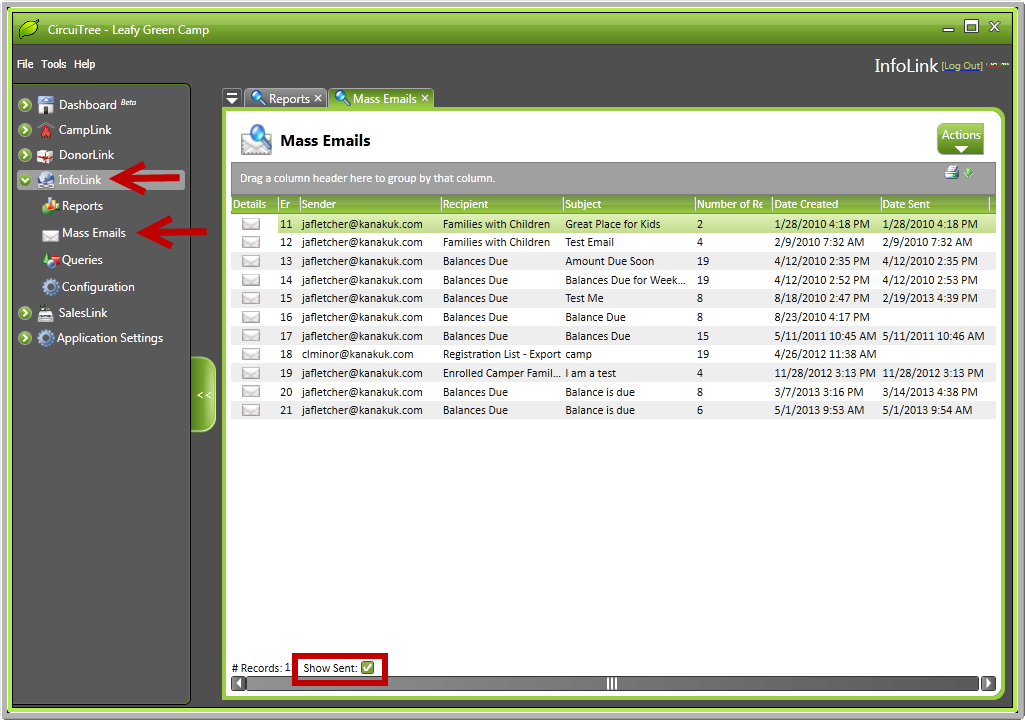
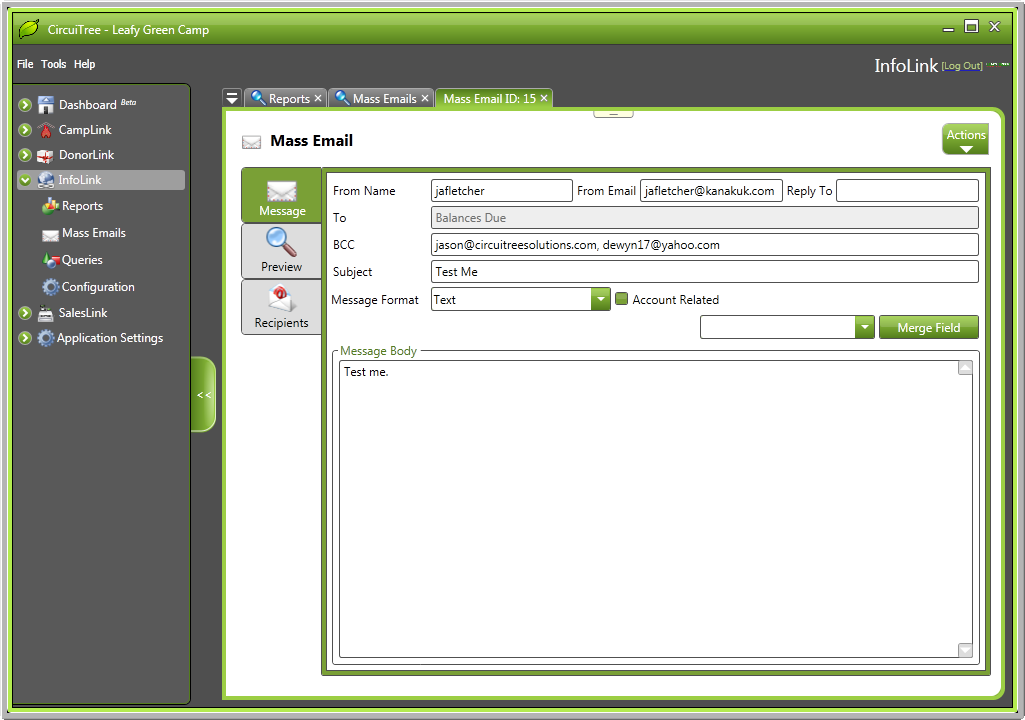
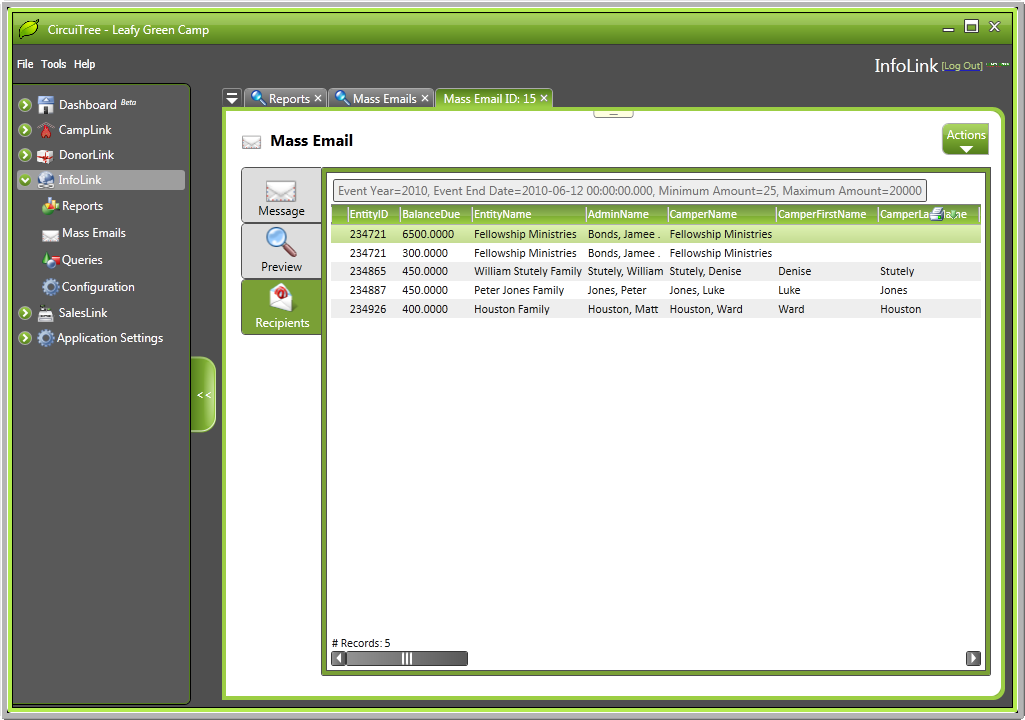
Thanks SO Much for adding this feature! We, at Camp Forest Springs, really appreciate this new capability!!
We’re so glad to hear that! I think it will be really helpful to a lot of camps:)