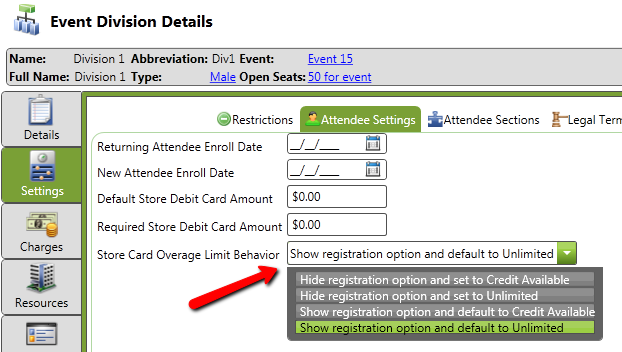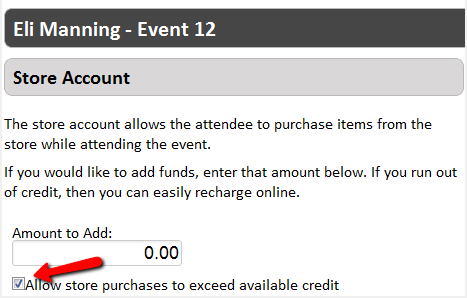You have 4 options in regard to how you would like to handle attendees who reach their Store Account limit. Options:
- Hide registration option and set to Credit Available – This selection does not give the attendee the option online and defaults to limiting the attendee to the amount in his/her Store Account.
- Hide registration option and set to Unlimited – This selection does not give the attendee the option online and defaults to allowing the attendee to exceed the amount in his/her Store Account.
- Show registration option and default to Credit Available – This selection does give the attendee the option online and defaults to limiting the attendee to the amount in his/her Store Account.
- Show registration option and default to Unlimited – This selection does give the attendee the option online and defaults to allowing the attendee to exceed the amount in his/her Store Account. (This is the option selected in the images below)
Note: This option is set at the Event Division Level for maximum flexibility.
Navigation: CampLink > Configuration > Events > [Select Event] > Divisions Tab > [Select Division] > Settings > Attendee Settings Tab