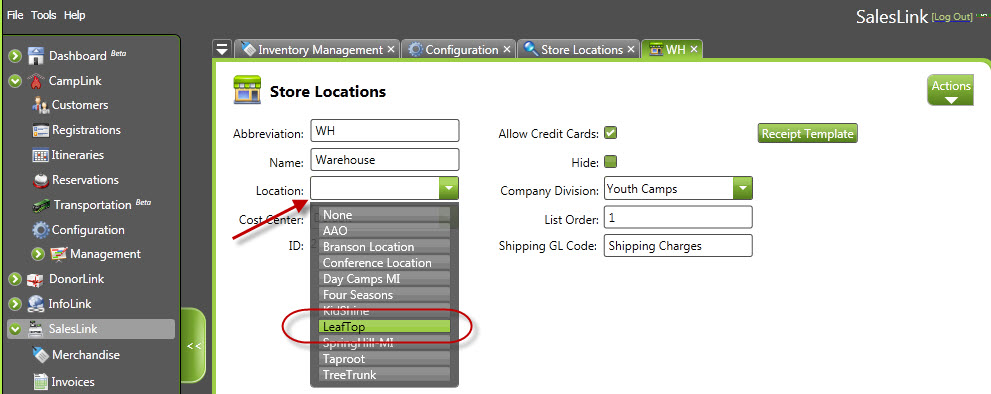When you set up a store location, one of the things you’ll do is associate it with a permanent physical location. It’s from this location that you set the tax rate.
Step 1: Find the location from the store location screen
Navigation: SalesLink > Configuration > Store Locations > [Specific Location]Step 2: Set the tax rate for that location in Location configuration
To set the tax rate, go to CampLink’s Configuration area and choose Location. Then open the location that you need. You can set the tax rate and AR category for the tax charge there.
Navigation: CampLink > Configuration > Locations